Portable Arclab Watermark Studio 4.3
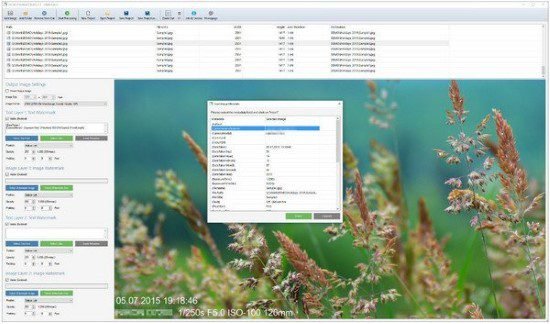
Arclab Watermark Studio Portable is easy-to-use image watermarking software that lets you add visible multi-layer watermarks to photos and directory structures in one batch. Multiple text and image watermarks can be used to protect your photos from unauthorized distribution. Watermarking software can also be used to create thumbnails, resize images and convert them. Entire directories of images and photos can be processed with a single click.
Features:
- Image Watermarks for Private and Commercial Users
- Add multiple text- and image watermarks to your photos
- Add true-transparency watermarks with custom opacity
- Import image metadata EXIF/GPS to text watermarks
- Place the watermark on multiple positions at once
- Multi-layered watermarks
- Batch processing of multiple files and folders
- Supports jpeg metadata and camera auto-rotation
- Resize and convert images (jpeg, png, tiff, bmp)
- Save photos optimized for web pages in interlaced mode
Visible Watermark Photo Copy Protection
A watermark is a recognizable image, text or logo in an image or photography. Digital watermarking is the process of embedding information into an image. The information in the image or photo typically identifies the author or copyright holder. The main purpose for the use of visible digital watermarks is copyright protection and visual marketing. Arclab Watermark Studio is a watermarking software application for adding a visible watermark to images/photos.
Corporate Identity and Visual Marketing
If you post images on web blogs or publish news in the web, which includes illustration or photos, then it could be important to let the viewer know who has made the photo e.g. by adding your logo or web address in one of the corners of the picture. Its not only for copy protection, it also could drive attention and traffic to your website or company website.
Batch Photo Conversion
Having a large number of images, which should be watermarked, resized or converted? No Problem – you can process whole directory structures by a single click with our watermarking software. Add a watermark, change the image resolution, convert the image format with ease. The image conversion software support jpeg, png, gif, tiff, and bmp images and can convert the images into the image formats jpeg, png, tiff and bmp.
