Portable dBpoweramp Music Converter Reference 2024.04.01 (x64)
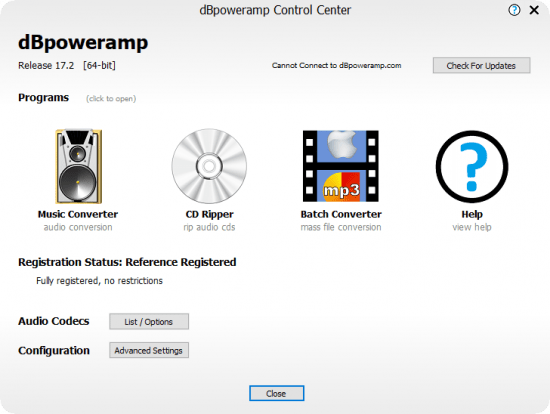
dBpoweramp Reference Portable created for Audio Professionals, who demand more: more technical, more features, more pro-codecs. Supplied as default with Broadcast Wave Format (BWF), Dalet, Wave64 codecs. Supporting IEEE floating point conversions (right through DSP effect chain), multi-cpu capable encoder. Apply VST or DirectX DSP effects whilst converting.
Perfect audio conversion, easy conversion to MP3, FLAC, Apple Lossless, etc. dBpoweramp Music Converter™ has become the standard audio conversion tool and his over 30 million users worldwide trust him to convert with dBpoweramp.
MP3 converter
Convert mp3, m4a (iTunes & iPod), WMA, WAV, AIFF, AAC, FLAC, Apple Lossless (ALAC) and more.
Fast conversion
Look for an MP3 converter that encodes on all CPU cores simultaneously and finishes the job in no time.
No malware
Free converters come with a few extra features (spy toolbars, trojans, malware, or viruses). dBpoweramp hasn’t been bundled for 15 years. No Trojans, Malware or Viruses.
Batch conversion
Filter by numerous files, MP3s or other file types in one click.
DSP effects
Process audio with volume normalization or sample/bitrate conversion. dBpoweramp is a full-featured MP3 converter.
Simplicity
dBpoweramp Portable integrates with Windows Explorer, an MP3 converter as easy as right-clicking the source file. Conversion to. Pop-up information hints, editing ID tags are provided. It’s no exaggeration to say that no other audio program can convert multi-format audio files like dBpoweramp. We spent 15 years perfecting format compatibility and conversion stability. If you want to convert FLAC to mp3, wma to mp3 or wav to mp3, dBpoweramp is the best choice.
dBpoweramp Music Converter™ is ‘the standard’ tool for audio conversions, with over 20 million users:
- Huge range of audio codecs supported: mp3, mp4, m4a (AAC, iTunes & iPod), Windows Media Audio (wma), Ogg Vorbis and FLAC
- Preservation of ID Tags and Album Artwork, correct mapping of ID Tags between tag types (where possible),
- Multi-CPU encoding support,
- Easy folder & drive selection with Batch Converter,
- DSP effect support (ReplayGain, Volume Normalize, including DirectX and VST effects),
- Pro-orientated codecs: BWF Wave, Dalet, mp2
- Windows Explorer integration: audio info tips & columns
- When choosing an Audio Converter, no other audio program converts more multi-format audio files than dBpoweramp, we have spent 15 years perfecting format-compatibility and conversion stability.
Features:
- CD Ripper
- Audio Converter
- Shell Integration & Helpers
- ID Tag Editing
- mp3 Encoding
- DSP Effects
- CD Ripper: Preview
- CD Ripper: Compilation CD Handling
- CD Ripper: Secure Ripping
- CD Ripper: Ultra Secure & C2 Pointers
- CD Ripper: Profiles
- Floating Point Decoding / Encoding
- Multi-CPU Simultaneous Encoding
- BWF Encoder / Fraunhofer mp3 Encoder
- Technical Shell Columns & Popup Details
- Command Line / Scripted Encoding
- Music Converter Dynamic File naming
- Extended DSP Effects (DirectX and VST supported)
- CD Writer: burn Audio CDs
- Batch Ripper: Rip 100’s of CDs with ease
What’s NEW in dBpoweramp Reference Portable:
FLAC encoder, limits to 655350Hz, returns an error message if source more than this Opus updated to 1.5.1 Overwrite page: automatically tracks which files exist and shown in red, extension shown also. 'No to All' renamed 'Skip existing' and the button will disable if no files are being overwritten (after renaming) Overwrite (x) shows how many are being overwritten also the headers autosize when size window, so extension always shows on edge detects also later encoded files which would overwrite files which are being written during conversion 'Overwrite' button changes to 'Convert' if no files are being overwritten Right click folder >> Batch Convert, Batch Edit Tags set also by Placement option (Windows 11+) dMC DSP Volume Normalize: redesigned page, for EBU it allows editing of the reference target level, also added a new option 'Reduce if above' which is ideal for using with floating point and reducing to a desired final dB value ID Tag Editor - ALT + Right Arrow to move to next file, ALT + Left Arrow to previous file CD Ripper - if already had ripped CD and try again, but cancel at overwrite page, then would show the ripping results, even though did not rip CD Ripper - if internet access is disabled and no metadata then says so on Metadata info tip, also the Manual Search page is not shown CD Ripper - Speed up of metadata lookup when servers are down CD Ripper - Manual Metadata review, remembers the last position, even if dragged to other monitor, or resized for next showing, note resets to default position on CD ripper restart Control Centre - disabling access to the internet shows a warning message about CD Ripper having no metadata Wavpack DSD Encoding enabled
