Portable Chris-PC RAM Booster 7.09.25
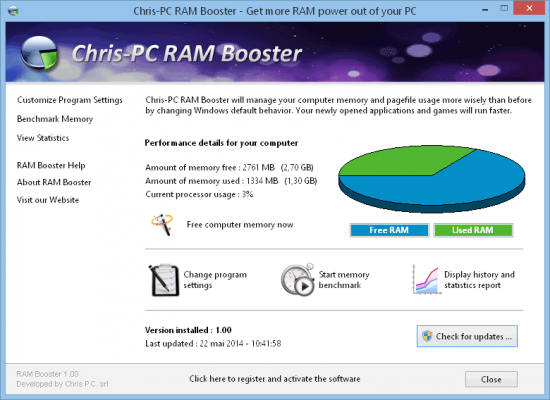
Feel like your Windows computer is running slow? Too many apps open? Yes, we know that feeling. Your computer’s physical RAM is full, and although Windows uses virtual memory, which is stored in a paging file on your hard drive, your computer doesn’t run out of memory. You still feel like your PC is collecting data instead of working as it should, after a complete reboot and only a few apps open.
Chris-PC RAM Booster Portable will definitely make things better! Your computer will be speeded up, as RAM Booster will monitor RAM (random access memory) usage and when a certain low memory threshold is reached, it will trigger a memory release process for you. new programs open while moving old programs from RAM to virtual memory on the disk.
Chris-PC RAM Booster Portable is a software program that has been designed to increase the performance of your computer by optimizing the usage of your system’s RAM. The program accomplishes this goal by freeing up memory space that has been blocked or allocated, but is not required or being used by any running applications or programs. By doing so, Chris-PC RAM Booster helps to improve the overall speed and stability of your computer.
One of the key features of Chris-PC RAM Booster Portable is its user-friendly interface, which allows users to optimize their system’s RAM usage with just a few clicks of a button. The program’s interface is simple and intuitive, making it easy for even novice users to understand and use effectively. The main screen displays a range of information regarding your system’s RAM usage, such as the total amount of available and used memory, as well as the current level of optimization that has been achieved.
In addition to its user-friendly interface, Chris-PC RAM Booster also offers several advanced features that allow users to customize the program according to their specific needs. For example, users can set the program to automatically run at startup, adjust the level of optimization that is performed, and even exclude certain applications or processes from being optimized.
Another key feature of Chris-PC RAM Booster is its ability to monitor your system’s RAM usage in real-time. The program constantly monitors your computer’s memory usage and provides detailed reports on how much RAM is being used by each application or process. This information is displayed in an easy-to-read format, allowing users to quickly identify any applications or processes that may be using excessive amounts of memory, and take appropriate action to optimize their system’s performance.
One of the biggest advantages of using Chris-PC RAM Booster is its ability to improve the performance of older or lower-spec computers. Computers that are low on memory or have limited RAM capabilities can often struggle to run multiple applications at once, leading to slow performance and instability. Chris-PC RAM Booster helps to alleviate these issues by optimizing the usage of your system’s existing memory, allowing you to run multiple applications simultaneously without experiencing any slowdowns or performance issues.
Overall, Chris-PC RAM Booster Portable is a highly effective tool for improving the performance and stability of your computer. Its user-friendly interface, advanced features, and real-time monitoring capabilities make it an ideal choice for users of all skill levels. Whether you are looking to optimize the performance of an older computer or simply improve the overall speed and stability of your existing system, Chris-PC RAM Booster is definitely worth considering. With its powerful optimization capabilities and easy-to-use interface, this software program can help you get the most out of your computer and ensure that it runs at peak performance at all times.
Most important features of RAM Booster Portable :
- Faster running applications and games by smartly optimizing the usage of the physical RAM memory of your computer against the virtual memory from the page file of your Windows operating system.
- Wide set of options and settings for personal customization of RAM memory usage: including low memory threshold to start the freeing up process, setting for full-screen applications, CPU usage for which memory should be freed etc.
- Background running: once installed, started and configured, RAM Booster will run quietly without user interaction and will free-up RAM memory.
- Is useful also on server machines (idle or in use), with no user logged in, giving access to more RAM to server programs.
- Includes a memory benchmark test to get an evaluation on the stability of your computer and RAM memory.
- Provides statistics for a complete overview on your computer performance with RAM Booster active.
- Provides dynamic systray icon which displays computer realtime memory usage.
- Simple and intuitive interface.
Release Notes:
- Improved support for Windows 11.
- Other minor fixes and improvements.
