Portable Modern CSV 1.2.5 (x64)
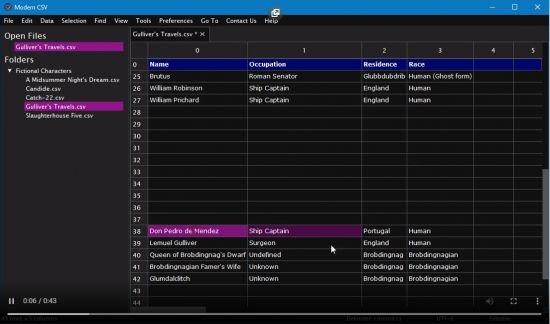
When it comes to editing CSV documents, most individuals look for a highly professional tool to help them do just about anything they wish or actually need to do. Modern CSV Portable is exactly this type of tool.
It offers a great array of options and features and at the same time is fast and easy to use. With this in mind, there is a whole list of things that this little program does right when it comes to CSV documents.
Performance in usage
Modern CSV is a finely tuned application. It is well developed and, at this point, also bug-free. This means that you won’t find any performance issues while using it, making your CSV editing days seem like a breeze.
Managing multiple files is also easy and efficient. The application, actually, allows you to import folders. The app takes care of everything. It selects all compatible documents from within the indicated directory and makes them available to the user.
Specific features
When it comes to this aspect, Modern CSV Portable continues to impress. The abundance of features is something that seems to have been in the developer’s mind when he created this app.
Starting with an integrated command launcher, continuing with multi-cell editing features and summing up with UTF-8 encoding compatibility, Modern CSV is definitely effective.
Powerful features at a cost
While some CSV editors boast free access to limited features, Modern CSV is straightforward. While there is a price to be paid for this abundance of features, the cost is not at all high.
Adding to this fact is the implemented lifetime license system, which virtually means that once you purchase this product, you will never have to pay for it again.
Modern CSV is definitely an app to be taken into consideration, especially when one is interested in professionally editing CSV documents. The remarkable set of features and the overall performance of the application make it one of the best choices in editing the particular CSV document format.
Quick Editing
Multi-cell editing
Duplicate rows, columns, and cells.
Move rows, columns, and cells.
Insert rows and columns.
Delete rows and columns.
Large File Handling
Load files with billions of lines.
Read-only mode for even more efficient file handling.
Load files up to 11x faster than Excel.
Find and Arrange Your Data
Find/Replace with regex, highlight matching, whole cell matching, etc.
Sort rows or columns in ascending or descending order.
Filter rows or columns.
Customizable to Your Needs
Light and Dark themes
Keyboard shortcuts you can set to your liking
Settings including cell sizes, row/column shading, text font, etc.
Whats New:
- Open Recent Files: Changed the number of files to 50 and fixed a bug to ensure all files make the list.
- Fixed a bug to ensure that when both row and column headers are frozen, the top left corner displays correctly.
- Fixed a bug causing a crash when closing a folder on some conditions.
- Windows: Enabled the user to type Unicode characters with alt+(Unicode decimal typed on keypad).
- Fixed a bug causing the program to continue owning a file after disabling read-only mode.
- Fixed a bug causing the context menu in the cell editor to not work correctly.
- Fixed stability issues when opening empty files.
- Fixed stability issues when deleting columns in special cases.
- Fixed the Revert File to Saved command so it now reloads with the correct delimiter and encoding.
- Added delimiter auto-detection. It is optional and enabled by default.
- Added ability to hide individual rows/columns or hide empty rows/columns.
- Improved the Split Cells Horizontally/Vertically commands. They can now be split with a delimiter or by character index. They will also now insert new rows or columns instead of overwriting old data.
- Convert Date/Time Format: Added ISO 8601 with date only. Also, for custom formats, characters enclosed within double quotes will not be parsed.
- Added a Zero-Fill Whole Numbers command.
- Improved the performance for removing and inserting rows/columns.
- Minor bug fixes.
