Portable WinSnap 6.1.1 Multilingual
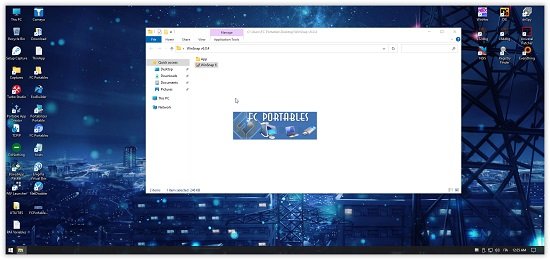
WinSnap Portable is a powerful screenshot and screen capture software that allows users to easily capture and edit screenshots. The software is designed to be easy to use, yet offers a range of advanced features and tools to help users create professional-quality screenshots.
One of the standout features of WinSnap Portable is its user interface. The software is designed to be intuitive and easy to use, even for users who are not familiar with screenshot software. The interface is customizable, allowing users to set up the workspace to suit their needs. The software also offers a range of keyboard shortcuts and customizable hotkeys, making it easy for users to access commonly used tools.
WinSnap Portable offers a range of tools for capturing and editing screenshots. The software allows users to capture screenshots of entire windows, specific regions of the screen, or even freehand selections. The software also includes a range of annotation tools, allowing users to add text, arrows, and other shapes to their screenshots. This makes it easy to create professional-quality screenshots for presentations, tutorials, and other purposes.
Another key feature of WinSnap is its support for multiple image formats. The software supports a wide range of file formats, including BMP, GIF, JPEG, PNG, and TIFF. This allows users to easily save and share their screenshots in the format that best suits their needs.
WinSnap also includes a range of advanced features, including support for transparency and shadow effects. The software allows users to add transparency effects to their screenshots, making them blend seamlessly into other documents and presentations. The shadow effects feature allows users to add depth and dimension to their screenshots, making them look more professional and polished.
Another key feature of WinSnap is its support for batch processing. The software allows users to process multiple screenshots at once, making it easy to create large sets of screenshots for presentations, tutorials, and other purposes. This feature can save users a significant amount of time and effort, especially when working with large numbers of screenshots.
WinSnap also includes a range of customization options. The software allows users to customize the size and shape of their screenshots, as well as the color depth and resolution. This makes it easy to create screenshots that are tailored to the specific needs of the user.
Overall, WinSnap Portable is a powerful and versatile screenshot and screen capture software that is perfect for professionals and casual users alike. The software is easy to use, yet offers a range of advanced features and tools to help users create professional-quality screenshots. Whether you are creating presentations, tutorials, or just need to capture a screenshot for personal use, WinSnap is an excellent choice.
Here are some key features of WinSnap Portable:
• Flexible screen capture capabilities
• Smoothing shadow effect in Photoshop style
• Powerful image processing and basic canvas transformations
• Support of various image formats and advanced auto-save options
• Easy Web publishing and E-Mail sending
• Multilingual user interface (Unicode based)
• Easy makes screenshots of windows with rounded corners
• WinSnap saves info about window form and adds real smoothing shadows.
• Alpha-Channel and PNG/TIFF transparency are supported.
• Unique “Application” capture mode allows you to capture all visible windows of the foreground application with one click.
• Unique “Multi-Object” capture mode allows you to select multiple windows on the screen and easy combine them into one screenshot.
• Basic coloring effects and canvas transformations.
• Advanced auto-save and auto-copy options.
• Configurable External Tools menu to open image editors and optimizers.
• Usual keyboard and mouse control (Print Screen replacement).
• Make all this work with one 100-kb application – smaller than Paint!
WinSnap Portable Release Note:
- New language: Finnish
- Updated language: Spanish
- Installer runs app non-elevated easier and faster
- Some other minor improvements and bug fixes
