Portable Watermark Eraser 2.5.1.0
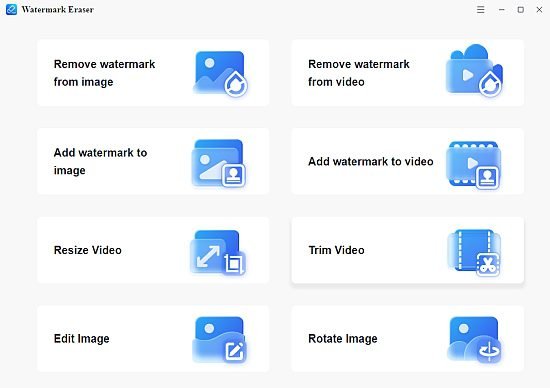
This is a powerful desktop watermark remover. With its fresh interface and multiple options, users can easily remove watermark from photo and remove watermark from video without losing quality. Adding tailor-made watermarks becomes effortless within a few clicks. WorkinTool always puts 100% effort into users’ experience.
We all come across watermarks of all sorts from time to time. Whilst some are less conspicuous in their design, it’s not uncommon to spot more aggressively-designed, in-your-face watermarks. Perhaps you wanted to share an image that would have otherwise been perfect had it not been for the huge lettering in the middle. What do you do in such a scenario?
Watermark removal tools are thankfully available, and while finding a free-to-use solution is possible, it isn’t the easiest thing as they often come with caveats of their own. Watermark Eraser Portable is a capable tool to handle your watermark-removing duties and then some.
Add and remove
Right upon booting it up, the program is pretty forthright in communicating what it can do. The main window informs users of the app’s ability to add or remove watermarks, which is available for both photos and videos. Adding watermarks is easy and worked without a problem, and users can insert photos and text.
While the program does a good job at removing watermarks, it’s by no means perfect. A Gaussian blur solution of sorts is applied over the watermark area, which means that discerning eyes will be able to see that something was blurred over in that area.
The same applies for videos: there’s an odd flickering of sorts that occurs in the area where the watermark was. This is perhaps owing to the algorithm’s way of masking that area in real-time, over different backgrounds.
Edit your photos, trim your videos, and all that
The program also accommodates an image editor, and it works quite well. There are various filters to experiment with, and tweaking your image’s contrast, hues, and the like is also possible.
Video trimming and resizing additionally number among the bonus features of the app, and they work as you would expect. The intuitive design helps guide users through everything, which results in an overall positive experience.
WorkinTool Watermark Eraser is thus more than just a simple watermark removal tool. It’s freeware software, works without much fuss, and also offers additional functions on top of what its name promises, which is always a plus.
What’s NEW:
- New Functions: Resize video and Trim vided
- Optimized Interface: Improve the accuracy of removing watermarks
- Faster Speed: Increase the speed to open and operate the software functions.
- More Compatible Platforms: Fix bugs, use more process
