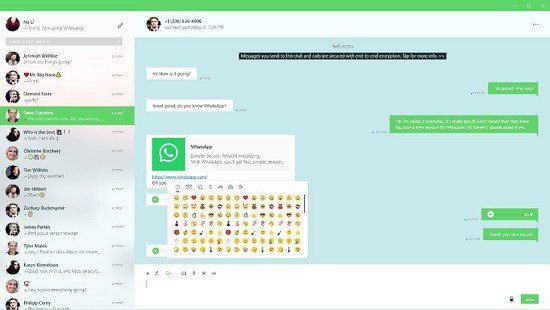Portable WhatsApp for Windows 2.2306.9 Multilingual

WhatsApp is a popular instant messaging application that has revolutionized the way we communicate with each other. Although it was initially designed as a mobile application, WhatsApp is now available for Windows, bringing the same great features to your desktop.
WhatsApp is a freeware messaging application that allows users to send and receive text messages, voice messages, and make voice and video calls, all for free. With over two billion users worldwide, WhatsApp has become one of the most popular messaging applications available today.
The Windows version of WhatsApp is designed to work in tandem with your mobile device, allowing you to seamlessly transition between desktop and mobile. Once you download and install the application, you can easily scan a QR code on your mobile phone to link both devices. Once connected, you can effortlessly keep track of all your messages, calls, and media from your desktop.
One of the major benefits of WhatsApp for Windows Portable is that it allows users to send and receive messages directly from their desktop. This makes it easier to type and send messages, particularly long ones, and eliminates the need to switch between your mobile device and your desktop as you communicate.
WhatsApp for Windows Portable also includes all the features that make the mobile version so popular, including group chat and media sharing. Users can create or join a group chat, send and receive multimedia messages, and even make voice and video calls, all from the convenience of their desktop.
WhatsApp’s desktop version is also known for its seamless synchronization with the mobile app. This means that all your chats, messages, and media files are automatically synced between both devices, making it easy to keep track of all your conversations, regardless of which device you are using.
Another useful feature of WhatsApp for Windows Portable is its ability to send and receive documents, photos, and videos. This makes it easy to share files between devices, particularly when you are working on a project with colleagues, or sharing photos and other files with friends and family.
Security is also a primary focus of WhatsApp, and the Windows version of the app is no different. All messages sent and received are end-to-end encrypted, ensuring that your private conversations are kept safe and secure. This feature makes WhatsApp an ideal tool for businesses that need to discuss sensitive information, or for individuals who value their privacy.
Finally, WhatsApp for Windows has a user-friendly interface that is easy to navigate, making it ideal for users of all levels of experience. The app’s clean and straightforward design ensures that users can quickly find and use all its features, without having to navigate through a complicated interface.
In conclusion, WhatsApp for Windows Portable is an excellent application that brings all the great features of the mobile app to your desktop. It’s easy to use, offers seamless synchronization between your mobile device and desktop, and is packed with features that make messaging and communication a breeze. Whether you’re chatting with friends, colleagues, or family members, WhatsApp for Windows is a tool that you won’t want to be without.
Nowadays, keeping in touch with your friends and family can be attained in a wide variety of ways, given the ever growing interest in communication solutions.
WhatsApp Portable is a lightweight application that can help you connect with your contacts in a quick, efficient manner by providing you with a vast selection of relevant functions.
Please note that in order to benefit from this program’s full capabilities you need a WhatsApp account. More so, both your computer and mobile device need to be connected to the Internet.
Smooth design
This application comes with a minimalistic, stylish user interface that encompasses a broad spectrum of straightforward functions. Therefore, numerous users can operate its controls without significant efforts, regardless of their PC skills or previous experience with similar apps.
When you first launch the program, you need to scan a QR code with your phone, in order for your devices to synchronize and grant you access to your account. Furthermore, you can choose to be kept signed in or automatically logged off after a certain idle period.
Send text messages, recordings or pictures
WhatsApp Portable can help you stay in touch with your contacts by providing you with multiple ways of doing so. You can choose between sending text messages, audio or video recordings, images and also various other documents. It is possible to snap pictures with your webcam and send them instantly or select files from your computer.
More so, the chat window offers you an outstanding amount of emoticons that you can include in your messages by clicking the dedicated button and choosing your preferred one from the lists.
Group chat support
You can create group chats by choosing the New Group option from the context menu, selecting a group icon by taking or uploading a photo and setting a group subject. After you adjust the necessary settings, you can add participants by selecting them and clicking the tick symbol.
In case you no longer want to display a certain conversation in the main window, you can quickly remove it by either deleting it entirely or archiving it. Doing so is possible by either right-clicking the desired item and choosing the corresponding options or by using the functions under the dedicated Chat menu.
Reliable instant messaging application with several handy features
All things considered, WhatsApp is a lightweight, yet efficient application that can help you keep in touch with your mobile contacts by providing you with numerous handy features. It comes with a stylish design that encompasses various intuitive functions, thus proving itself to be highly accessible even for novices.