Portable WizTree 4.08 Enterprise Multilingual
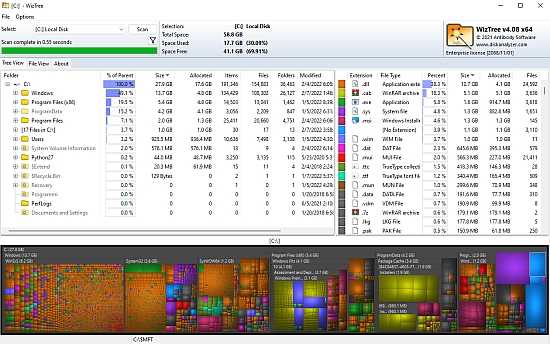
WizTree Portable is a system scanner utility with blazing-fast and accurate reporting, for NTFS hard drives, network drives, USB drives, and individual directories.
WizTree Portable is a very high speed disk space analyzer utility for Windows. It scans your hard drive and shows you which files and folders are using the most disk space. Your entire hard drive’s file system is displayed visually, making it very easy to locate large files and folders. Use the information WizTree provides to quickly locate and remove “space hogs” from your hard drive.
What makes WizTree so fast?
When scanning NTFS formatted hard drives (most modern hard drives use this format), WizTree reads the hard drive’s Master File Table (MFT) directly from the disk. The MFT is a special hidden file used by the NTFS file system to keep track of all files and folders on a hard drive. Scanning for files this way completely bypasses the operating system (Windows) and provides a huge performance boost.
WizTree Portable can also scan non NTFS hard drives, network drives, USB drives and individual directories.
Analyzing targetted locations and revealing insightful information
WizTree automatically identifies all the storage hard drives and lets you pick the source you are attempting to scan. Moreover, you can go more in-depth in your research and submit for scanning MFT (Master File Table) instances, one or more directories, or multiple- and different-partition folders.
In addition, with (Portable) WizTree, you can scan non-NTFS and network drives.
How it handles hard-linked vs soft-linked files
Making the distinction between a hard link and a soft link, we can understand that the latter (as implied by its name) is used for a more weak reference.
Hard link or hard-linked files (and directories) are entries that directly present an associative reference between a name and the actual item (file, directory).
Soft links on the other hand are more flexible (thus the implementation), but do not retain data of a file and simply point to the file name.
In this scenario, accurately scanning and assessing allocated space in system drives can become problematic. Luckily, WizTree does not present inaccurate stats and reports space and drive allocation correctly, as it integrates well with Windows OS.
Quick overview of the portable version of WizTree
Portable WizTree is a modern and portable application, running on 32-bit and 64-bit architectures on older Windows operating systems. The tool’s touch-and-feel makes it suitable for novice and professional uses equally.
Plus, begin a donation-sustained project you can enjoy unlimited usage at no cost.
In terms of functionality and software characteristics, what is striking about this desktop program is its ability to accurately and swiftly perform system and storage analysis tasks.
The interface itself is also revealing and enables data filtering with inclusion or exclusion rules and sorting mechanisms — based on file names and drive occupation percentage display, file size, last modified date, and item attributes.
An amazing application with different display modes and command-line support
This application has a clean-looking GUI and also enables automation via CLI usage; as a result, you can use custom parameters, redirect outputs, and regularly audit hard drives.
Last but not least, the program lets you display your findings in a visual tree map, export data to CSV, or import and extract data from MFT files.
