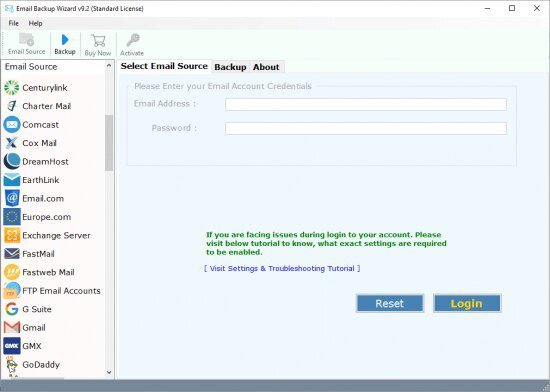Portable Email Backup Wizard 16.5 Enterprise

Best Email Backup Software provides multiple file formats to create the backup. It supports multiple formats such as PST, EML, PDF, MBOX, HTML, RTF etc. With this software, you can easily create the backup of your emails, attachments, contacts, calendars etc. of any email application to any file formats.
Sometimes, the most important emails are always out of reach. Either you are traveling and don’t have access to your desktop or laptop, or you just need to get your hand on certain messages without installing the corresponding client, a utility that can get you your mails would most definitely prove useful. Best Email Backup Wizard is a simple program that lets you extract emails from over 90 email client services, directly to your HDD or Cloud.
To download your emails you’d first have to look for the correct email source located on the left side of the layout and then type in the account and its password. For example, if your address was created using the Yahoo Mail service, go at the bottom of the source list, select it, and link your account.
After the account was recognized, you can move over to the next tab in order to pick the output format. You can export the messages as PST, MBOX, PDF, EML, MSG, RTF, DOC, XPS, and a couple more.
Furthermore, you can use selective filters that allow you to extract specific messages or items. More precisely, if you want to back up only the Inbox’s contents, or exclude attachments from an export session, you should be able to easily do that.
Backup of Multiple Email Client Services
Email backup application is an all-in-one tool that allows you to create backup of almost every common email application or email service. The tool supports the backup of different email services like Libero Mail, KPN Mail, Rogers, Shaw Mail, Gmail, iCloud Mail.com, Mail.ru, MDaemon Cloud, NAVER, Office 365, Aol, Windows Live Mail, Web mail servers, business email hosting services etc. You can also easily copy emails from one email account to another email account.
Quick & Selective Backup of Emails using Filters
Software allows you to backup your selective emails with the help of filters option. Users can download only specific amount of email messages with the date filter options. This feature will help users quickly backup required messages from complete mailbox store.
Email Backup Wizard Portable is a #1 tool which provides straightforward solution to get backup of your emails from Cloud Mail, Web mail and other online email services and archive emails to multiple well-known email formats such as PST, EML, MBOX, MSG, PDF, EMLX, XPS, HTML, MHT, RTF, DOC, etc. and cloud mail services. The email backup application allows you to take backup from 90+ online email services such as Gmail, G Suite, AOL, 1&1 Mail, Rediffmail, GoDaddy, Office 365, Zoho Mail, Outlook.com, EarthLink, Comcast, DreamHost, Amazon Workmail, Exchange Server, Fastweb Mail, GMX, IBM Verse, IMAP Server, IceWarp Cloud, iCloud, Mail.com, Mail.ru, BlueHost, FastMail, HostGator, Yandex, Yahoo Mail, Rackspace, Verizon Mail, Windstream, MDaemon Cloud, Zimbra Cloud, SiteGround, Hotmail, CenturyLink, etc.
Best Email Backup Tool to Archive Emails of 90+ Email Applications
- Take Backup of Webmail, Cloud Mail, cPanel & Web Based Email Client Emails.
- Complete Backup of IMAP Account Messages from Online Email Services.
- Allows to Migrate Email Backup to Email Formats or Cloud Based Email Services.
- Email Backup Utility Facilitates 100% Safe & Secure Backup of Emails.
- Advance Filter Option to Sort and Create Backup of Emails.
- Simple GUI of Backup Wizard Provides Hassle Free Platform to Archive All Mails.
Features:
Create Backup of Emails as Technical Files
Download best email backup software to take backup of emails from webmail, cloud mail, other online email services. It is the best way to create backup of email account into several technical file formats such as PST, MSG, EML, EMLX, MBOX, PDF, HTML, XPS, MHT, RTF, DOC, etc.
Migrate Email Backup to Different Mailbox
The email backup utility enables user to archive emails to various mailboxes to copy emails to desktop or hard drive. After creating backup of emails, users can move emails to different mailboxes or Webmail email account to create a clone of existing email messages.
Maintains Original Folder Hierarchy
The online email backup program enables user to backup email server, cloud server to save emails to hard drive. In this entire process, the email backup utility ensures user about email folder hierarchy. All emails from Webmail account will remain saved in same folders and subfolders in its original structure.
Bulk Backup Your Emails
The Email backup wizard allows user to batch archive business emails, webmails and cloudmails in a single process. It is the best way to backup emails in bulk by selecting email account and the desired saving option. Backup of all emails of any email account has been created few moments.
Backup Emails as IMAP
Email Backup Portable Software allows user to archive emails as IMAP account. The backup application easily migrate email account to IMAP which enables to transfer emails from webmail account to IMAP. The IMAP option auto-detects the IMAP port number & Host Name to import mails to IMAP server directly.
Multilingual Application
An email backup software is a multilingual software which provides option to choose desired language i.e. English, Deutsch, Francais, Italiano, Nederlands, etc.. Users need to choose preferred language to install the software and then easily create backup of emails without any hassle.
Create cPanel Email Backup
Download Email Backup software to get backup of your email account of cPanel in few moments. It is the best way to create backup of Webhost or cPanel mails. It provides complete backup of Web Hosting emails such as GoDaddy, HostGator, HostMonster, BlueHost, DreamHost, etc.
Backup Emails Using Filters
It is the best email backup software which consists of Advance Settings option to take backup of emails by using advance filters. By setting advance filters to take backup emails by sorting emails as Email Address, Date Range, To and Subject to save particular emails.
Fully Compatible with Windows
It is an advance Email Backup utility which has been designed by edge-cutting algorithms to provide 100% safe and secure conversion. The tool is fully compatible with all available editions of Windows operating system such as Windows 11/10/8.1/8/7/Vista/XP and below editions of Windows operating system.