Portable JWIZARD Cleaner 1.10.6
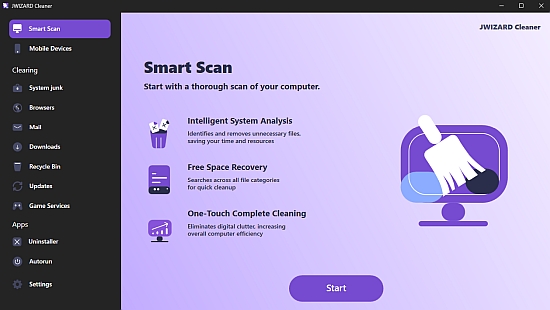
JWIZARD Cleaner Portable is a comprehensive suite of cleaning and optimization tools designed for both Mac and Windows systems. Its primary mission is to help users reclaim valuable disk space, enhance system performance, and maintain a clutter-free digital environment. The software stands out for its intuitive interface, deep cleaning capabilities, and a wide array of specialized features that cater to both everyday users and professionals such as developers. This in-depth overview explores JWIZARD Cleaner Portable’s core functionalities, user experience, technical approach, and its place in the modern software ecosystem.
Core Philosophy and Purpose
At its heart, JWIZARD Cleaner Portable is built on the philosophy that digital devices, much like physical spaces, require regular maintenance to function optimally. Over time, computers accumulate a vast array of unnecessary files—system logs, caches, outdated downloads, duplicate documents, and remnants of uninstalled applications. These not only consume precious storage but can also slow down system performance and complicate file management.
JWIZARD Cleaner Portable addresses these challenges by providing a one-stop solution for identifying, reviewing, and safely removing digital clutter. The software is designed for users who want both simplicity and thoroughness: with just a single click, it can scan and clean across multiple categories, yet it also offers granular controls for those who wish to tailor the cleaning process to their specific needs.
Key Features and Functionalities
1. System Junk Removal
JWIZARD Cleaner Portable excels at detecting and eliminating system junk. This includes temporary files generated by the operating system, application caches, log files, and other forms of digital detritus. By removing these files, the software not only frees up disk space but can also resolve minor system errors and improve overall responsiveness.
2. Browser Data Cleaning
Modern browsers store a wealth of information, from browsing history and cookies to cached images and downloaded files. While these can speed up web browsing, they also pose privacy risks and can accumulate to the point of slowing down the browser. JWIZARD Cleaner Portable scans for and removes unnecessary browser data, helping to protect user privacy and restore browser efficiency.
3. Mail Client Optimization
Email clients often retain copies of attachments, cached messages, and other redundant data. JWIZARD Cleaner Portable identifies and removes these files, reducing the storage footprint of email applications and ensuring that only essential correspondence is retained.
4. Download Folder and Recycle Bin Management
The downloads folder and recycle bin are common repositories for forgotten files, many of which may contain sensitive information. JWIZARD Cleaner Portable offers tools to review and purge these locations, ensuring that deleted files are truly gone and that the downloads folder remains organized and manageable.
5. Xcode and Developer File Cleaning (Mac)
For developers, especially those working with Apple’s Xcode, the buildup of temporary and unused files can be significant. JWIZARD Cleaner Portable includes specialized routines to detect and remove these files, streamlining the development environment and freeing up space for new projects.
6. Duplicate File Detection and Removal
Duplicate files are a common source of wasted storage. JWIZARD Cleaner Portable’s duplicate finder scans the system for identical files—documents, images, videos, and more—allowing users to review and delete unnecessary copies. This not only recovers disk space but also simplifies file organization.
7. Activity Statistics and Usage Insights
Beyond cleaning, JWIZARD Cleaner Portable provides users with activity statistics, offering insights into which applications and websites are consuming the most resources or generating the most data. These analytics can help users make informed decisions about which files or applications to keep or remove.
8. Comprehensive App Uninstallation
A standout feature of JWIZARD Cleaner Portable is its robust app uninstaller. Unlike basic system uninstallers that often leave behind residual files, JWIZARD Cleaner Portable performs a deep scan to locate and remove all components associated with an application, including caches, libraries, preferences, and registry entries (on Windows). This ensures a truly clean slate when removing unwanted software.
9. Smart Scan Mode
The Smart Scan feature is designed for users who want a quick, all-encompassing cleanup. With one click, JWIZARD Cleaner Portable scans across all supported categories—system junk, browser data, mail attachments, downloads, duplicates, and more—presenting a unified report and allowing for batch cleaning actions.
10. Large and Outdated File Finder
JWIZARD Cleaner Portable includes tools to identify large files and those that haven’t been accessed for a long time. This empowers users to review and delete files that are no longer needed, maximizing available storage and reducing digital clutter.
User Experience and Interface
JWIZARD Cleaner Portable is designed with accessibility in mind. Its interface is clean, modern, and intuitive, making it approachable for both novice and advanced users. The main dashboard provides a clear overview of system status, available cleaning options, and recent activity. Each cleaning module is accompanied by straightforward explanations and actionable buttons, ensuring that users always understand what actions they are taking and why.
For those who prefer automation, the Smart Scan and one-click cleaning features provide a hassle-free experience. More advanced users can dive into detailed lists, selectively choosing which files or categories to clean. Importantly, JWIZARD Cleaner Portable always presents a confirmation step before deleting files, minimizing the risk of accidental data loss.
Technical Approach and Safety
JWIZARD Cleaner Portable employs a multi-stage scanning process:
-
Initial Scan: The software quickly surveys the system to identify areas with potential for cleanup.
-
Deep Analysis: It then performs a more thorough scan, categorizing files based on type, location, and relevance.
-
User Review: Before any files are deleted, users are presented with a detailed report and can choose to exclude specific items from the cleaning process.
-
Safe Deletion: JWIZARD Cleaner Portable uses secure deletion methods to ensure that files are permanently removed, especially from sensitive locations like the recycle bin or downloads folder.
Safety is a core tenet of the software’s design. JWIZARD Cleaner Portable is engineered to avoid deleting critical system files or user documents without explicit permission. The development team regularly updates the software to address new forms of digital clutter and to ensure compatibility with the latest versions of macOS and Windows.
Platform Support and Cross-Device Functionality
JWIZARD Cleaner Portable is available for both macOS and Windows platforms, with tailored features for each operating system:
-
Mac Version: Focuses on system junk, browser data, mail attachments, Xcode files, and application uninstallation. It also integrates with macOS-specific features such as the downloads folder, trash, and developer tools.
-
Windows Version: Adds registry optimization, system log cleaning, and enhanced support for Windows-specific temporary files. It also offers robust browser cleaning and duplicate file management.
Additionally, JWIZARD Cleaner Portable has versions for mobile devices, including iPhone, where it leverages artificial intelligence to quickly identify and remove unnecessary files, further extending its ecosystem to cover a broad range of user needs5.
Customization and User Control
While JWIZARD Cleaner Portable is highly automated, it does not sacrifice user control. Users can:
-
Exclude specific folders or file types from scans.
-
Schedule regular cleaning sessions.
-
Customize the depth of cleaning (quick vs. deep scan).
-
Review and undo recent cleaning actions.
This flexibility ensures that users can adapt the software to their personal workflow and risk tolerance.
Performance and Efficiency
A key advantage of JWIZARD Cleaner Portable is its speed. The software is optimized for rapid scanning and cleaning, minimizing downtime and allowing users to return to their work quickly. Background processes are lightweight, ensuring that the cleaner itself does not become a source of system slowdown.
The development team is committed to ongoing performance improvements, regularly releasing updates that enhance scanning algorithms, expand file type recognition, and improve compatibility with new hardware and operating system releases.
Security and Privacy
JWIZARD Cleaner Portable is designed with privacy in mind. All cleaning operations are performed locally on the user’s device; no sensitive data is uploaded to external servers. The software also provides clear information about what data is being deleted and offers users the ability to opt out of any cleaning action.
For browser and mail cleaning, JWIZARD Cleaner Portable ensures that only non-essential data is targeted, preserving user credentials, bookmarks, and important messages unless explicitly selected for deletion.
Support and Community
The JWIZARD Cleaner Portable user community benefits from active support channels, including in-app help, online documentation, and responsive customer service. User feedback is a key driver of product development, with regular updates incorporating suggestions and addressing reported issues.
Unique Selling Points and Competitive Edge
JWIZARD Cleaner Portable distinguishes itself in several ways:
-
Comprehensive Coverage: It addresses all major sources of digital clutter, from system junk to developer files, making it suitable for a wide range of users.
-
Ease of Use: The interface is designed to be accessible to all, with both automated and manual cleaning options.
-
Safety and Transparency: Users are always in control, with clear information and confirmation steps before any data is deleted.
-
Speed: Scans and cleaning operations are fast, minimizing disruption.
-
Active Development: The software is regularly updated, with new features and optimizations added in response to user needs and technological changes.
Typical Use Cases
JWIZARD Cleaner Portable is ideal for:
-
Everyday Users: Who want to keep their computers running smoothly without delving into technical details.
-
Professionals: Such as developers who need to manage large projects and ensure their development environments remain uncluttered.
-
Privacy-Conscious Individuals: Who wish to regularly clear browser and mail data.
-
Power Users: Who require granular control over what is cleaned and when.
Future Directions
The JWIZARD Cleaner Portable development roadmap includes plans for expanded anti-malware features, deeper integration with cloud storage services, and enhanced analytics to provide even more actionable insights into system usage and optimization opportunities. The team is also exploring AI-driven cleaning suggestions, which would further automate the process and help users maintain optimal system performance with minimal effort.
Conclusion
JWIZARD Cleaner Portable is a robust, user-friendly, and versatile tool for maintaining digital hygiene on both Mac and Windows systems. By combining powerful cleaning algorithms with an intuitive interface and a commitment to user safety, it empowers users to reclaim storage, boost performance, and enjoy a more organized digital life. Whether you are a casual user, a professional developer, or someone who simply values a tidy computer, JWIZARD Cleaner Portable offers a compelling solution to the perennial problem of digital clutter.

