Portable Make The Cut! 4.6.2
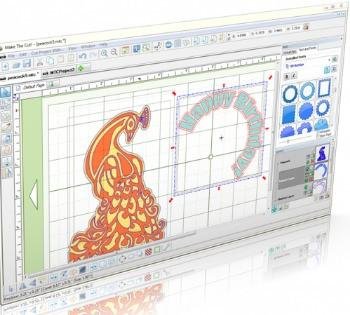
Imagine It. Create It. Cut It. It’s That Simple. Make The Cut! allows you to easily cut virtually any shape you can imagine (including TrueType/OTF Fonts, SVGs and PDFs) using your personal cutting machine. With its easy-to-learn interface, the possibilities are endless! Creating diversity is one of nature’s best attributes. However, we also have a keen sense of creativity and have managed to define various forms of art throughout the years using tools from simple ones such as brushes to the most complex machines. Nowadays manufacturing is mostly automated, with machines cutting shapes we define using specialized applications such as Make The Cut!
Support for various file types
Most of the space is taken up by your canvas where you get to place and thoroughly edit objects. You can import image files of popular formats, as well as items from Basic Shapes, SVG, WPC, GSD, PDF or TTF files.
When it comes to images, you can load one from your hard disk drive or via TWAIN, a pixel trace tool automatically being launched, letting you select objects to import through pixel or color detection methods. What’s more, each new imported item is detected as a separate layer group, with the possibility to view all lines and nodes contained, for a careful selection.
Thorough editing tools
On the editing side, imagination is the only limit. You can select each side, line or node you can point your cursor at and drag it around the workspace to determine the new object’s shape. Rotation and scaling are also easy to use, a few mouse clicks on the object being enough.
What’s more, the application lets you create objects from scratch with the help of drawing tools. These are for simple lines, spirals, shapes, importing sample items or characters from installed fonts on your computer and more. You can also measure shapes to carefully arrange them in your project and even use a cutting tool for polishing or splitting.
Features:
Comes with a free MTC thumbnail viewer [image] new
Fully integrated with Lettering Delights Cut-It files
Full WYSIWYG Printer Support for Print-and-Cut!
WYSIWYG Interface [image]
Fully featured Node-editing tools built in
Thin Paths and create a new “drawn” look [example]
Import Any GSD, WPC, AI9, PS, EPS, SVG, TTF, OTF, PDF or SCUT File [image]
Export shapes in PDF, SVG, EPS, AI, JPG and PNG formats
Integrated SVG/MTC Gallery with over 5,500 files and growing!
Generate Jigsaw Puzzles with full control [image]
Choose From 4 Standard Mat Sizes [image]
Use Any Installed Font or Import TTF/OTF Files [image]
Convert Raster (PNG, GIF, JPG, etc.) Images to Cuttables [example]
Easily Create Lattices [image]
Easily Create Rhinestone Templates
Break/Split/Layer Shapes and Edit Them [image]
Weld/Join Shapes Together [image]
Place text and/or objects on Bezier paths [image]
Create custom background shadows from any shape [image]
Cut, Copy and Paste Shapes with Inkscape and Illustrator!
And Much, Much, Much More!

