Active@ Boot Disk 24.0 WinPE (x64)
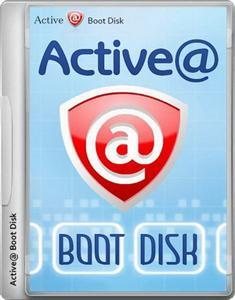
Active@ Boot Disk is a complete and functioning computer operating system on CD/DVD/USB disk. Active@ Boot Disk does not modify the operating system already installed on a computer’s hard drive. It includes many tools to boot up a computer and fix most startup, PC configuration, and system management problems.
Active@ Boot Disk is a powerful software tool that provides users with a comprehensive solution for managing and troubleshooting their computer systems. This versatile program is designed to help users recover lost or corrupted data, repair damaged operating systems, and perform a variety of other tasks to keep their computers running smoothly.
One of the key features of Active@ Boot Disk is its ability to create a bootable CD, DVD, or USB drive that can be used to start up a computer that is unable to boot from its regular operating system. This can be a lifesaver in situations where the operating system has become corrupted or damaged, preventing the computer from starting up properly. With Active@ Boot Disk, users can easily boot up their computers and access a range of tools and utilities to diagnose and repair the problem.
Active@ Boot Disk also includes a number of powerful data recovery tools that can help users recover lost or deleted files from their hard drives, USB drives, and other storage devices. These tools are designed to be easy to use, even for users with little technical expertise, making it possible to retrieve important files and documents with just a few clicks.
In addition to its data recovery capabilities, Active@ Boot Disk also includes a number of other useful utilities, such as disk imaging and cloning tools, partition management tools, and a variety of system maintenance and optimization tools. These tools can help users keep their computer systems running smoothly and efficiently, ensuring that they are able to get the most out of their hardware and software.
Overall, Active@ Boot Disk is a comprehensive and versatile software tool that can be a valuable addition to any computer user’s toolkit. Whether you need to recover lost data, repair a damaged operating system, or perform other maintenance tasks on your computer, Active@ Boot Disk has you covered. With its user-friendly interface, powerful features, and wide range of tools and utilities, this software is a must-have for anyone who wants to keep their computer running smoothly and efficiently.
Key Features:
– Ability to start non-bootable PC for full access to it
– Boot Disk media may be removed from the system after successfully booting the system
– Start from a CD, DVD or USB flash drive (appropriate BIOS settings required)
– Multi-boot or dual-boot functionality (DOS + Windows)
– Anti-virus setup guide
– Boot Disk has a user friendly interface
– Boot Disk allows specifying boot settings
– Allows addition of drivers, scripts and other user files
– Recovery utilities recover deleted files, or recover data from deleted/damaged partitions
– Ability to backup and restore data (Disk Image)
– Creating, deleting and formatting partitions on hard disk drives, as well as most USB media
– Recover deleted partitions by using either automated partition or via low-level Disk editor software
– Utility for resetting your Windows user passwords including Administrator account
– Supports: FAT12, FAT16, FAT32, NTFS, NTFS5, NTFS+EFS; advanced search of deleted files; all types of Flash Memory Cards; compressed, encrypted and fragmented files on NTFS, IDE / SATA / SSD / SCSI drives
– DoD-compliant disk erasing & wiping of free space on PC disks
– Securely erase data
– Hard Disk Drive temperature and S.M.A.R.T attributes monitoring utility
– Terminal client, Web browser, Telnet & FTP Clients, and other connectivity tools
– Paint, Notepad, WordPad, Calculator, Task Manager, Registry Editor, Disk editor and other PC tools
– Disk Defragmenter provides high speed file optimizing to improve read/write operations from a hard disk
– Network access via TCP/IP, network configurator
– Ability to load additional drivers on-the-fly
– Data CD/DVD burning capable
– A File Manager (Explorer) allows you to browse directories, search, copy and move files and folders
Release Notes:
- Active@ File Recovery 24
- Active@ Partition Recovery 24
- Active@ Password Changer 24
- Active@ KillDisk 24
- Active@ Disk Image 24
- WinPE upgraded to version 10.0.25398.1 (Windows Server 23H2 code base)
- Improved Boot Disk Creator – added Display Scaling and Network Resource mapping
- Boot Disk includes much more storage drivers for Dell, HP and Lenovo devices
