Portable Sumatra PDF 3.5.2
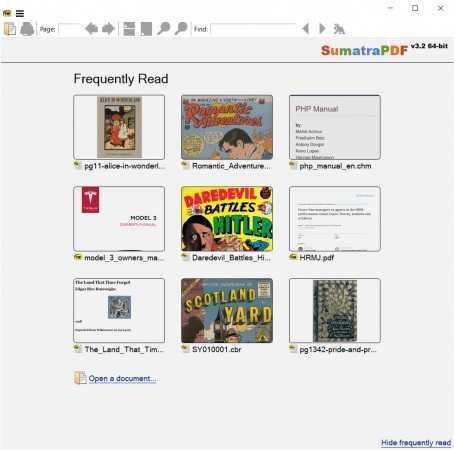
Sumatra PDF Portable is a free PDF, eBook (ePub, Mobi), XPS, DjVu, CHM, Comic Book (CBZ and CBR) reader for Windows. Sumatra PDF Portable is powerful, small, portable and starts up very fast. Simplicity of the user interface has a high priority.
Sumatra PDF Portable is an open-source, lightweight, and blazing-fast PDF reader designed for simplicity and speed. Whether you’re a casual user or a developer seeking a reliable tool, Sumatra PDF Portable delivers an exceptional reading experience without the bloat of larger alternatives.
Key Features
- Speed and Efficiency: Sumatra PDF Portable is renowned for its rapid launch time and minimal resource consumption. Unlike heavyweight PDF readers, it won’t slow down your system or hog memory. It’s the perfect choice for those who value efficiency.
- Cross-Platform Compatibility: Available for Windows, Sumatra PDF Portable is also compatible with Linux and macOS through third-party ports. Its consistent performance across platforms ensures a seamless experience for users regardless of their operating system.
- Simple Interface: Sumatra PDF Portable’s interface is straightforward and uncluttered. It focuses on the essentials: opening and reading PDF files. The absence of unnecessary toolbars and menus allows users to dive right into their documents.
- Keyboard Shortcuts: Power users will appreciate Sumatra PDF Portable’s extensive keyboard shortcuts. Navigate through pages, zoom in or out, and perform other actions without lifting your hands from the keyboard.
- Customizable Settings: While minimalistic, Sumatra PDF Portable offers essential customization options. Adjust default zoom levels, choose between single-page or continuous scrolling, and set your preferred background color for comfortable reading.
- Support for Multiple Formats: Beyond PDFs, Sumatra PDF Portable can handle eBook formats such as ePub, MOBI, and CHM. It’s a versatile reader for various document types.
Technical Details
- File Size: Sumatra PDF Portable’s installer is tiny—around 5 MB—making it ideal for quick downloads and installations.
- Startup Time: The application launches almost instantly, allowing users to access their PDFs without delay.
- Memory Footprint: Sumatra PDF Portable consumes minimal memory, making it suitable for older systems or low-resource environments.
- Rendering Engine: Sumatra PDF Portable relies on the MuPDF library for rendering PDFs. This lightweight engine ensures fast page rendering and smooth scrolling.
- Command-Line Support: Developers and power users can interact with Sumatra PDF Portable via command-line arguments, enabling automation and integration into workflows.
SEO Optimization
To enhance discoverability, Sumatra PDF Portable incorporates relevant keywords:
- PDF Reader: Sumatra PDF Portable is explicitly positioned as a PDF reader, ensuring it appears in search results related to PDF software.
- Lightweight PDF Viewer: The term “lightweight” emphasizes its efficiency and appeals to users seeking a nimble alternative.
- Open-Source: Highlighting its open-source nature attracts users interested in community-driven software.
Conclusion
Sumatra PDF Portable is more than just a reader; it’s a commitment to simplicity, speed, and functionality. Whether you’re skimming research papers, reviewing contracts, or enjoying an eBook, Sumatra PDF Portable delivers a delightful experience without the unnecessary frills. Give it a try, and you’ll wonder why you ever tolerated bloated PDF readers.
Note: Sumatra PDF Portable is continually updated by its dedicated community, ensuring compatibility with the latest PDF standards and security enhancements.
It’s designed for portable use: it’s just one file with no external dependencies so you can easily run it from external USB drive. This classifies it as a portable application. As is characteristic of many portable applications, Sumatra takes up little disk space. It has a 5 MB setup file, compared to Adobe Reader’s 50 MB, for Windows.
Sumatra does not lock the PDF file. Without closing the PDF file a user can recompile the text document and generate a new PDF file and then press the R key to refresh the PDF document. Printing is achieved in Sumatra by transforming each pdf page into a bitmap image. This results in very large spool files and potentially slow printing on printers with little memory. Hyperlinks that are embedded in PDF documents are not active in Sumatra.
Sumatra is multilingual, with 20 community-contributed translations. Sumatra supports SyncTeX, a bidirectional method for synchronizing TeX source and PDF output produced by pdfTeX or XeTeX.
Sumatra PDF Portable is the lightweight Sumatra PDF Portable packaged as a portable app, so you can view PDF files on the go. You can place it on your USB flash drive, iPod, portable hard drive or a CD and use it on any computer, without leaving any personal information behind.
