Portable All About PDF 3.2035 Advanced Edition (x64)
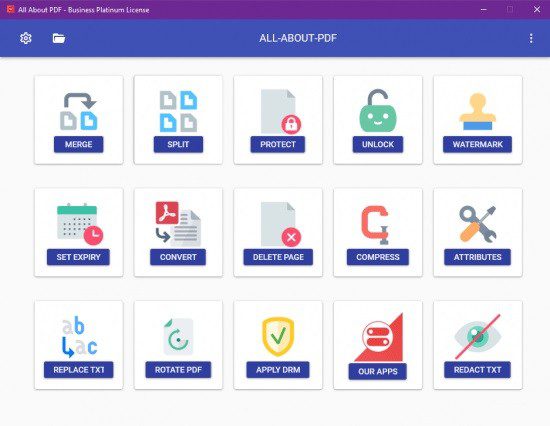
All About PDF Portable is a powerful, comprehensive, and intuitive PDF software solution designed to meet the diverse and demanding needs of both individual users and business professionals. As an advanced iteration of the All About PDF suite, this edition combines a wide range of PDF manipulation, editing, security, conversion, and automation features into a single, streamlined package. Known for its beautifully designed and user-friendly interface, All About PDF Portable caters to those who require robust control over their PDF documents while maintaining efficiency and ease of use.
Overview and Purpose
All About PDF Advanced Edition is built to enable users to fully manage their PDF files in a seamless manner, helping streamline workflows around document handling while offering enterprise-grade security and control. The software is designed to handle all typical PDF-related tasks such as merging, splitting, compressing, and converting PDFs while offering advanced document security features like DRM protection, digital signatures, and encryption.
Unlike basic PDF readers or simple converters, this Advanced Edition provides diverse capabilities that extend far beyond viewing or printing. Its flexibility allows users to precisely edit content, organize document structures, automate batch conversions, and safeguard intellectual property. These features make it an indispensable tool for corporate environments, legal firms, educational institutions, and anyone with complex PDF processing requirements.
User Interface and Experience
The application boasts a clean, modern, and intuitive interface that balances accessibility for new users with powerful functionality for advanced users. The design is optimized to reduce the learning curve, providing easy navigation through menus and toolbars while ensuring features remain easily discoverable. This user-centric approach enables users to efficiently perform complex tasks without needing steep technical know-how or external assistance.
The interface presents toolsets grouped by functionality, such as editing, security, conversion, and batch processing, enhancing workflow clarity. Progress bars, task queues, and preview windows provide real-time feedback during long or batch operations, keeping users informed and confident throughout their document handling processes.
Core Features
All About PDF Advanced Edition stands out by delivering a rich set of features that comprehensively cover PDF manipulation, security, automation, and conversion:
PDF Manipulation and Editing
-
Merge and Split PDFs: Users can combine multiple PDF files into a single document with automatic or customized table of contents generation. Alternatively, they can split large PDFs into smaller files based on page ranges, bookmarks, or size, streamlining document management and sharing.
-
Text and Content Editing: The software enables find-and-replace functionality across single or multiple PDF files, allowing users to update information such as names, dates, or terms swiftly. Users can redact sensitive information permanently and insert or remove watermarks to brand or protect documents.
-
Page Management: Beyond simple splitting and merging, the application supports rearranging, deleting, extracting, and rotating pages. Header and footer additions allow for consistent branding or legal disclaimers across documents.
-
Bookmark Management: It supports creating, editing, and removing bookmarks, helping users organize content and enable fast navigation in large documents.
PDF Conversion
-
Multi-Format Conversion: All About PDF Advanced Edition converts PDFs to widely-used formats like Microsoft Word, Excel, PowerPoint, HTML, RTF, EPUB, and various image formats (JPG, PNG, TIFF). This conversion preserves the layout, formatting, and fonts as accurately as possible.
-
Batch Conversion: Users can convert multiple PDF files simultaneously, optimizing time efficiency when handling large volumes of files.
-
OCR (Optical Character Recognition): The software integrates advanced OCR to recognize text from scanned documents or images within PDFs, making text searchable and selectable, which is crucial for digital archiving and editing.
Security and Document Protection
-
DRM (Digital Rights Management): The software provides robust DRM protection, allowing users to control who can view, print, copy, or modify documents. Restrictions can be applied at an individual or group level and enforced through encryption.
-
Expiry and Access Limitation: Users can set PDFs to expire after a certain date or number of views, controlling document lifecycle and preventing unauthorized long-term distribution.
-
Password Protection and Permissions: PDFs can be secured with passwords, limiting access only to authorized users. Permissions can be set to prevent copying, printing, or modifying the document.
-
Watermark and Signature Features: Users can add personalized watermarks that can be text or images to assert ownership or confidentiality. Digital signature support enables secure signing and verification within workflows, ensuring document authenticity.
Batch Processing and Automation
-
Watch Folders: The software can monitor designated folders and automatically process PDF files placed within, applying actions such as conversion, compression, or watermark insertion without human intervention.
-
Command-Line Interface: Advanced users and system administrators benefit from command-line support for scripting and automation, integrating All About PDF into business workflows and scheduled tasks.
-
Batch Processing: Operations like merging, splitting, converting, and encrypting can be performed on bulk files in one go, reducing manual workload and speeding up productivity.
Performance and Technical Specifications
All About PDF Advanced Edition is engineered as a multi-threaded 64-bit application. This design allows it to fully utilize the power of multiple CPU cores, delivering blazing fast PDF processing speeds especially during batch operations or complex conversions. It handles large PDF files and massive document batches with high efficiency, minimizing wait times even on less-powerful PCs.
The software supports industry-standard PDF versions including PDF/A for archival and PDF/X for printing standards. It is compatible with Windows operating systems including Windows 7, 8, 10, and 11, supporting both 32-bit and 64-bit architectures. The installation is straightforward and updates are periodically released for new features, bug fixes, and compatibility improvements.
All About PDF Advanced Edition optimizes file sizes with effective compression techniques, particularly useful for scanned PDFs where image optimization can reduce file sizes by thousands of percentages without perceptible loss of quality.
Use Cases and Target Audience
This software addresses a broad spectrum of PDF use cases that span across industries:
-
Corporate and Legal: Firms dealing with contracts, compliance documents, or client files rely on its powerful editing and security tools to manage sensitive documents with strict access control and tamper-proof signatures.
-
Education and Research: Universities and researchers benefit from capabilities such as OCR for digitizing printed texts and find-replace for updating or redacting confidential or outdated information across multiple files.
-
Publishing and Marketing: Companies can combine and split promotional materials, add watermarks for branding, convert documents to web-friendly formats, and automate bulk PDF processing for marketing campaigns.
-
Government and Archival Institutions: Governments and libraries use the PDF/A compliance and DRM protection to archive official documents securely while maintaining controlled access over sensitive data.
-
General Business and Personal Use: For everyday office tasks, the Advanced Edition streamlines otherwise cumbersome PDF maneuvers like merging reports, extracting pages, compressing large documents for sharing, and converting invoices into editable formats.
Advantages and Differentiators
Several aspects differentiate All About PDF Advanced Edition from competing PDF tools:
-
Comprehensive Feature Set: It integrates nearly all essential PDF operations in one package, obviating the need for multiple software tools.
-
Intuitive but Advanced: Balances ease of use with advanced functionality such as command-line automation and DRM controls, catering equally to novices and power users.
-
Enterprise-Focused Security: Strong DRM and expiry features offer granular rights management and document lifecycle control, critical in business scenarios.
-
Multi-Platform Access: The availability of free online and mobile apps alongside the desktop software means users can process PDFs anywhere, anytime, though the desktop version ensures privacy by keeping sensitive documents local.
-
Flexible Licensing: Offers perpetual licenses and subscription options, accommodating different budgets and user preferences.
Conclusion
All About PDF Advanced Edition is a mature, all-encompassing tool designed for users who demand the highest levels of PDF control, security, and automation. Its extensive range of features—from editing and converting to securing and batch processing—makes it well-suited for a variety of professional environments requiring robust document management solutions.
Its commitment to speed, ease of use, and powerful backend processing sets it apart as an invaluable asset for organizations and individuals who work intensively with PDFs. Whether it’s managing confidential contracts, digitizing archives, or automating repetitive PDF tasks, this software provides the tools necessary to accomplish these efficiently and reliably.
By combining advanced capabilities with a user-friendly design, All About PDF Advanced Edition enables users to take full advantage of the PDF format’s power while eliminating common challenges related to PDF modification and security. This balance of sophistication and accessibility ensures that work with PDF documents is not only productive but also secure and flexible.
In essence, All About PDF Advanced Edition offers a complete, dependable, and scalable PDF solution suited for the diverse challenges of modern document workflows, securing a place as an essential tool for converting, editing, protecting, and automating PDF content.
Privacy focused
As a desktop application, there is no need to upload your private PDF files to an unknown third-party remote server for processing. We also neither collect nor require your email address to use our application.
Pdf conversion
Batch convert your PDF files to several formats including Microsoft Word, Microsoft PowerPoint, JPG Image and HTML.
Fast pdf processing
All-About-PDF is a multi-threaded 64-bit application that utilizes your computer’s multiple CPU cores for blazingly speedy PDF processing.
Merge or split pdf files
All-About-PDF can take multiple PDF files and merge them into a single file. You can also go the other way by taking a single PDF file and splitting it into multiple documents. This is done by either specifying multiple page ranges to split by or you can simply tell the application to split the PDF every N pages (for example, you can split a PDF from pages 1 to 5 and 6-10 or just every 3 pages).
Protect pdf files
You can add Owner and User passwords to your PDF using 256-bit encryption. With an Owner password set on your PDF, you can specify user permission such as:
ability to copy from the document
ability to print the document
ability to annotate the document
ability to modify the PDF attributes
ability to modify the PDF contents and more
Remove passwords from pdf files
All-About-PDF can remove User and Owner PDF passwords from any PDF file so that they are no longer required to view the document.
Add image and text watermarks
This feature allows you to add a watermark using text or image to all the pages of a PDF. You can specify the font size, color and placement of the watermark to fit your exact needs.
Compress pdf files
When you scan documents to PDF, the resulting files are usually large and this can make them challenging to work with and share. All-About-PDF’s compression feature allows you to shrink the PDF file size by compressing images, reducing image quality and removing unused objects and streams from the PDF. All-About-PDF can reduce a scanned PDF document’s size by more than 7000%!
What’s NEW:
- Added a feature that allows you to compare two PDF files and highlight any changes made.
- OCR functionality has been added to extract text from scanned PDF files or convert them into searchable PDFs.

