Portable DoNotSpy11 v1.2.0.0 Pro (x64)
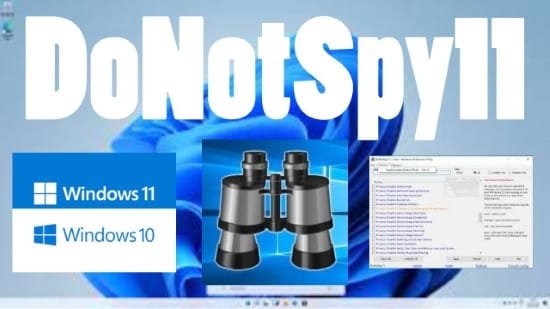
DoNotSpy11 Portable is an updated anti-spyware tool for Windows 10/11. DoNotSpy11 provides settings not available through Windows apps and combines them all in one app so that you can effectively protect your privacy.
You are given the ability to manage your privacy when using Windows 10, Windows 11, Microsoft Edge, and Microsoft Office. Microsoft is using a variety of new “diagnostic” features to collect usage data to provide a better user experience. But collecting this data can be a privacy risk, as we have seen in various news reports that this data is being intercepted and used for criminal purposes. DoNotSpy11 gives you control over what you share.
DoNotSpy11 offers several features for your convenience:
• Automatically check for updates
• Detect language based on your OS’s language
• Ability to switch languages on the fly
• Quickly undo all settings
• Use Windows System Restore
In the ever-evolving digital landscape, ensuring the privacy and security of your personal information has become increasingly important. DoNotSpy11 Portable is a cutting-edge software solution designed specifically for Windows 11 users, aiming to protect their privacy and enhance system security. In this comprehensive description, we will delve into the features, benefits, and technical aspects of DoNotSpy11 Portable.
Enhanced Privacy Features:
DoNotSpy11 Portable offers a wide range of privacy features that empower users to take control of their personal data. With a focus on Windows 11, this software provides advanced settings and options to safeguard your information. Its user-friendly interface allows you to easily toggle various privacy settings and customize your preferences.
Telemetry and Data Collection Control:
DoNotSpy11 Portable enables you to manage and control the telemetry and data collection features of Windows 11. By disabling or reducing the telemetry levels, you can limit the amount of data Microsoft collects from your system. This helps to protect your privacy and prevents unnecessary sharing of personal information.
App and System Permissions:
With DoNotSpy11 Portable, you can conveniently manage the permissions granted to various applications and system features. It allows you to review and modify app permissions, ensuring that only trusted applications have access to your data. Additionally, you can control system features like camera, microphone, and location services, enhancing your privacy and preventing potential misuse.
Privacy Settings Optimization:
This software optimizes your privacy settings by providing recommendations based on industry best practices. It assists you in configuring your Windows 11 system to maximize privacy while maintaining functionality. From disabling personalized ads to controlling app access to your contacts and calendar, DoNotSpy11 Portable offers a comprehensive suite of options to protect your privacy.
Enhanced System Security:
In addition to privacy features, DoNotSpy11 Portable also includes powerful tools to enhance the security of your Windows 11 system. By mitigating potential vulnerabilities and strengthening system defenses, it helps safeguard your valuable data from cyber threats.
Windows Security Enhancements:
DoNotSpy11 Portable offers a range of security enhancements specific to Windows 11. It allows you to disable potentially risky features, such as SmartScreen or Cortana, which could be used as an attack vector. Furthermore, it provides recommendations for strengthening Windows Defender settings, ensuring your system is fortified against malware and other malicious activities.
Password Policy Enforcement:
To protect your accounts and sensitive information, this software enables you to enforce strong password policies. It allows you to set minimum password length, complexity requirements, and expiration periods, making it harder for unauthorized individuals to gain access to your system.
Technical Aspects:
Built with advanced technology, DoNotSpy11 Portable is a lightweight and portable software that can be easily installed on your Windows 11 system. Its efficient coding ensures minimal impact on system resources and guarantees seamless performance. The software is regularly updated to adapt to the latest Windows 11 updates, ensuring compatibility and continued protection.
In conclusion, DoNotSpy11 Portable offers a comprehensive suite of privacy and security features tailored to Windows 11 users. By managing telemetry, app permissions, and privacy settings, it empowers users to protect their personal information and maintain control over their data. Additionally, the software enhances system security through Windows-specific optimizations and strengthened password policies. Install DoNotSpy11 Portable today to fortify your Windows 11 system and enjoy enhanced privacy and security.
Features:
- Advertising: Disable Advertising in Windows Explorer
- Advertising: Disable and Reset Advertising ID
- Advertising: Disable App Suggestions in Windows Ink Workspace
- Advertising: Disable Bluetooth Advertising
- Advertising: Disable Start Menu App Suggestions
- Apps: Disable Access to Account Info
- Apps: Disable Access to Calendar
- Apps: Disable Access to Call History
- Apps: Disable Access to Camera
- Apps: Disable Access to Contacts
- Apps: Disable Access to Diagnostic Data
- Apps: Disable Access to Email
- Apps: Disable Access to Language List
- Apps: Disable Access to Location Info
- Apps: Disable Access to Messaging
- Apps: Disable Access to Microphone
- Apps: Disable Access to Notifications
- Apps: Disable Access to Radios
- Apps: Disable Access to Tasks
- Apps: Disable App Notifications
- Apps: Disable Application Telemetry
- Apps: Disable Background Applications
- Apps: Disable Push To Install (Fall Creators Update) *new*
- Apps: Disable Silent Installed Apps
- Apps: Disable Sync With Devices
- Defender: Disable Windows Defender Cloud Protection
- Defender: Disable Windows Defender Sample Submission
- Defender: Disable Windows Defender
- Defender: Enable Network Protection (Exploit Guard) (Fall Creators Update) *new*
- Edge: Disable Adobe Flash Player
- Edge: Disable Page Prediction
- Edge: Disable Search Suggestions
- Edge: Enable Do Not Track
- Privacy: Disable Message Service Cloud Sync (Fall Creators Update) *new*
- Privacy: Disable Auto Map Download
- Privacy: Disable Biometrics
- Privacy: Disable Enabling Lock Screen Camera
- Privacy: Disable Experimentation
- Privacy: Disable Facts, Tips, Ticks and More on your Lock Screen
- Privacy: Disable Handwriting Data Sharing
- Privacy: Disable Handwriting Error Reporting
- Privacy: Disable Inventory Collector
- Privacy: Disable KMS Client Online Validation
- Privacy: Disable Location *updated*
- Privacy: Disable Network Traffic Pre User SignIn *new*
- Privacy: Disable OneDrive
- Privacy: Disable Password Reveal Button
- Privacy: Disable Retrieving Device Metadata
- Privacy: Disable Sending Writing Info
- Privacy: Disable Sensors
- Privacy: Disable Setting Sync
- Privacy: Disable SmartScreen-Filter for URLs
- Privacy: Disable Steps Recorder
- Privacy: Disable Tailored Experience using Diagnostic Data
- Privacy: Disable Telemetry
- Privacy: Disable Tips about Windows
- Privacy: Disable WiFi Sense
- Privacy: Disable Windows Customer Experience Improvement Program
- Privacy: Disable Windows Feedback Requestes
- Privacy: Disable Windows Media DRM Internet Access
- Privacy: Disable Windows welcome experience
- Privacy: Show Detailed Data Usage
- Search: Disable and Reset Cortana
- Search: Disable Cloud Search (Fall Creators Update) *new*
- Search: Disable Getting to know me *updated*
- Search: Disable Web Search
- Start: Do Not Show Recently Opened Applications
- Start: Do Not Show Recently Opened Files
- Updates: Defer Windows Upgrades
- Updates: Disable Automatic Driver Update
- Updates: Disable Automatic Speech Model Updates (Fall Creators Update) *new*
- Updates: Disable Automatic Windows Store Updates
- Updates: Disable Automatic Windows Updates
- Updates: Disable Malicious Software Removal Tool via Windows Update
- Updates: Disable Windows Update for Other Products
- Updates: Disable Windows Update Sharing
DoNotSpy11 Release Notes:
- General: Added Support for Windows 11 23H2 (Moment 4)
- Tweak added: Edge: Disable Compose for Writing on the Web
- Tweak added: Edge: Disable Discover Access to Page Contents
- Tweak added: Edge: Disable Related Matches in Find on Page
- Tweak added: Edge: Disable Text Prediction
- Tweak added: Edge: Disable Thumbnail Images for Browsing History
- Tweak added: Edge: Disable Windows Indexer Access to Local Browsing Data
- Tweak added: Privacy: Disable Autocorrection of Misspelled Words
- Tweak added: Privacy: Disable Copilot
- Tweak added: Privacy: Disable Highlighting of Misspelled Words
- Tweak added: Privacy: Disable Taskbar Copilot Button
- Tweak added: Start: Do Not Show Account-Related Notifications
- Tweak added: Start: Do Not Show Recently Added Apps
- Tweak updated: Edge: Disable Search Suggestions (now set as mandatory policy instead of recommended policy)
- Tweak updated: Edge: Disable Shopping (now set as mandatory policy instead of recommended policy)
- Tweak updated: Edge: Disable Suggestion of Similar Pages (now set as mandatory policy instead of recommended policy)
- Tweak updated: Edge: Disable Synchronization of Data (now set as mandatory policy instead of recommended policy)
- Tweak updated: Privacy: Disable Facts, Tips, Ticks and More on your Lock Screen
- Tweak updated: Privacy: Disable SmartScreen-Filter for URLs
