Portable BitRecover EmailRaser Wizard 8.0 Enterprise
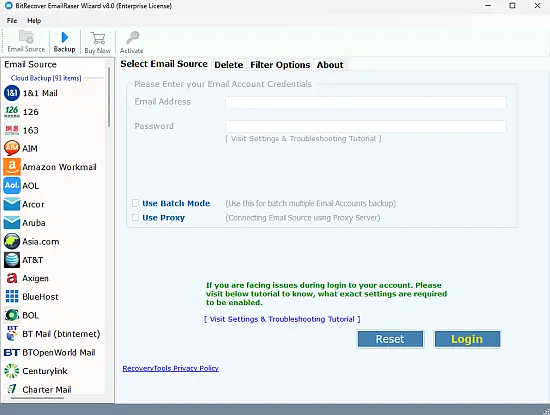
EmailRaser Wizard Portable is a specialized email management tool created to address one of the most persistent challenges for individuals and organizations: efficiently, reliably, and permanently deleting emails and attachments from IMAP-enabled accounts. Unlike traditional deletion methods that are manual, time-consuming, and often incomplete, EmailRaser Wizard combines automation, flexibility, and security to give users full control over their email data lifecycle. In this extensive, original overview, you’ll gain deep insight into the inner workings, practical applications, features, and broader impact of EmailRaser Wizard Portable.
1. Concept and Rationale
1.1. The Modern Email Clutter Problem
With email at the heart of digital communication, inboxes quickly fill with newsletters, promotions, notifications, transactional messages, attachments, and social media alerts. Manual cleaning might suffice for personal use, but for power users, organizations, or users with legacy accounts numbering in the tens—or even hundreds—of thousands of messages, it’s a formidable, nearly impossible task.
Leaving these messages in place exposes users to privacy risks, regulatory non-compliance, and storage limitations. Migrating accounts, selling devices, or handing over digital estates further underscore the need for a tool that doesn’t just erase emails superficially but does so thoroughly and irreversibly.
1.2. Enter EmailRaser Wizard Portable
EmailRaser Wizard serves as an answer to this modern dilemma. Its mission is not only to make email deletion simple but also to ensure it is permanent, secure, and customizable, regardless of email provider, account size, or user expertise.
2. Core Functionality and Features
2.1. Universal IMAP Support
Central to its power is wide-ranging support for IMAP, the protocol behind virtually every modern email service: Gmail, Outlook, Yahoo, Microsoft 365, AOL, Zimbra, Kerio, IBM Verse, and over 90 services. This makes the tool adaptable whether working with personal webmail or enterprise-level mailboxes.
2.2. Bulk and Batch Email Deletion
-
Mass Erasure: Users can eradicate all emails within a mailbox or target specific folders (Inbox, Sent, Spam, Social, Promotions) at once, eliminating the slog of selecting and deleting messages page by page.
-
Batch Mode: For organizations or users with multiple email accounts (work, school, personal), batch mode is transformative. By uploading a CSV with account credentials, users trigger parallel deletion across multiple accounts, saving enormous time and effort.
-
Permanent Removal: Emails and attachments are deleted in a way that makes recovery virtually impossible—ideal for privacy, device resale, or compliance needs.
2.3. Sophisticated Filtering and Selective Deletion
-
Flexible Filters: Instead of a blunt “delete all” approach, EmailRaser Wizard offers filters for date ranges, sender, receiver, subject, and even keywords within bodies or subjects.
-
Size and Age Filters: Clean up the largest or oldest emails quickly by specifying threshold sizes or dates.
-
Attachment Deletion: If you wish only to remove space-hogging attachments—without losing the original emails—the tool accommodates this nuanced use case.
-
Unread, Social, and Notification Emails: Quickly whittle down redundant notification emails from social platforms or focus deletions on unread emails to reclaim inbox clarity.
2.4. Folder and Hierarchy Management
Users can inspect, select, and preview folders before deletion—including all subfolders—ensuring precision and control. The tool preserves the folder structure, making cleanup organized and traceable.
3. Security, Privacy, and Reliability
3.1. Secure Authentication
EmailRaser Wizard Portable operates via IMAP, requiring valid login credentials or, more commonly, an app password. This keeps the user’s main account credentials secure, and instructions are provided for generating app-specific passwords to comply with Google and other providers’ security standards.
3.2. User Data Encryption and Privacy Respect
All operations are performed locally—login credentials are not transmitted to third parties. The tool does not index, read, or export the content of emails; its only function is targeted deletion as specified by the user. Sensitive data is protected throughout the process.
3.3. Confirmation and Reversibility
To guard against accidental deletions, the software issues clear warnings and confirmation prompts before executing deletions. Once an action is confirmed, emails are permanently purged, so the user is alerted to ensure the operation is intentional and necessary.
3.4. Auditability
Upon completion of any deletion operation, EmailRaser Wizard generates a detailed log file summarizing the folders targeted, the total emails and attachments deleted, status updates, and timestamps. For regulatory or organizational transparency, this log is essential evidence of compliance actions taken.
4. Workflow and User Experience
4.1. Intuitive, User-Friendly Interface
-
Dashboard Overview: The main dashboard allows quick account import, folder navigation, filter configuration, and launch of deletion routines.
-
Guided Steps: Whether deleting from a single account or multiple, users are guided through email service selection, login, folder preview, filter application, and confirmation.
-
Preview Pane: Before execution, a folder and message count preview ensures users understand exactly what will be deleted.
4.2. Designed for All Users
BitRecover ensures that EmailRaser Wizard is accessible to both IT professionals and non-technical users:
-
Simple Install: Lightweight, quick installer for all modern Windows systems (from Windows 7 to Windows 11, and Windows Server editions).
-
No Technical Jargon: Plain language throughout the interface and tooltips makes advanced features simple.
-
Help and Guidance: Guided instructions, hover-over context help, and robust user documentation built into the interface.
5. Advanced Functionality
5.1. Batch Processing and CSV Integration
For IT administrators managing dozens or hundreds of accounts, batch processing is perhaps the most powerful feature:
-
Input a CSV file containing multiple sets of credentials.
-
The software processes each account in sequence or parallel, massively increasing efficiency and making clean-up efforts for organizations or during device deprovisioning effortless.
5.2. Social and Promotional Email Erasure
Recognizing that modern inboxes are flooded with commercial notifications, EmailRaser Wizard has specialized routines for mass-deleting emails received from platforms like Amazon, Facebook, Twitter, YouTube, LinkedIn, Pinterest, and more. This is especially popular among users who struggle with inbox overload from promotional streams.
5.3. Deletion of Specific Email Types
-
By Subject/Body Content: Specify keywords or phrases to wipe emails matching marketing campaigns, particular newsletters, or threads without touching unrelated correspondence.
-
By Sender or Receiver: Manage bulk correspondence deletion from clients, vendors, or internal users, especially for archiving or legal compliance.
5.4. Attachment-Only Deletion
If email content must be preserved for record-keeping (such as legal or audit needs), but storage space needs to be freed, the tool allows deletion of only the attachments above specified size thresholds, leaving the message body intact.
6. Performance, Compatibility, and Reliability
6.1. Speed and Scalability
-
Engineered for Scale: Deleting thousands (even hundreds of thousands) of emails is accomplished efficiently, with operations leveraging IMAP threading and optimized queries.
-
Progress and Status Feedback: During bulk operations, real-time progress bars and estimated completion times keep the user informed.
6.2. Wide Service Compatibility
With support for over 90 email service providers and any standard IMAP-compatible platform, EmailRaser Wizard addresses every use-case scenario, from tech giants (Microsoft 365, Gmail, Yahoo, AOL) to corporate and academic custom IMAP servers.
6.3. Lightweight Resource Usage
Requiring a modest footprint (installer under 25 MB), the software is optimized for both desktops and servers, and does not tax system memory or CPU during operation.
7. Use Cases and Application Scenarios
7.1. Personal and Professional Account Cleanups
-
Transitioning Email Accounts: For users switching providers or domains, the tool ensures the old account is thoroughly cleaned before deactivation or handover.
-
Device Reassignment or Resale: When selling computers, phones, or tablets, EmailRaser Wizard guarantees all personal and sensitive messages are unrecoverably deleted.
-
Privacy and Security Compliance: Organizations subject to privacy regulations (GDPR, HIPAA) use the tool for data minimization and right-to-erasure compliance.
7.2. Large-Scale Organizational Cleanup
-
Educational Institutions: Remove old student or staff emails before graduation or role changes.
-
Corporations and Non-Profits: Mass delete correspondence as part of retention schedule enforcement or after completing major projects/acquisitions.
-
IT and Legal Departments: Use logs and status files for proofs of compliance and documentation.
7.3. Routine Maintenance
-
Spam and Social Clutter: Regular sweeps of spam, junk, social, or promotional folders to maintain efficiency and keep inboxes manageable.
-
Custom Archiving: Before archiving, purge non-essential correspondence to reduce storage costs and liabilities.
8. Safety, Limitations, and Best Practices
8.1. Caution and Irreversibility
Because deletions performed are permanent and, in most cases, unrecoverable, users are strongly recommended to:
-
Review all filters and folder selections carefully.
-
Use the Preview and Confirmation steps.
-
Maintain up-to-date backups if any compliance retention is necessary.
8.2. Internet Connection Dependency
The tool requires an uninterrupted connection for sustained IMAP operations; lost connectivity can interrupt or delay deletion jobs.
8.3. App Password Requirement
Many services require generating an app-specific password, adding a layer of security but also an extra step that may need basic technical familiarity.
8.4. Not a Backup or Migration Tool
EmailRaser Wizard is solely for deletion; users needing backup, export, or migration solutions should use BitRecover’s backup tools prior to using EmailRaser Wizard.
9. Support, Maintenance, and Updates
9.1. Ongoing Support
24/7 customer support with rapid response times ensures that users—from home accounts to enterprise IT—receive prompt assistance as needed.
9.2. Regular Updates
As cloud services evolve and API requirements change, BitRecover regularly updates the wizard to ensure ongoing compatibility, security, and usability.
9.3. Demo and License Options
A free trial version allows deletion of a limited number of messages, giving users full confidence before purchasing a permanent single-user or organizational license.
10. Broader Impact in the Digital Ecosystem
10.1. Digital Housekeeping and Psychological Relief
Beyond tangible storage and compliance benefits, mass email deletion delivers mental clarity, freeing users from decades of accumulation, digital clutter, and the hidden anxieties of unread, unneeded communications.
10.2. Environmental and Financial Benefits
Reducing email storage lightens demand on cloud storage infrastructure, indirectly decreasing electricity usage, operational costs, and carbon footprint.
10.3. Empowerment and Digital Autonomy
By giving users an unprecedented ability to erase their own data on their own terms, EmailRaser Wizard Portable stands for digital self-determination—a crucial value in today’s privacy-concerned digital age.
Conclusion
EmailRaser Wizard Portable marks a paradigm shift in email management, rendering obsolete the inefficient, manual, and partial methods of the past. Whether your goal is to declutter, comply, transition, or simply start fresh, this wizard fuses efficiency, control, and security into a streamlined package. Its appeal spans individuals in need of a fresh digital start to the largest institutions seeking data minimization and compliance at scale.
Through intelligent filtering, bulk and batch deletion, rigorous privacy protection, and universal IMAP compatibility, EmailRaser Wizard Portable enables everyone to reclaim ownership over their inbox—once and for all.

