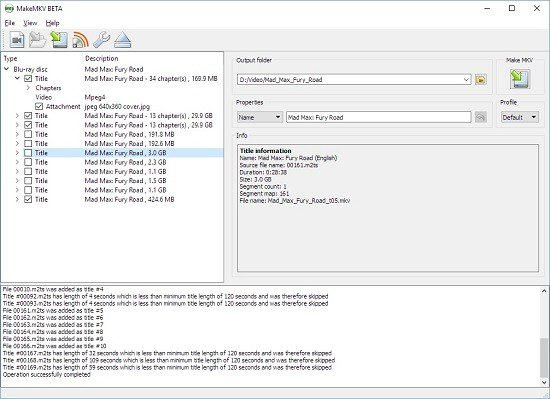Portable MakeMKV 1.18.1 Multilingual

MakeMKV Portable is your one-click solution to convert video that you own into free and patents-unencumbered format that can be played everywhere. MakeMKV is a format converter otherwise called ‘transcoder’. It converts the video clips from proprietary (and usually encrypted) disc into a set of MKV files, preserving most information but not changing it in any way.
MakeMKV is a one-click solution to convert your videos into a free and patent-free format that can be played anywhere. MakeMKV is a format converter, also known as a transcoder. It converts video clips from proprietary (usually encrypted) discs into a series of MKV files, preserving most of the information but not changing anything.
The MKV format can store multiple video/audio tracks with all meta information and preserve chapters. There are many players that can play his MKV files on almost any platform, and tools to convert MKV files to many formats such as DVDs and Blu-ray discs. What’s more, MakeMKV Portable can instantly stream the decrypted video to various players without intermediate conversion, so you can watch Blu-ray and DVD discs on your favorite player on your favorite operating system or device.
The MKV format can store multiple video/audio tracks with all meta-information and preserve chapters There are many players that can play MKV files nearly on all platforms, and there are tools to convert MKV files to many formats, including DVD and Blu-ray discs.
Additionally MakeMKV Portable can instantly stream decrypted video without intermediate conversion to wide range of players, so you may watch Blu-ray and DVD discs with your favorite player on your favorite OS or on your favorite device.
It is possible to establish the output directory, and select individual DVD chapters, in order to proceed with the conversion job in a straightforward manner.
When it comes to program preferences, you can modify the minimum title length (in seconds), set the read retry count and buffer size (MB), choose another UI language, enable UPnP, as well as log debug messages, among others.
MakeMKV Portable carries out a conversion task pretty fast and without errors, delivering quality video. It uses a surprisingly low amount of CPU and RAM, and has a good response time. On the other hand, MakeMKV Portable does not provide users the possibility of configuring audio and video parameters (e.g. sample rate, aspect ratio).
Key features:
- Reads DVD and Blu-ray discs
- Reads Blu-ray discs protected with latest versions of AACS and BD+
- Preserves all video and audio tracks, including HD audio
- Preserves chapters information
- Preserves all meta-information (track language, audio type)
- Fast conversion – converts as fast as your drive can read data.
- No additional software is required for conversion or decryption.
What’s NEW in MakeMKV Portable:
Added support for AACS v82 Improved handling for discs with mastering errors