Portable Panoply 5.0.1
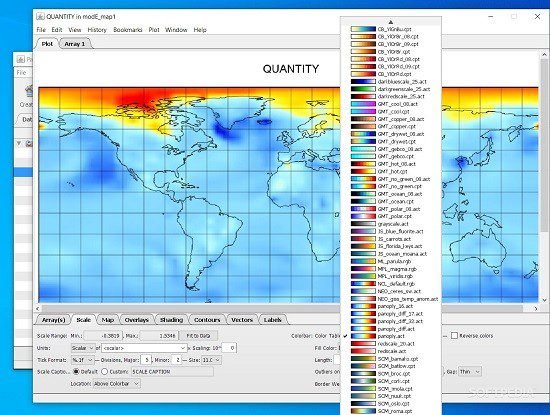
From a technical point of view, this tool is a cross-platform utility that is compatible with Windows OS, macOS, Linux, and other, less-commercially-known devices and operating systems.
The tool is pretty small in size, can easily be initialized from your device, and offers great accessibility. You don’t need to go through an installation process and can directly access it from its executable. As such, it can be stored (and moved) onto USB flash drives or other portable devices.
One of the most important requirements for running Panoply is getting your system ready and up to date with a newer version of your Java SE. Being a Java-based tool, you must have Java 9, or a later version, installed on your computer.
With this application, you can manage and analyze 1D/2D images and maps, complex datasets composed of multiple visual instances. The tool supports importing data packages in formats such as NetCDF, HDF, GEMPACK, GRIB, GEMPACK, and other color tables (including Adobe color tables).
Functionality and options for geo-gridded arrays
Using this application is an easy and quite intuitive process. You can download and open some sample data packages from NASA’s website for testing Panoply’s functionalities and options. On the flip side, if you already are experienced with these kinds of programs, just open your files and start working.
Panoply allows running different layers and opening different instances of graphs. Once your load a file, all of its components are going to be arranged in a structured manner. You can generate different types of plots from each and every one of these files, and open (in distinct windows) multiple geo-gridded, 2D, or simple-line plots.
In every new window, you can configure the array(s)’s interpolation, the data scaling and displaying options, change the color tables, the grids’ colors, length, and border weight, choose the overlays’ style and weight, adapt any existing shading or contours, adjust vectors, and redesign default labeling.
Conclusion
All things considered, Panoply is amazingly flexible, intuitive, and suitable for beginners and experienced users as well. The tool combines accessibility with complexity.
As such, you can rapidly import and export data, comparatively analyze datasets and arrays, enhance certain image/map areas for targeting important aspects, save your plots to various formats (GIF, JPEG, PNG, TIFF, PDF, or PostScript), or slice and plot 1D or 2D data from larger multidimensional variables.

