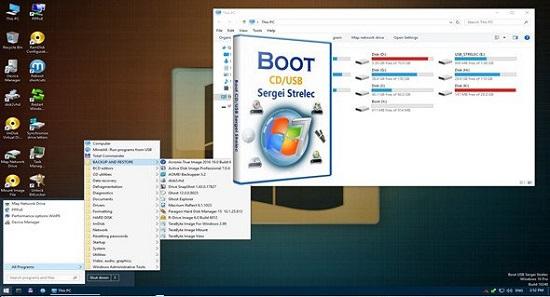WinPE 11-10-8 Sergei Strelec 2024.07.12 (x86/x64)
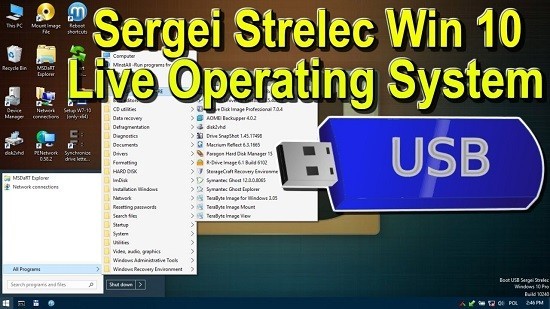
Sergei Strelec Winpe is a reliable and versatile software that enables users to create a Windows Preinstallation Environment (WinPE) quickly and effortlessly. Developed by Sergei Strelec, a renowned computer repair and maintenance expert, the application has become a popular choice for IT professionals, system administrators, and tech enthusiasts who want to create customized bootable media.
The user-friendly interface of Sergei Strelec Winpe simplifies the process of creating a fully-functional WinPE environment. The application allows users to select the desired components from a list of available options, configure any necessary settings, and generate a WinPE image with just a few clicks. This makes it easy for novice users to create custom WinPE environments without requiring extensive technical expertise.
One of the standout features of Sergei Strelec Winpe is its compatibility with various hardware configurations and Windows operating systems. The tool can generate a bootable environment that works seamlessly with both legacy systems running Windows XP and newer systems running Windows 10. This makes Sergei Strelec Winpe a useful tool for anyone involved in IT support or system administration.
Sergei Strelec Winpe comes equipped with an extensive library of diagnostic and repair tools that help users tackle almost any system issue. These include disk imaging and backup utilities, virus scanners, data recovery tools, and more. With this wide range of tools at their disposal, users can keep their systems running smoothly and avoid costly downtime.
In addition to its advanced features, Sergei Strelec Winpe offers a variety of customization options. Users can choose from pre-configured WinPE templates that include a specific set of tools and utilities tailored to different use cases. Alternatively, they can create their own custom templates by selecting the specific components they want to include and configuring any necessary settings. This makes it easy for users to create a WinPE environment that suits their specific needs.
Another notable feature of Sergei Strelec Winpe is its ability to work with both MBR and GPT partition schemes. This means that the tool can create a bootable environment for systems using either partition scheme, making it compatible with a broader range of hardware configurations.
Overall, Sergei Strelec Winpe is a useful tool that simplifies the process of creating a customized WinPE environment. Its user-friendly interface, broad compatibility, and extensive library of diagnostic and repair tools make it an indispensable tool for anyone involved in IT support or system administration. Whether you are repairing a single PC or managing a large-scale enterprise deployment, Sergei Strelec Winpe is a powerful solution that can help you get the job done quickly and effectively.
Composition:
WinPE10x86
WinPE10x64
WinPE8x86
WinPE8x86(Native)
X86 Image contains
Backup and restore
Acronis Cyber Protect Home Office 27.3.1.40173
Acronis True Image 2019 Build 18100
Acronis True Image 2014 Build 6673
Acronis Backup Advanced 11.7.50230
EaseUS Todo Backup 2023 (build 20221026)
Active Disk Image 10.0
StorageCraft Recovery Environment 5.2.5.37836
R-Drive Image 7.0 Build 7008
Veritas System Recovery 22.0.0.62226
Symantec Ghost 12.0.0.11499
TeraByte Image for Windows 3.56
AOMEI Backupper 7.1.1
Drive SnapShot 1.50.0.941
Macrium Reflect 7.2.4942
Disk2vhd 2.02
Disk Management, System
Acronis Disk Director 12.5 Build 163
EASEUS Partition Master 16.5
Paragon Hard Disk Manager 15 10.1.25.1137
MiniTool Partition Wizard 12.7
AOMEI Partition Assistant 9.13
AOMEI Dynamic Disk Manager 1.2.0
Macrorit Partition Expert 7.1.0
DiskGenius 5.4.6.1441
Active Partition Manager 6.3.05
Defraggler 2.22.995
O&O Defrag 23.0
HDD Low Level Format Tool 4.40
Active KillDisk 14.0.27
Active Disk Editor 7.3.01
RAID Reconstructor 5.00
Diskpart GUI Micro 2.0
HD Tune 5.75
Check Disk GUI
Victoria 5.37
HDD Regenerator 2011
Hard Disk Sentinel 6.01.12540
Western Digital Data Lifeguard Diagnostics 1.37.0
CrystalDiskInfo 8.17.13
CrystalDiskMark 8.0.4c
AIDA64 Extreme 6.80.6200
BurnInTest 8.1 Build 1025
PerformanceTest 10.2 Build 1002
RWEverything 1.7
CPU-Z 2.03.1
HWiNFO32 7.32 Build 4900
PassMark MonitorTest 4.0 Build 1001
OCCT 9.1.3
Keyboard Test Utility 1.4.0
HDD Regenerator 2011
IsMyLcdOK 5.32
TxBENCH 0.98 beta
ADATA SSD ToolBox 5.0.16
Drevitalize 4.10
Linpack Xtreme 1.1.5
LinX 0.6.5
Opera
PENetwork 0.59.B12
TeamViewer 15
Ammyy Admin 3.9
AeroAdmin 4.9 Build 3612
AnyDesk 7.1.6
Supremo 4.8.3.3554
RMS Host 7.1.7.0
µTorrent 3.5.5
FileZilla 3.62.2
Internet Download Accelerator 6.18.1.1633
PuTTY 0.78
FtpUse 2.2
OpenVPN 2.5.8
UltraVNC 1.3.6.0
TightVNC 2.8.63
Radmin 3.5.2.1
Radmin VPN 1.2.4457.1
Advanced IP Scanner 2.5.4594.1
ZOC Terminal 7.25.5
Skype
Windows Login Unlocker 1.6
OO User Manager 1.0.1.5491
Active Password Changer 12.0.0
PCunlocker 5.6
Simplix Password Reset 5.1
UltraISO 9.7.5.3716
PowerISO 8.3
Total Commander 9.00
FastStone Capture 7.7
IrfanView 4.38
STDU Viewer
Microsoft Office 2007
Bootice 1.3.4
Unlocker 1.9.2
7-ZIP
WinNTSetup 4.2.5
78Setup 2.4 (author conty9)
Double Driver 4.1.0
Imagex
GImageX 2.1.1
Media Player Classic
EasyBCD 2.4.0.237
EasyUEFI 4.9.2
Far Manager 3.0 build 5775
BitLocker
Dism++ 10.1.1002.1
WinHex 19.9
CIHexViewer 2.0
TeraCopy 3.6.0.4
FastCopy 3.85
Everything 1.4.1.1022
WinDirStat 1.1.2
TreeSize 7
Recover Keys 11.0.4.233
HardLink ShellExtension 3.9.2.4
NirLauncher 1.23.67
Remote Registry Editor
Registry Editor PE
Process Killer 1.5.0.6
Runtime Captain Nemo 7.00
Acronis Shell Extension
OemKey
ShowKeyPlus 1.0.7060
CMOS De-Animator 3
VMware Tools 11.1.5 build 16724464
Windows Recovery Environment (WinPE 10)
R-Studio 9.1 Build 191061
Active File Recovery 22.0.8
Active Partition Recovery 22.0.1
Active UNDELETE 19.0.0
Runtime GetDataBack 5.57
Runtime GetDataBack for NTFS 4.33
Runtime GetDataBack for FAT 4.33
EaseUS Data Recovery Wizard 15.8.1.0 Build 20221128
TestDisk 7.2
X64 Image contains:
Acronis Cyber Protect Home Office 27.3.1.40173
Acronis True Image 2019 Build 18100
Acronis True Image 2014 Build 6673
Acronis Cyber Protect 15.0.27009
EaseUS Todo Backup 2023 (build 20221026)
Active Disk Image 11.0.0
StorageCraft Recovery Environment 5.2.5.37836
R-Drive Image 7.0 Build 7008
Veritas System Recovery 22.0.0.62226
Symantec Ghost 12.0.0.11499
TeraByte Image for Windows 3.56
AOMEI Backupper 7.1.1
Drive SnapShot 1.50.0.941
Macrium Reflect 8.0.7175
Disk2vhd 2.02
Disk Management, System
Acronis Disk Director 12.5 Build 163
EaseUS Partition Master 17.6.0 Build 20221130
Paragon Hard Disk Manager 15 10.1.25.1137
MiniTool Partition Wizard 12.7
AOMEI Partition Assistant 9.13
AOMEI Dynamic Disk Manager 1.2.0
Macrorit Partition Expert 7.1.0
DiskGenius 5.4.6.1441
Active Partition Manager 6.3.05
Defraggler 2.22.995
O&O Defrag 23.0
HDD Low Level Format Tool 4.40
Active KillDisk 14.0.27
Active Disk Editor 7.3.01
RAID Reconstructor 5.00
Diskpart GUI Micro 2.0
HD Tune 5.75
Check Disk GUI
Victoria 5.37
Hard Disk Sentinel 6.01.12540
Western Digital Data Lifeguard Diagnostics 1.37.0
CrystalDiskInfo 8.17.13
CrystalDiskMark 8.0.4c
AIDA64 Extreme 6.80.6200
BurnInTest 8.1 Build 1025
PerformanceTest 10.2 Build 1002
CPU-Z 2.03.1
HWiNFO32 7.32 Build 4900
PassMark MonitorTest 4.0 Build 1001
OCCT 10.0.5
Keyboard Test Utility 1.4.0
HDD Regenerator 2011
IsMyLcdOK 5.32
TxBENCH 0.98 beta
ADATA SSD ToolBox 5.0.16
Drevitalize 4.10
Linpack Xtreme 1.1.5
LinX 0.6.5
Opera
PENetwork 0.59.B12
TeamViewer 15
Ammyy Admin 3.9
AeroAdmin 4.9 Build 3612
AnyDesk 7.1.6
Supremo 4.8.3.3554
RMS Host 7.1.7.0
µTorrent 3.5.5
FileZilla 3.62.2
Internet Download Accelerator 6.18.1.1633
PuTTY 0.78
FtpUse 2.2
OpenVPN 2.5.8
UltraVNC 1.3.6.0
TightVNC 2.8.63
Radmin 3.5.2.1
Radmin VPN 1.2.4457.1
Advanced IP Scanner 2.5.4594.1
ZOC Terminal 7.25.5
Skype
Windows Login Unlocker 1.6
OO User Manager 1.0.1.5491
Active Password Changer 12.0.0
Reset Windows Password 9.3.0.937
PCunlocker 5.6
Simplix Password Reset 5.1
UltraISO 9.7.5.3716
PowerISO 8.3
Total Commander 9.00
FastStone Capture 7.7
IrfanView 4.38
STDU Viewer
Microsoft Office 2007
Bootice 1.3.4
Unlocker 1.9.2
7-ZIP
WinNTSetup 5.2.6
78Setup 2.4 (author conty9)
Double Driver 4.1.0
Imagex
GImageX 2.1.1
Media Player Classic
EasyBCD 2.4.0.237
EasyUEFI 4.9.2
Far Manager 3.0 build 5775
BitLocker
Dism++ 10.1.1002.1
WinHex 19.9
CIHexViewer 2.0
TeraCopy 3.6.0.4
FastCopy 3.85
Everything 1.4.1.1022
WinDirStat 1.1.2
TreeSize 7
Recover Keys 11.0.4.235
HardLink ShellExtension 3.9.2.4
NirLauncher 1.23.67
Remote Registry Editor
Registry Editor PE
Process Killer 1.5.0.6
Runtime Captain Nemo 7.00
Acronis Shell Extension
OemKey
ShowKeyPlus 1.1.18.0
CMOS De-Animator 3
Paragon HFS+ for Windows 11.4.298
Paragon Linux File Systems for Windows 5.2.1183
VMware Tools 11.1.5 build 16724464
Windows Recovery Environment (WinPE 10)
R-Studio 9.1 Build 191061
Active File Recovery 22.0.8
Active Partition Recovery 22.0.1
Active UNDELETE 19.0.0
Runtime GetDataBack 5.57
Runtime GetDataBack for NTFS 4.33
Runtime GetDataBack for FAT 4.33
EaseUS Data Recovery Wizard 15.8.1.0 Build 20221128
TestDisk 7.2
HDDaRTs 24.10.2022
BIBM++ 02.11.2022
HDD Regenerator 2011
MHDD 4.6
Victoria 3.52
Memtest86+ 6.00
MemTest86 6.3.0 (PassMark)
HDAT2 7.1
GoIdMemory PRO 7.85
Active Password Changer Professional 5.0
Ghost 11.5
BootIt Bare Metal 1.84
Eassos PartitionGuru
Kon-Boot for Windows 2.5.0
Hard Disk Sentinel for DOS 1.21
DRevitalize 3.32
Whats New Fixed some bugs Updated programs AOMEI Backupper 7.3.5 Acronis Cyber Protect Home Office Build 41126 R-Drive Image 7.2 Build 7203 Macrium Reflect 8.1.8017 (x64) TeraByte Image for Windows 3.64 EaseUS Todo Backup 2024 16.3.0 Build 20240627 (x64) Symantec Ghost 12.0.0.11573 Active Disk Image 24.0.6 (x64) Drive SnapShot 1.50.0.1435 AOMEI Partition Assistant 10.4.1 MiniTool Partition Wizard 12.8 (x64) EaseUS Partition Master 18.8.0 Build 20240605 (x64) EaseUS Disk Copy 6.1.1 Build 20240617 (x64) NIUBI Partition Editor 9.9.5 DiskGenius Professional 5.6.0.1565 Active Partition Manager 23.0.0.0 (x64) DiskCopy 1.1.8.1 Beta WinNTSetup 5.3.5.2 (x64) AIDA64 7.30.6900 Hard Disk Sentinel 6.20 CrystalDiskInfo 9.3.2 CrystalDiskMark 8.0.5 CPU-Z 2.10 HWiNFO 8.04 HDD Regenerator 2024 NirLauncher 1.30.12 USB Safely Remove 7.0.5.1320 PowerISO 8.8 EasyUEFI 5.5 R-Studio 9.4 Build 191332 EaseUS Data Recovery 18.1.0 Build 20240703 (x64) ShadowCopyView 1.16 Runtime GetDataBack 5.71 Runtime RAID Reconstructor 5.13 Runtime Captain Nemo 7.04 Active Partition Recovery 24.0.2 (x64) Active File Recovery 24.0.2 (x64) Active KillDisk 24.0.1 (x64) Active Disk Editor 24.0.0 (x64) AnyDesk 8.0.10 Supremo 4.11.2.2625 Radmin VPN 1.4.4642.1 UltraVNC 1.4.3.6 PuTTY 0.81 TightVNC 2.8.84 MemTest86 Pro 11.0 Build 1000 (UEFI) Memtest86+ 7.00 (UEFI/DOS) BootIt Bare Metal 1.92 (DOS) HDDaRTs 20.02.2024 (DOS) BIBM++ 1.92 (DOS) Other small changes
Note:
The latest Sergei Strelec ISOs typically no longer fit on a 4GB USB flash drive, but if you can do without the Windows 8 PE stuff, simply do this:
1. Use UltraIso to remove
SSTR\strelec8Eng.wim
SSTR\strelec8NEEng.wim
SSTR\strelec10Eng.wim (optional – leaves only 64-bit Win10 PE)
2. Burn to USB with Rufus (Disable Windows Defender or your anti-virus to avoid false virus alarms)
3. Use EasyBCD to edit E:\SSTR\BCD to remove the Windows 8 entries. This is optional and just cosmetic.