Portable PC Cleaning Utility Pro 3.8.7 Premium Multilingual
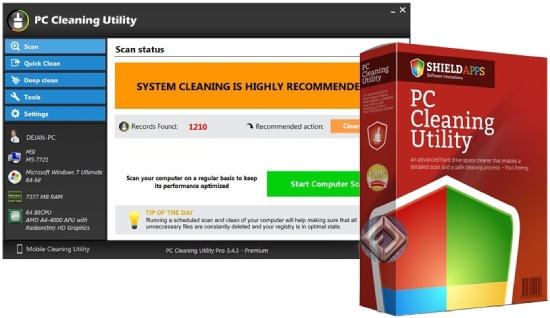
PC Cleaning Utility Portable is a comprehensive and professional-grade system optimization and maintenance software designed to keep Windows computers running smoothly by cleaning clutter, fixing errors, and enhancing overall system performance. Built with both novice users and IT professionals in mind, this utility offers an array of powerful tools to thoroughly scan, diagnose, and remedy various performance bottlenecks and stability issues in a safe and user-friendly manner. By simplifying complex system maintenance tasks into a streamlined interface, PC Cleaning Utility Portable helps users extend their PC’s lifespan, accelerate operating speed, optimize storage, and reduce errors or crashes.
Core Purpose and Value Proposition
The fundamental goal of PC Cleaning Utility Portable is to provide an all-in-one solution for Windows users to maintain system health effortlessly. Over time, as PCs are used, their hard drives accumulate unnecessary junk files, temporary data, registry errors, and fragmented data that gradually consume storage space and degrade system responsiveness. Additionally, startup processes may become bloated with unnecessary programs, leading to longer boot times and sluggishness.
PC Cleaning Utility Portable addresses these challenges by automating disk cleanup, registry repairs, startup management, and system optimization, thereby empowering end-users to recover lost performance and enjoy a more stable and efficient computing experience. It liberates users from manual and technical maintenance tasks that are often confusing or risky, providing safe, tested algorithms to precisely target and fix problems.
User Interface and Experience
PC Cleaning Utility Portable showcases a polished and intuitive graphical user interface (GUI) that facilitates easy navigation between its core functions. Designed with clarity and accessibility in mind, the interface features an organized dashboard summarizing system health status, quick scan options, and actionable recommendations.
Key visual elements include:
-
System Overview Panel: Displays current performance metrics and problem counts.
-
Customizable Scan Options: Allows users to select targeted areas such as registry, junk files, startup programs, or browser cache.
-
Progress Indicators: Real-time scan and repair progress bars with detailed stats.
-
One-Click Cleanup: Enables beginner users to perform essential optimization tasks with a single button, streamlining maintenance.
-
Detailed Logs and Reports: For users who prefer insight into issues detected and fixed.
This design strikes a balance between simplicity for non-technical users and informative control for more experienced users who want to customize cleaning parameters.
Comprehensive Feature Set
1. Advanced Registry Cleaning and Repair
One of the most critical features of PC Cleaning Utility Portable is its powerful registry cleaner that scans the Windows Registry for invalid, obsolete, or corrupted entries. Registry errors arise from uninstallations gone wrong, program updates, or malware effects, and they often cause crashes, freezes, and slowdowns.
The software’s registry tool detects issues such as:
-
Broken file references
-
Unused software keys
-
Invalid startup entries
-
Missing or duplicated DLL references
-
Faulty ActiveX controls or class keys
Each problematic entry is clearly detailed with risk assessment, allowing users to review before deleting or repairing. Automated backup ensures system safety by enabling restoration in case of unintended consequences.
2. Safe and Efficient Junk File Removal
Over prolonged usage, PCs accumulate junk files that occupy precious disk space including:
-
Temporary internet files
-
Cache and cookies from browsers and applications
-
System temporary files
-
Recycle Bin leftovers
-
Application log files
PC Cleaning Utility Portable performs deep scanning to identify and safely remove these files, freeing gigabytes of storage space. It supports cleanup of all commonly used browsers and major Windows temp folders, contributing to improved disk efficiency and system responsiveness.
3. Disk Defragmentation and Optimization
Fragmentation of data on traditional HDDs causes longer seek times and sluggish file access. The utility includes a built-in disk defragmenter that analyzes fragmentation levels and consolidates dispersed file fragments to accelerate read/write speeds.
While SSDs are exempt from defragmentation due to their different architecture, ShieldApps intelligently recognizes drive types and adjusts maintenance routines accordingly to prevent wear.
4. Startup Programs Management
Many programs configure themselves to start automatically with Windows, often unnecessarily, leading to slow boot times and memory consumption.
The startup manager in PC Cleaning Utility Portable provides an easy-to-understand list of all startup items with details such as publisher and impact level.
Users can disable or delay startup programs with a couple of clicks, optimizing boot speed without affecting critical system processes.
5. Privacy Protection and Browser Cleanup
Web browser histories, cookies, cache, autofill data, and saved passwords pose significant privacy risks and occupy disk space. PC Cleaning Utility Portable includes privacy-focused cleanup options to purge sensitive browser data from popular browsers like Chrome, Firefox, Edge, and Internet Explorer.
This functionality enhances user privacy and helps remove clutter that can slow browser performance.
6. System Optimization and Performance Boosting
The software goes beyond cleanup with additional system tweaks aimed at improving operational speed and stability. It helps optimize:
-
Network settings
-
System RAM usage
-
Disk drive performance
-
Background services and scheduled tasks
These optimizations help maintain peak performance over time without user intervention.
7. Scheduled Automatic Scanning and Maintenance
Recognizing that periodic maintenance is essential, ShieldApps offers an automatic scheduling system allowing users to define daily, weekly, or monthly scans and cleanups. Automated maintenance ensures that the PC remains optimized effortlessly without user reminders or manual actions, providing ongoing system health management.
8. Easy Installation and Setup
PC Cleaning Utility Portable installs quickly with minimal user configuration necessary. Its installer ensures compatibility checks and configures default settings that balance thorough cleaning with low disruption risk. Its lightweight design ensures it does not burden system resources during scans or cleanups.
System Compatibility and Requirements
The software is compatible with a broad range of Windows operating systems, including Windows 7, 8, 8.1, 10, and 11, supporting both 32-bit and 64-bit platforms. It requires modest hardware capabilities:
-
Minimum 1 GHz processor
-
At least 512 MB RAM
-
Approximately 50 MB free disk space
Because it operates efficiently even on older hardware, the tool is well suited for refurbishing legacy systems as well as maintaining modern PCs.
Real-World Applications and User Scenarios
-
Home Users: Keep personal computers free of junk, reduce crashes and hanging, improve speed, and protect privacy with minimal effort.
-
Corporate IT Departments: Utilize scheduled scans and detailed reports for fleet-wide health management and troubleshooting.
-
PC Refurbishers and Technicians: Quickly optimize machines before resale or deployment.
-
Students and Remote Workers: Maintain performance and ensure privacy protection on laptops and workstations.
-
Small Business Owners: Optimize computer resources without IT expertise, extending hardware usability.
Advantages and Unique Selling Points
-
Comprehensive Cleaning Suite: Covers system, registry, disk, startup, and browser data cleanup in one tool.
-
User-Friendly and Safe: Balances powerful capabilities with easy operation and automatic safety backups.
-
Performance and Stability Focus: Targets causes of common Windows slowdowns and errors.
-
Automated and Scheduled Options: Encourages regular maintenance without manual intervention.
-
Lightweight and Fast: Minimal drag on system resources ensures fast operation.
-
Multilingual Interface: Accessible to global users with support for multiple languages.
Possible Limitations and Considerations
While PC Cleaning Utility Portable automates and simplifies many tasks, it does not replace comprehensive antivirus or malware protection suites. Users may need to complement it with security-focused tools for full system safeguarding.
The registry cleaner should be used carefully; although safety backups are automatic, modifying the registry carries inherent risks and should be approached cautiously.
Conclusion
PC Cleaning Utility Portable is an all-encompassing Windows optimization software crafted to empower users in maintaining peak PC performance through effective cleaning, system repairs, and optimization. Its blend of automatic features, manual control, and thorough scanning addresses the multifaceted nature of computer slowdown and instability, making it a reliable solution across home, business, and technical environments.
With standout features such as advanced registry repair, junk file removal, startup management, and scheduled automatic scans, the software mitigates typical Windows performance bottlenecks while protecting privacy and reducing error occurrences. Its intuitive design ensures users of all skill levels can confidently manage their system’s health, extending device longevity and enhancing user experience.
PC Cleaning Utility Portable offers a much-needed guardian role—preserving system integrity with minimal fuss and maximum effect. It is an essential toolkit for anyone serious about computer maintenance, providing peace of mind alongside tangible performance improvements.

