Portable TinyFix 4.0.0 Multilingual
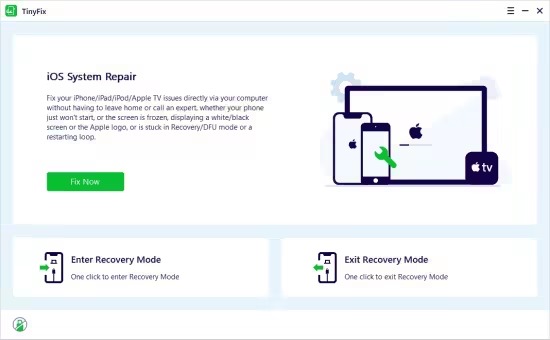
TinyFix Portable is a specialized iOS system repair software designed to help iPhone, iPad, and iPod users fix a wide range of iOS-related problems directly through their computer. Crafted to serve as a comprehensive and user-friendly toolkit, TinyFix empowers users to resolve common and complex issues without requiring technical expertise or the need to visit repair shops. By addressing system malfunctions efficiently and securely, TinyFix stands out as a valuable solution for maintaining device functionality, safeguarding data, and prolonging the lifespan of iOS devices.
Core Purpose and Overview
The fundamental objective of TinyFix Portable is to provide an intuitive, reliable, and non-destructive method for users to troubleshoot and repair typical iOS system abnormalities. These issues often occur during daily use, iOS updates, or after accidental software malfunctions, causing devices to become frozen, stuck in recovery mode, display error codes, or experience boot loops.
Instead of resorting to complex manual troubleshooting or risking data loss through full device resets or repairs, TinyFix guides users with simple workflows to undertake repairs. The software supports both “Standard Repair” to fix common issues without deleting data and “Deep Repair” for more severe problems that require a complete iOS reinstallation, which may erase device data.
User Interface and Ease of Use
TinyFix is engineered with non-technical users in mind, featuring a clean, minimalistic interface that clarifies the repair process step-by-step. The main screen prominently presents options for:
-
Standard Repair (preserve user data)
-
Deep Repair (comprehensive iOS reinstall)
-
Enter/Exit Recovery Mode (simplified device mode toggle)
-
Additional diagnostic functions
Simple buttons and progress bars offer clear feedback on process status, while tooltips and prompts provide helpful explanations at every stage. This user-centric design ensures that even beginners can confidently use the software without specialized knowledge.
Key Features and Functionalities
Standard Repair Mode: Preserve Data
This mode targets everyday iOS problems such as freezing, boot loops, black screens, stuck Apple logos, or unresponsive apps. It performs an in-place repair using the appropriate iOS firmware compatible with the user’s device model and iOS version.
Standard Repair does not affect personal data like contacts, photos, messages, or settings, making it a safe first option for troubleshooting. By avoiding full resets or restores, it preserves the user’s device state while resolving underlying software faults.
Deep Repair Mode: Comprehensive Recovery
For devices encountering more serious errors or extensive corruption beyond the scope of standard repair—such as repeated restore failures or persistent update errors—Deep Repair offers a thorough solution characterized by:
-
Complete reinstallation of iOS firmware.
-
Erasure of all user data and settings.
-
Fixing of critical bricking issues or firmware damages.
While more destructive, this mode guarantees that the device is restored to factory conditions, enabling a clean fresh start when other measures fail.
Enter/Exit Recovery Mode: Simplified Device Mode Toggle
Recovery mode is a critical state used for troubleshooting or resetting iOS devices. TinyFix provides one-click tools to both enter and exit recovery or DFU modes safely without complex button sequences or risks of accidental data loss.
This feature is especially helpful because accessing recovery mode manually can be tricky and varies by device generation.
iTunes Error and Update Problem Fixing
TinyFix comprehensively handles many common iTunes and iOS update error codes such as:
-
Error 4013, 4005 (communication errors preventing updates).
-
Error 9, 14 (hardware or software interaction issues).
-
Errors during restore or upgrade cycles causing stuck states.
It does so by repairing corrupted software components, ensuring proper device communication, and eliminating conflicts that disrupt the update and restore process.
Downgrade iOS Without Jailbreak
A distinctive feature is TinyFix’s ability to downgrade iOS versions without requiring jailbreaking the device. For users who have issues with the latest iOS build or prefer previous versions for compatibility or stability reasons, TinyFix facilitates safe reversion while preserving device security and warranty.
Support for a Wide Range of iOS Versions and Devices
The software supports repairs across virtually all iPhone, iPad, and iPod models running iOS 7 and later, including the newest iOS releases like iOS 18. Compatibility extends to both standard and pro devices, ensuring broad applicability.
Secure and Local Processing
Unlike cloud-based repair tools, TinyFix performs all processes locally on the user’s computer, fully honoring data privacy and eliminating risks associated with transmitting sensitive information over the internet.
System Requirements and Compatibility
TinyFix runs on Microsoft Windows (Windows 7 through 11) and macOS systems. Recommended system requirements include:
-
Minimum 4GB RAM (8GB recommended)
-
Intel or AMD processor (Core i3 or better)
-
At least 200 MB free disk space for installation
-
High-speed internet connection for firmware download
Practical Applications and Ideal Users
-
iPhone/iPad Owners: Fix freezing, boot loops, and crashes at home without needing expensive service.
-
Mobile Repair Professionals: Provide fast, efficient repairs to clients with minimal data loss risks.
-
Technical Support Agents: Accelerate troubleshooting of devices remotely by guiding users through TinyFix.
-
Power Users and Developers: Test multiple firmware versions and resolve complex system bugs with ease.
-
Users Facing iOS Update Failures: Solve recurring update error codes and installation blocks.
Performance and User Support
Testing shows TinyFix repairs devices quickly, often resolving issues within 10 to 30 minutes depending on the mode and severity. The software logs details for transparency and troubleshooting feedback.
Customer support is available through live chat and email, providing personalized assistance when needed. Regular software updates keep TinyFix compatible with the newest iOS versions and device models.
Advantages and Distinguishing Factors
-
Two Repair Modes: Flexibility balancing data safety and repair depth.
-
One-Click Recovery Mode Toggle: Simplifies previously complex manual procedures.
-
Broad Error Support: Handles varied and common iTunes/iOS problems.
-
Downgrade Without Jailbreak: Maintaining device integrity and warranty.
-
User-Friendly Interface: Intuitive, simple workflows for all users.
-
Local Data Processing: Secure and private.
Conclusion
TinyFix Portable delivers an outstanding, reliable, and easy-to-use iOS system repair solution designed to empower users and technicians alike to fix a vast array of device problems. Its dual modes ensure effective healing of system glitches while respecting data preservation priorities.
With features such as one-click entry/exit to recovery mode, support for iTunes errors, iOS downgrades without jailbreak, and wide device compatibility, TinyFix stands as a smart, cost-effective alternative to costly service visits.
The software balances sophistication in repair technology with simplicity in user experience, enabling almost anyone to regain full control and functionality of their iOS devices rapidly. Its privacy-conscious design and ongoing development commitment further reinforce its position as an essential tool in the iOS ecosystem, promoting device longevity and user convenience.
Features at a glance:
– Fix a variety of iPhone, iPad, and iPod system problems, including frozen devices, being stuck on the Apple logo, restart loops, black screens, failure to turn on, and more—all without data loss.
– Resolve most iOS 16/17/18 update issues.
– Enter or exit Recovery Mode in one click for free.
– Downgrade or upgrade iOS without iTunes.
– Supports all iOS versions and devices

