Portable ZOOM Video #2 professional v2.27.03926 (x64)
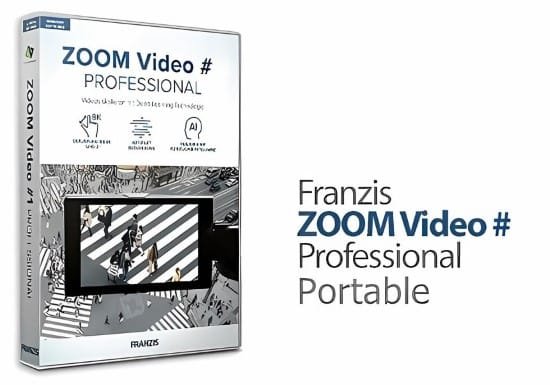
ZOOM Video #2 Portable is a special video editing program that has the ability to scale videos up to UHD-2 8K /12K brilliantly and in high quality.
The underlying technology is the innovative SSSP (Super Symmetric Smart Patches), which enable precise analysis of each pixel to achieve high-quality scaling. Unlike traditional scaling methods, ZOOM Video #2 professional preserves the level of detail and quality of the original video and avoids common problems such as blurring and artifacts.
Another significant advantage is the high processing speed, which is achieved thanks to the new configurable short-term memory with adjustable contour accuracy. This feature allows the program to process video data more efficiently, significantly reducing processing times.
Overall, ZOOM Video #2 Portable offers a powerful, flexible and user-friendly solution for an extremely wide range of applications. In particular, increase the quality and resolution of family videos, weddings or other events – ZOOM Video #2 professional offers the right setting for every scaling task.
Features
• New method for natural contours: Gamma aliasing in 7 levels
• New ‘Algorithmic Short-Term Memory’ process for accelerating scaling by up to a factor of 10 with adjustable contour accuracy
• New ‘super sampling’ method for significantly increased scaling quality
• Deep learning quality modes: 8
• New: Comprehensive RAW development module with 15 new filters and a new “Artificial Intelligence” category
• Scaling up to 12K (UHD2) possible
• New: GPU support for video compression and decompression
• Invite video formats: mpeg4 (h.264/h.265), wmv, webm, avi, flv, asf, mov, mkv, mxf, mp2
• Save video formats: mpeg4 (h.264), avi (uncompressed)
• Video artifact reduction
• Trim video (set start/end) and set the frame rate flexibly
• highly optimized multiprocessor support
• Integrated blur removal for optimal contour reconstruction
DEEP LEARNING – What is it?
Deep learning is a special method of information processing. The way it works is inspired in many areas by the learning process of the human brain. This artificial intelligence uses training methods that continuously analyze existing and new data. With the information available, the system can repeatedly link what has been learned with new content and thus continue to learn. The system can then make decisions based on “experience”.
Sharpness Overdrive Mode – What is it?
The sharpness overdrive mode is a special blur correction that additionally sharpens the final scaled video. This sharpness mode exists in 3 variants: “Off”, “Fine” and “Intensive”.
Avoid magnification artifacts
Choose any zoom factor and scale your video up if you want while getting maximum detail. The additional option of entering side lengths makes it easier for you to adapt your videos to the desired size. With the help of the supplied presets, you can optimally prepare your video for scaling and in the photographic settings you can adjust the scaled video as desired in terms of color, contrast and brightness.
The additional option for artifact reduction enables high-quality scaling of small and already highly compressed Jpeg videos. Use this brand new technology of specializations and adapt the deep learning process individually to the subject. In this way you improve the scaling result again.
The user interface
The user interface is optimized for use with HD and Ultra HD (4K). All main areas can be moved individually and all buttons are provided with interactive explanations (tooltips). The different areas are clearly structured. On the left side the presets (templates), in the middle the zoom area of the current picture and on the right side the settings for the picture size, the calculation quality and the photographic options.
