Portable 4DDiG Windows Backup 1.1.1.2 Multilingual
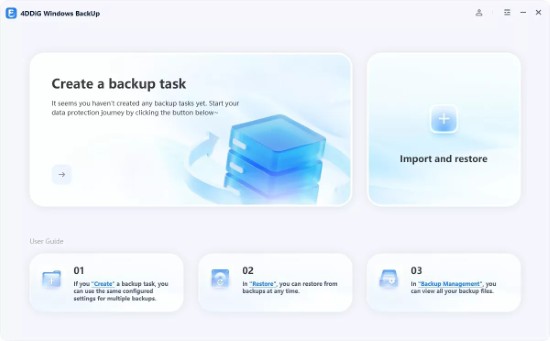
4DDiG Windows Backup Portable is a comprehensive and reliable backup software designed specifically for Windows users to safeguard their important data through efficient and customizable backup solutions. It operates as an all-in-one backup tool that allows users to create complete backups of files, partitions, disks, or even the entire system. This software targets both individual users and professionals who need to protect their critical data from loss due to unexpected system crashes, accidental deletion, hardware failures, or viruses.
Overview and Purpose
At its core, 4DDiG Windows Backup Portable serves as a security layer against data loss by providing an integrated environment where users can perform full or partial backups of almost any kind of data stored on their Windows computer. Unlike simple file copying, this backup software ensures that backups are created in a structured and recoverable format, allowing users to restore their system or data effortlessly when needed.
The primary purpose of 4DDiG Windows Backup Portable is to enable users to preemptively secure their data and system state by creating restorable snapshots. These backups act as fail-safes, making it possible to quickly recover after system failure, accidental formatting, or corrupted operating system errors. This ensures business continuity, protects personal memories and work files, and mitigates downtime.
Backup Types and Flexibility
A significant feature of 4DDiG Windows Backup Portable is its versatility in supporting multiple types of backup operations:
-
File Backup: Users can selectively back up important files such as documents, photos, videos, and other media. This is ideal for safeguarding frequently changed data or files critical to everyday use.
-
Partition and Disk Backup: This option allows full backup of specific partitions or entire physical disks. By backing up partitions, users can protect a logical segment of their storage, which includes system and data partitions. Disk backup covers everything on a hard drive or SSD, creating a complete copy of all content including hidden and system files.
-
System Backup: This is a full backup of the Windows operating system, including system files, installed applications, settings, and all configurations. The system backup ensures users can restore their computer to a fully functional state after serious issues such as a crash, boot failure, or malware infection.
The software offers customization so users can narrow down the scope of their backup tasks depending on their needs and storage capacity. This flexibility is particularly useful for managing the tradeoff between backup size and protection level.
Workflow and Usability
4DDiG Windows Backup Portable emphasizes a simple, user-friendly workflow to accommodate users at all levels of technical expertise. The process generally follows these steps:
-
Create a Backup Task: Users launch the software and start by naming or identifying a backup task. This helps in managing multiple backup jobs over time.
-
Select Source Data: Choose what to back up — either individual files/folders, specific partitions, entire disks, or the full system.
-
Choose Target Location: Select the destination to store the backup, which can be an external hard drive, USB drive, network drive, or other storage media. External or offsite storage is recommended for safety.
-
Start Backup: The software initiates the backup operation, copying data securely and often compressing it to save space without losing fidelity.
-
Manage Backups: Users can view existing backups, check task status, schedule automated backups, and delete outdated backups—all from a centralized task dashboard.
The software includes clear prompts and guides throughout the process, ensuring users avoid common backup mistakes such as overwriting crucial data or selecting improper backup locations.
Restore Capabilities
One of 4DDiG Windows Backup Portable’s strongest points is the restoration functionality. Having a backup is only useful if restoring data reliably is straightforward. The software supports:
-
Full Restore: Users can restore the entire system or disk backup to the original or new hardware in case of catastrophic failure.
-
Partition Restore: Instead of restoring an entire backup, the software can recover individual partitions, which is faster and less resource-intensive.
-
Selective File Restore: Users can browse the backup contents and choose specific files or folders for recovery without restoring everything.
-
Restore from WinPE: In scenarios where Windows cannot boot normally, 4DDiG Windows Backup Portable offers the option to boot into a lightweight WinPE (Windows Preinstallation Environment) recovery system, enabling users to restore backups even when their Windows installation is inaccessible.
The restore process is designed to be intuitive, with users guided step-by-step to ensure the correct backup is selected and the restore target is appropriately specified. This reduces the risk of accidental overwrites or partial restores.
Security and Stability
4DDiG Windows Backup Portable prioritizes the safety and integrity of the backup data. The software employs methods that ensure backups are consistent and error-free, using techniques to verify the backup integrity after creation. Additionally, it supports encryption and password protection to prevent unauthorized access to sensitive data stored in backup files, adding an essential layer of security for both personal and professional users.
The application is engineered for stability to handle large volumes of data without crashing or losing progress, which is critical for full system backups that can take significant time. Its resource-efficient design means it does not overly tax system performance during backup, allowing users to continue work during backup operations.
Performance and Compatibility
4DDiG Windows Backup Portable is compatible with all common Windows versions, including Windows 11, Windows 10, Windows 8.1, Windows 8, and Windows 7, supporting both 32-bit and 64-bit architectures. It works with popular file systems including NTFS, exFAT, FAT16, and FAT32, making it versatile for most storage devices used in consumer and business environments.
The software requires modest hardware resources — a CPU of 1 GHz or higher, at least 512 MB RAM, and around 200 MB free disk space for installation — making it accessible even on older or less powerful machines.
Backup and restore speeds are optimized to deliver efficient operations leveraging advanced data handling algorithms, caching, and compression. The software also supports incremental and differential backups, where only changes since the last backup get saved, significantly reducing backup duration and storage space requirements for recurring backup tasks.
Additional Features
-
Backup Scheduling: Users can automate the backup process by setting schedules for periodic backups, ensuring regular data protection without manual intervention.
-
Task Management Dashboard: All ongoing, completed, and scheduled backup tasks are visible in a centralized dashboard, allowing easy monitoring and management.
-
Multiple Language Support: The software supports a variety of languages including English, German, French, Spanish, Italian, Portuguese, Russian, Japanese, Korean, Arabic, Dutch, Czech, and Chinese, making it accessible to global users.
-
Intuitive UI: The user interface is designed for ease of navigation with clear labeling of functions, helpful tooltips, and logical menus.
Use Cases
4DDiG Windows Backup Portable is applicable in numerous scenarios:
-
Personal Data Protection: Backing up family photos, important documents, and personal files to avoid accidental deletion or corruption.
-
Business Continuity: Small and medium enterprises can safeguard critical business data and system configurations, ensuring quick recovery after malware attacks, hardware failures, or human errors.
-
System Migration and Upgrades: Users can create a full backup before upgrading hardware or operating systems, enabling rollback if issues arise.
-
Disaster Recovery: A comprehensive backup solution for recovering from system crashes or blue screen errors.
Conclusion
4DDiG Windows Backup Portable stands out as a comprehensive, reliable, and user-friendly backup software tailored to meet the backup demands of Windows users across various needs. Its support for full system, partition, disk, and file backups, combined with robust restore capabilities including WinPE boot restore, provides complete protection against data loss scenarios.
Its core strengths include customization flexibility, robust backup and restore mechanisms, security features such as encryption, and compatibility with a wide range of Windows systems and file formats. The inclusion of scheduling and dashboard task management enhances usability for long-term data protection strategies.
In summary, 4DDiG Windows Backup Portable is suited for anyone looking to ensure data safety with minimal technical hurdles, whether for personal or professional use. Its intuitive design and extensive feature set make it a strong contender among Windows backup utilities, providing peace of mind through reliable data protection and quick recovery options.
This software solution embodies a balance of comprehensive functionality and ease of use, making it a wise choice to guard valuable digital assets against loss or damage.

