Portable CodedColor PhotoStudio Pro 8.1.1
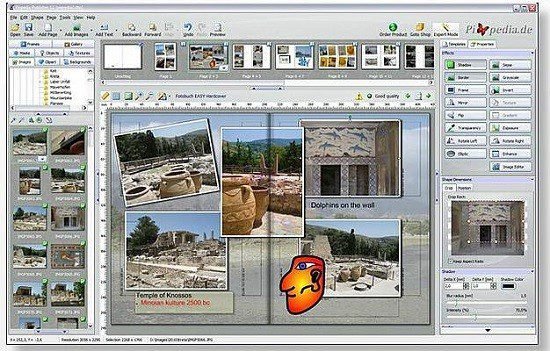
With CodedColor PhotoStudio Portable you will experience the diversity of viewing, organising, editing, enhancing and sharing your images and digital Photos – easy to use, full of features, professional results!
CodedColor PhotoStudio by 1STEIN is a Windows photo viewer and editor to organize, edit, resize, reformat, correct, compare, sort, watermark, annotate and print digital images, and to edit EXIF and IPTC data in digital photos. You can rename multiple images, remove scratches, create panorama pictures (stitch), convert RAW photos (from Canon, Nikon, Olympus, etc. cameras), send images via Skype, send photo SMS, burn digital watermarks, correct colors, run a screenshow, convert and correct JPEG images in a batch process, rename fields, open pictures and image folders from the Explorer, generate a webalbum in HTML and compress JPG images.
The CodedColor full version is not free, but during registration you can choose the Freeware edition. Editor and webalbum generator are partly restricted in the freeware. After the download you can try the PhotoStudio shareware for 30 days without any restrictions. The CodedColor software interface looks very similar to ACDSee, is easier to use than Photoshop and more versatile than Picasa and Irfanview, but still contains editing and correction features as effective as Paintshop. Have a look at our Before / After tutorials, in order to get an idea of the powerful editor capabilities. The software comes with a detailed handbook and a fast database to store EXIF / IPTC data and color informationen.
CodedColor PhotoStudio is a powerful and versatile photo organizer and image editing software for digital camera users. The user friendly interface includes features like photo editing & printing, web album galleries, slide shows, photo management & cataloging, custom sorting, IPTC & EXIF editor, thumbnail generation, resize & resample images, jp2000, batch conversion, database keyword searching, red eye removal, color / sharpness / brightness & contrast correction, artefacts removal, clone brush, scanner & TWAIN import, screen capture, lossless JPEG rotation, gamma correction, print ordering and screenshows with many transition effects, watermark text, image annotations, panorama stitch & animation, video capture, PDF album export, photo layouts, collages, frames, shadows, histograms, automatic white balance, skype photo sharing, etc.
Main Features:
– View Photos
– Edit Images
– Organize
– Manage Media
– PDF & Flash Albums
– Burn CDs
– Transitions
– Capture Videos
– Share
– Print Layouts
– Cliparts
– Batch Conversion
– Clone
– Deskew
– Encrypt Images
– Brighten
– Sharpen
– Remove Color Stains
– Improve Contrast
– Compare Images
– Barrel Distortion
– Annotate
– Watermarks
– Geo Tagging
– Scan & Screen Capture
– Add Text
– Rotate Lossless Antialias
– Send by Mail & Skype
– Custom Sorting
– Resize
– Exposure Correction
– Search Similar Images
– Remove Scratches
– Compress
– Remove Red Eyes
– Publish EXIF & IPTC Transparency
– View & Create Panoramas
– Layers
– Convert Filetype
– Change Colors
– Equalize Histograms
– Color Balance
– Straighten Horizon
– Perspective
– Batch Rename
– Effects & Smudge Brush
– Keywords
– Frames
– All RAW formats
– Timeline View
– White Balance
– Image Shadows
– Photo Layouts & Collages
