Portable DiskMax 7.26
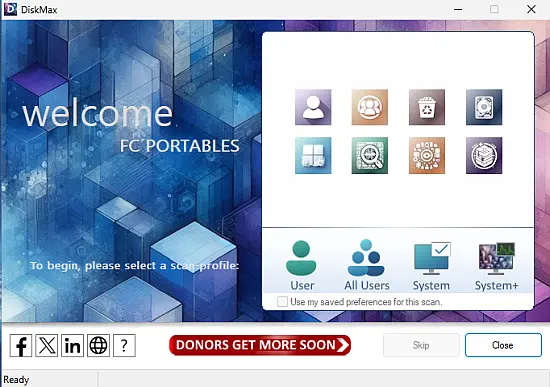
DiskMax Portable is a widely acclaimed, free disk cleanup and performance optimization utility for Windows systems. Its consistently impressive reviews and user base—numbering in the tens of millions—are testimony to a tool renowned for simplicity, effectiveness, and transformative results. This extended overview will deeply explore DiskMax’s philosophy, development, operation, features, interface, advanced functions, use cases, and best practices, constructing a detailed and holistic profile of the application.
1. The Philosophy and Genesis of DiskMax
The rationale behind DiskMax is grounded in a simple observation: as users operate their computers, vast amounts of unnecessary files accumulate, ranging from temporary files, caches, and logs, to installation debris and internet traces. This digital clutter leads to sluggishness, longer app-launch times, decreased storage, and a general sense that the computer is “not what it used to be.”
KoshyJohn, the developer behind DiskMax, sought to solve a common pain: helping users—novices and professionals alike—regain and maintain peak system performance through robust automation, careful safety checks, and a clear interface. The aim, since its inception, has been to provide:
-
An extremely effective disk cleaning engine
-
Systematic and automated maintenance
-
Optimization of file layout for speed
-
A balance between aggressive cleaning and user safety
-
An interface suitable for both beginners and power users
2. Core Features and Functional Scope
DiskMax packs an impressive portfolio of features, uniquely combining functions typically only seen in high-end paid products:
2.1. Deep and Automated Cleaning
DiskMax systematically hunts and removes:
-
Temporary Files: Including Windows, applications, and user-specific temp files.
-
Installation Remnants: Cleanups after software installs/uninstalls, Windows Update leftovers, Service Pack debris, and repair information.
-
Logs and Report Files: Windows error reporting logs, diagnostic logs, crash dumps, event logs—especially those that quickly balloon in size.
-
Internet Traces: Browser caches, cookies (optionally), browsing histories, and form data for all major browsers (Internet Explorer, Edge, Chrome, Firefox, Opera).
-
User and System Traces: Recently opened documents, thumbnail caches, help center caches, legacy cursor files, Microsoft Office install caches.
-
Redundant System Caches: DLL caches, system log files, outdated cursor sets, undo/rollback files.
-
Registry Entries: Cleans “Most Recently Used” lists registered in Windows for various system and app features.
2.2. System Optimization
DiskMax goes beyond “deleting junk”:
-
File Rearrangement (“Defragmentation”): DiskMax can restructure file placement on physical drives so that Windows can access frequently used and critical files more rapidly, boosting load times and general responsiveness.
-
Event Log Cleaning: Especially impactful on Windows Vista/7, cleaning out gigabytes from excessive event logging, a task seldom automated by other cleaners.
2.3. Deep Scan (Advanced Mode)
For technically advanced or “power” users, DiskMax can perform in-depth disk scanning and removal of extraneous file types (e.g., .log, .dmp, .old, .bak, .tmp, etc.) anywhere on the system. This scan is intended for users who understand the implications, as these files may occasionally be used for troubleshooting.
2.4. Flexible Modes and User Control
DiskMax offers four progressive scan “profiles,” balancing risk and thoroughness:
-
Quick: Fast, basic cleanup of non-critical files.
-
Standard: Deeper, including general system and user-level temp and trace files.
-
Detailed: Adds browser traces, advanced system caches, and deeper logs.
-
Complete: Sweeps nearly all nooks and crannies—recommended for advanced users who want maximum space recovery.
Additionally, user prompts are integrated at every stage, allowing you to allow/deny specific operations, and your answers can be saved for future sessions, customizing the cleanup to your precise workflow.
3. User Interface and Experience
DiskMax’s design is renowned for its strategic simplicity:
3.1. Iconic Single-Window Workflow
Upon launch, users are presented with a clean, single window interface featuring the four scan profiles. Each is represented by a clear icon and short description, guiding even novice users toward an appropriate starting point.
3.2. Configurable Step-by-Step Wizard
Once a scan type is selected, DiskMax sequentially asks about cleaning options for each relevant section (e.g., emptying recycle bin, cleaning browser traces, defragmenting disk). Each prompt presents a “Yes/No” or “Skip” choice; advanced users may mark answers as defaults to minimize future prompts.
3.3. Progress, Results, and Reporting
During scans and cleaning, a dynamic progress dialog relays each operational stage, affording clarity and assurance that the program is working as intended. Upon completion, a succinct report details the amount of space cleared, categories of data removed, and the elapsed execution time—helpful for both peace of mind and ongoing maintenance tracking.
4. Under-the-Hood: How DiskMax Works
4.1. Scan Architecture
DiskMax’s cleaning engine is structured to operate in “passes,” each targeting specific system areas. These include:
-
User profile data (for all users, if selected)
-
System-wide caches and logs
-
Application and browser-specific artifacts
-
Custom optional sweeps for advanced traces and system files
4.2. File System Intelligence
Rather than blindly deleting, DiskMax checks for file locks, system use, and relies on file-type safety exclusions. It only targets files and folders known to be unnecessary, minimizing risk to system integrity. For browser and registry cleaning, it leverages documented APIs and handles to avoid corrupting key data.
4.3. Defragmentation
DiskMax integrates a simple, built-in defragmenter (not as elaborate as specialist tools but tailored for post-cleanup optimization), which rearranges files to reduce seek time and speed up system access patterns.
5. Installation, Portability, and Compatibility
DiskMax is designed for maximal ease of use:
-
Small footprint: Installer size under 2MB; negligible disk and RAM usage.
-
Loose system coupling: Once installed, it requires no additional dependencies or frameworks.
-
Portability: Standalone executable; can be run directly from USB or external media.
-
Compatibility: Supports all modern Windows versions (XP, Vista, 7, 8, 10, and 11).
-
Language Support: DiskMax supports multiple languages, broadening its usefulness for international users.
Updates are issued periodically, responding to changes in Windows or browser file locations and requirements, and adding new optimizations.
6. Performance and Impact
6.1. Measurable Gains
Users often report notable enhancements, including:
-
Faster system boot and app load times
-
Reclaimed disk space ranging from hundreds of MBs to several GBs, depending on system age and usage
-
Lowered background HDD/SSD activity due to a reduction in log/event churn
-
Smoother gaming or high-performance workflows via improved swapfile and cached data management
6.2. Minimal Resource Overhead
DiskMax runs efficiently—typically consuming only a fraction of CPU and memory resources, executing most routine cleans within a few minutes. Defragmentation steps may extend process time depending on disk state and size.
6.3. System Health
By automating cleaning of event logs, browser traces, temp caches, and failed update files, DiskMax helps stave off cumulative “Windows rot” and the random slowdowns associated with several months of regular use. This not only improves the subjective “feel” but extends system lifespan by reducing pressure on disks and CPUs.
7. Use Cases: DiskMax in Daily Life and Work
7.1. Home Users
Typical home users leverage DiskMax to:
-
Free up storage for media, games, and family files
-
Restore performance to aging computers or pre-installed devices
-
Automate periodic maintenance instead of manual file cleaning
7.2. IT Professionals and Technicians
DiskMax’s “all users/system” modes mean:
-
Quick cleaning of shared or multi-user PCs, especially in school labs or office environments
-
Prep for imaging or re-deployment of systems, ensuring removals of user and temporary data
-
Regular fleet maintenance through batch operation on several devices
7.3. Advanced and Technical Users
For power users, DiskMax offers:
-
Customizable deep scan, removing advanced or rarely-cleaned file types
-
Registry history cleaning for privacy and minimal “MRU” bloat
-
Prefetch and event log clearing for troubleshooting and test environments
8. Safety, Limitations, and Best Practices
8.1. Safety by Design
DiskMax is engineered for safety, but as with any aggressive cleaner, best practices demand periodic review and awareness:
-
Always review prompts, especially when enabling deep or system-wide cleans.
-
When in doubt, opt for the “Standard” or “Detailed” modes rather than “Complete” for first-time runs.
-
Advanced users conducting deep scans should back up critical configuration or log files as needed.
8.2. What DiskMax Doesn’t Do
DiskMax is not a full (“one-stop-shop”) PC optimizer; it does not:
-
Remove installed programs
-
Manage startup entries
-
Repair file system or registry errors (outside of MRU lists)
-
Replace the need for periodic anti-virus or malware scans
For most maintenance targets, however, DiskMax stands shoulder-to-shoulder with paid alternatives in effectiveness.
9. Comparative Position
While there exist other disk cleanup tools (CCleaner, Wise Care 365, Files Inspector), DiskMax is frequently praised for:
-
Fast and efficient operation
-
High recovery rate of space with low risk
-
Clean, non-intrusive interface
-
Regular updates to support new Windows and browser features
-
Free access without nagware or intrusive promotions
Its defensible absence of bloat enables it to suit environments—from home to enterprise—where speed, privacy, and reliability matter most.
10. Future Direction
DiskMax continues to evolve in response to the changing Windows ecosystem, adding support for new browser versions, file types, system modules, and incorporating user feedback. Its ongoing popularity suggests a bright future, with continual enhancements focused on safety, performance, and universality.
Conclusion
DiskMax Portable is more than a disk cleaner—it is a performance enhancer, a privacy maintainer, and a tool that bridges the gap between depth and simplicity. Whether you are a casual user wishing to declutter a home PC, a gamer craving millisecond responsiveness, or a technician prepping systems for deployment, DiskMax merits a prime spot in your utility arsenal. Its approach to systematic cleanup, combined with safe automation, robust optimization, and user-friendly design, delivers lasting value and a consistently “fresh” computing experience.
Used regularly, DiskMax can keep your Windows PC running as close to “day one” as possible—reminding you why your computer felt fast, fun, and responsive in the beginning, and ensuring it remains that way, year after year.

