Portable Emsa Disk Check v1.2.29
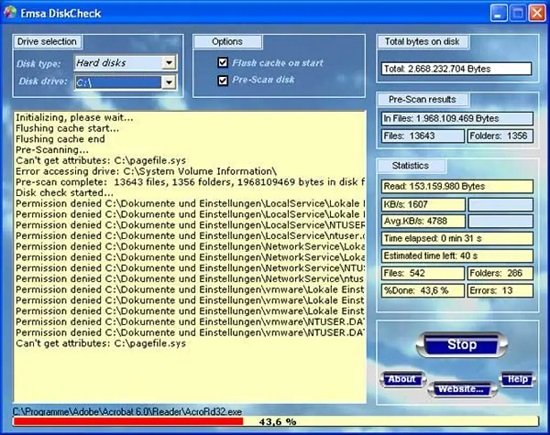
Emsa Disk Check Portable is a dual-purpose utility, for disk checking/scanning and also benchmarking. It scans/reads the entire contents of a disk (DVD, CD, or HDD/SSD/SD card/USB stick etc) and shows any read errors that may appear; also shows drive speed information, progress statistics etc.
Emsa Disk Check is a powerful disk diagnostic and repair tool designed to help users identify and fix disk-related issues on Windows-based computers. This software utility is capable of performing comprehensive checks of all types of storage devices, including hard drives, external drives, flash drives, memory cards, and more.
One of the key features of Emsa Disk Check is its ability to diagnose and repair bad sectors on your disk. Bad sectors are areas on your hard drive or other storage devices that have become damaged or corrupted over time, causing data loss or other problems. The software scans your disk sector by sector to detect any bad sectors and provides options for repairing them. This feature can help improve the overall health and performance of your system and prevent potential data loss.
Another important aspect of Emsa Disk Check is its support for different types of file systems. Whether you’re using FAT, NTFS, or exFAT, the program can analyze and fix issues with your file system, such as lost clusters, cross-linked files, and directory errors. This ensures that your file system remains healthy and operating at peak efficiency.
Emsa Disk Check also comes with a user-friendly interface that makes it easy to navigate and use, even for novice users. The software provides detailed information about your disk’s health and performance, including disk usage, disk temperature, SMART status, and more. Users can also check the S.M.A.R.T. (Self-Monitoring, Analysis, and Reporting Technology) status of their disk, which monitors the health of your disk and can alert you to potential issues before they become critical.
One unique feature of Emsa Disk Check is its ability to display the disk’s physical geometry and partition layout. This can be useful if you need to recover lost partitions or configure your disk’s partition table. The software can also perform read and write tests on your disk to check for any performance issues, such as slow read/write speeds.
Emsa Disk Check is also capable of generating reports that provide a detailed overview of your disk’s health and performance. These reports can be saved in various formats, including HTML, plain text, or XML, and can help you identify any trends or issues with your disk over time.
For power users, Emsa Disk Check provides command-line support, allowing you to run the software from a batch file or script. This feature can be useful if you need to perform disk checks automatically or integrate the program into your own custom solutions.
In summary, Emsa Disk Check is a powerful diagnostic and repair tool that can help improve the health and longevity of your storage devices. Its comprehensive set of features, including bad sector repair, file system analysis, detailed reporting, and more, make it an essential utility for anyone looking to maintain their computer’s storage system. With its user-friendly interface and support for different types of file systems, Emsa Disk Check is a must-have tool for both novice and advanced users alike.
You can use it to do a full disk check of the surface of any CD or DVD, for example if you have just scratched a disk and want to see if it is still readable, etc. Also, provides drive benchmarking, easy comparing speeds through ‘X’ speed multiplier factor, in real conditions. It was designed with simplicity in mind, but usefulness for the user.
You can use it to do a full check of the surface of any disks, for example if you have just scratched a disk and want to see if it is still readable, or if you want to check all your cd library for time or usage related faults. You can also use it for drive benchmarking, easily comparing speeds through ‘X’ speed multiplier factor, in real conditions. You can also scan hard drives or even floppies – and get real condition performance information accordingly with drive performance but also with the way data is stored on it, which obviously impacts on overall performance. Make sur you clean the CD or DVD before doing tests, to remove dirt and ensure tests are accurate.
Benchmarking Information: By design, this application does not use direct disk access and sector reading. Instead, it uses regular disk access functions provided by the operating system, just like any usual application will do; we did this to get as close as possible to the real usage conditions. This allows the user to check the actual max speed of the drive in ‘real’ conditions and not the theoretical ones. This means your drive may be capable of higher speeds in theory, but what you see is how fast it actually runs. Something like ‘show me how fast this disk runs on my drive, using the computer configuration i have right now’. Performing a benchmark on a hard disk is also useful, and you can then make a comparison with your CD or DVD drive.
Features
Emsa DiskCheck has the following main features and characteristics:
– useful to quickly and fully scan removable disks like CD, DVD for surface defects like disk scratch problems, bad CD-R/RW DVD-R/RW writes, etc.
– checks DVD, CD, HDD, SSD, SSHD, USB sticks, SD card, and even old floppy disks (if still available)
– useful for benchmarking drives like CD, DVD, HDD or any other storage type
– shows which files are “locked” by the operating system
– useful and simple speed comparison (shows the ‘X’ multiplier speed comparison with CDs and DVDs “X” speed factor)
– scans/reads a disk fully until completion or user stop, at the maximal speed available for this particular computer
– reports progress, statistics (files, folders, time elapsed, estimated time remaining)
– reports any errors encountered (error count and log entry for each)
– Runs on any Windows version including older ones like Windows XP and even on slower hardware.
Tip: You may want to try reinserting a disk and performing more than one check, for more accurate results of benchmarking, as different reads of same disk may be performed at different speeds by the same drive.
Audio CD: This product does not scan copyright protected audio/video media, including protected audio CD’s. With audio CD, some will be scanned but others not (in this case scan stops after a couple seconds). Normal computer-recorded CD’s and DVD’s are generally scanned correctly with no issues.
Simply click on the main ‘Check’ button to begin scan. The button then turns into ‘Stop’ like in the above screenshot, allowing to stop scanning. Starting / stopping may take a few seconds depending on drive spinup time. Flushing cache on start might take a few seconds to complete, depending on machine configuration, but gives a more accurate benchmark.
We made this program, because we needed a tool like this. There was a CD check tool we had been using for a while, but it did not scan DVDs (not to mention HDD or other drives) and it was lacking extensive information about the scan process, time and speed. One may usually want to know how good is the disk and how fast it can still be read, and not just if it is still readable afterall.
We also needed to make benchmark comparison, especially for hard drives. If data on hard drive is stored as many, smaller files, the performance of the disk goess much slower. This significantly impact the hard drive’s operating speed in real conditions, so we needed to know how the drive is actually peforming in such cases.
This program does not use heavy API calls, in an effort to ensure maximal compatibility with most Windows OS and machines. It runs virtually on all Windows operating systems.
