Portable Excel Column Extractor Pro 1.1 Multilingual
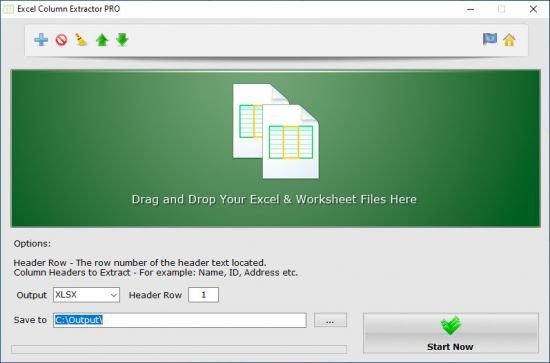
It often happens that we have to deal with dozens of Excel files, each of which contains the same type of data, such as name, e-mail, address, etc. When you need to aggregate or merge data, is there a way to extract the same column type from multiple spreadsheets and then merge them into a single Excel worksheet?
Working with spreadsheet data can be very hectic, especially when the type, variety, variation, and complexity of the data involved is multiscalar. As such, identifying or even extracting specific information can be difficult, and can result in tasks far beyond the functionality of a simple Ctrl+F command. Excel Column Extractor Portable, as the name suggests, is designed to provide users with a dedicated solution to accomplish a single important task: extract specific column data from an Excel spreadsheet.
Single interface and “data in, data out” approach ensure easy and efficient operation
The application is characterized by simple behavior and its design reflects the characteristics of a direct approach to its processes. Given the scope and intended purpose, we believe this choice is appropriate.
Furthermore, one will be able to add the Excel data through both drag-and-drop techniques, as well as through the included directory navigation feature, which can provide a good deal of flexibility.
Support for batch processing means that you’ll be able to extract data from multiple Excel documents simultaneously
We feel that batch processing is essential when working with large volumes of data, and Excel spreadsheets make no exception. We were pleasantly surprised to see, that despite its simple, basic design, Excel Column Extractor comes equipped with such capabilities.
Last but not least, one will be able to perform the extraction simultaneously, but extra care must be taken when selecting the headers of the columns which are to be extracted, as the application can encounter errors if these are misspelled or not contained within the loaded Excel data.
Handy tool, especially useful when wanting to extract certain columns from overly-complex, large Excel spreadsheets
Given its simple nature and the fact that it offers a viable solution for extracting columns from Excel files through header interrogation, Excel Column Extractor can prove to be a reliable tool in your utility quiver.
Excel Column Extractor Portable is a Windows Excel spreadsheet data extraction and merging tool that can extract all the data of one or more columns from multiple Excel files at once and then merge them into a single Excel worksheet. You can set the column headers to be extracted and the row number where the column headers are located (usually the first row) based on the content of the desired extraction.
Excel Column Extractor Portable also allows you to extract all data from all added files and merge them into a single worksheet. Simply fill in the empty column headers and then start the program, which will instantly combine them into a single spreadsheet.
Features of Excel Column Extractor Portable
– Extracts specified column data from multiple Excel spreadsheets and combines them into a single worksheet
– Combines all data from multiple Excel spreadsheets into one sheet
– Sets column headers in rows
– Customization of file extraction sequence
– Support for XLSX, XLS, ODS, CSV, XML and other spreadsheet formats
– Multilingual
