Portable Flowframes Video Interpolator 1.40.0 (All Models Included)
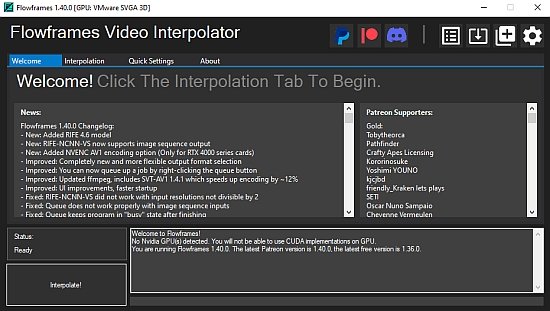
What is Video Interpolation?
Video interpolation is a technique used in video processing to increase the frame rate of a video by generating new frames from existing ones. It involves creating additional frames that are inserted between the original frames to make the video appear smoother and more fluid.
The process of video interpolation involves analyzing the existing frames of a video and using mathematical algorithms to create new frames that fill the gaps between the original frames. This is done by estimating the motion of objects in the video and predicting their position in the missing frames.
There are several reasons why video interpolation is useful. One of the primary benefits is that it can improve the visual quality of a video by reducing motion blur and judder. This is particularly useful for sports broadcasts, action movies, and other content that involves fast-moving objects.
Video interpolation can also be used to convert videos from one frame rate to another. For example, if a video was originally recorded at 30 frames per second (fps) but needs to be displayed at 60 fps, video interpolation can be used to generate the additional frames needed to achieve the higher frame rate.
There are several different methods of video interpolation, each of which has its own strengths and weaknesses. Some of the most common methods include optical flow, motion compensation, and frame duplication.
Optical flow is a technique that estimates the motion of objects in a video by analyzing the movement of pixels between frames. It is particularly effective for videos with complex motion, but can be computationally intensive.
Motion compensation is a simpler method that involves copying pixels from one frame to another based on their motion vectors. This method is faster than optical flow, but can result in visual artifacts and reduced detail.
Frame duplication is the simplest method of video interpolation, and involves simply duplicating existing frames to increase the frame rate. This method is fast and easy to implement, but can result in a loss of detail and a choppy appearance.
In conclusion, video interpolation is a powerful technique that can be used to improve the visual quality of videos and convert them to different frame rates.
Flowframes Portable is a simple but powerful app that utilizes advanced AI frameworks to interpolate videos in order to increase their framerate in the most natural looking way possible.
Some of the features that are currently exclusive to Patreon include:
- Newer AI models with faster speeds and higher quality
- Real-time output mode
- VapourSynth implementation (no need to extract video frames for interpolation)
- Video and audio encoding improvements
- More Quality of Life features
Features of Flowframes Portable:
- Focused on the RIFE AI, but also supports DAIN and experimental FLAVR, XVFI
- Also supports AMD GPUs via NCNN/Vulkan (for RIFE, DAIN)
- Includes everything that’s needed, no need to install additional software
- Can read MP4, GIF, WEBM, MKV, MOV, BIK, and more video formats
- Can also take image sequences as PNG, JPEG and more as input
- Output as video (MP4/MKV/WEBM/MOV), GIF, or frames
- Supports advanced video codecs such as H265/HEVC, VP9, AV1 for export
- Preserve all audio and subtitles from the input video with no quality loss
- Built-in Frame De-Duplication and speed compensation (for 2D animation, etc)
- Scene Detection to avoid artifacts on scene cuts
- …and more!
