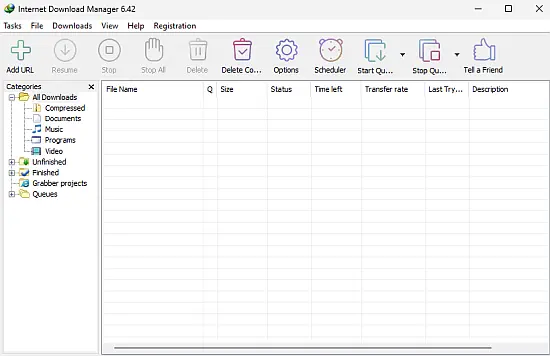Portable Internet Download Manager 6.42.58 Multilingual

Internet Download Manager Portable (IDM) stands as one of the most iconic tools in the landscape of file downloading and management. Over its decades of continuous development, IDM has become synonymous with fast, reliable, and orderly downloading. Its reputation stems not just from its remarkable download acceleration, but also from an extensive suite of features that address file organization, integration, security, and user customization. Designed principally for Microsoft Windows environments, IDM remains an essential application for millions of users globally, from casual downloaders to power users and IT professionals.
This in-depth examination will dissect every aspect of Internet Download Manager Portable. Spanning architecture, functionality, interface, customization, technological innovations, and real-world application, this narrative aims to illuminate why IDM remains integral to efficient internet usage in the modern era.
1. The Philosophy and Evolution of IDM
At its core, IDM was envisioned to overcome the limitations of browser-native downloading. Browser downloads are often slow, fragile, and inflexible—any network hiccup could result in lost progress, and basic interfaces provide minimal control. IDM was created to sidestep these frustrations by engineering a robust, high-speed, and reliable downloading framework backed by a powerful utility for classifying and organizing files.
The developers at Tonec Inc., IDM’s publisher, have iterated the product steadily since its original release in 1999. Each evolution has reflected new internet realities: the rise of rich media, the expansion of file sizes, the proliferation of protocols, and the growing demand for seamless user experience across browsers and networks.
2. Key Technological Innovations
2.1. Download Acceleration and Dynamic Segmentation
IDM’s hallmark is its dynamic file segmentation technology. When a user initiates a download, IDM splits the target file into multiple parts, or segments, which are downloaded simultaneously over separate connections. This multiplexed approach maximizes available bandwidth, vastly increasing speed compared to the single-connection, linear downloading employed by web browsers.
Unlike traditional download managers, IDM’s segmentation is dynamic: it evaluates server speed and connection conditions in real time, adjusting segment allocation for optimal performance. As segments complete, IDM reallocates bandwidth by subdividing unfinished segments, ensuring that downloads progress at peak efficiency at all times. This minimizes idle connections and prevents any “bottleneck” effect where a small segment could slow overall progress.
2.2. Intelligent Recovery and Resume
IDM is architected for resilience. It automatically detects interruptions—whether due to lost connections, system shutdowns, or power outages—and allows for seamless resume of incomplete downloads. Upon restoration, IDM picks up precisely where it left off, sparing the user from having to restart large downloads from scratch. Comprehensive error recovery routines not only resume operation but attempt to repair partially corrupted downloads.
2.3. Multi-Protocol and Proxy Support
Supporting a broad matrix of transfer protocols is fundamental to IDM’s utility. It natively recognizes HTTP, HTTPS, and FTP, in addition to specialized streaming protocols such as MMS. IDM can also work through various proxy server types—including HTTP, FTP, and SOCKS—making it effective in diverse network environments, such as corporate firewalled infrastructures or university campuses.
Security and authentication are also strengths, as IDM is compatible with multiple authentication standards (Basic, NTLM, Negotiate, Kerberos), allowing it to access protected servers or content requiring user login without breaking the download workflow.
3. Integration and User Experience
3.1. Deep Browser Integration
IDM integrates directly with literally all mainstream browsers—Google Chrome, Mozilla Firefox, Microsoft Edge, Opera, and others—via official extensions and add-ons. With this integration, whenever a downloadable resource is detected, IDM’s “Download this file” or “Download video” button appears, placing downloading functionality at users’ fingertips across the entire web.
This integration is made possible by IDM’s “Advanced Browser Integration” module, which hooks into browser events, intercepts downloads, and hands them off to IDM for acceleration. This ensures not just superior speed, but also consistent organization and control across all types of content (documents, archives, media, software).
IDM is also capable of intercepting downloads from virtually any application, not only web browsers, ensuring universal download management throughout the system.
3.2. Simple but Powerful Interface
The main IDM interface is organized around an intuitive main window, which lists all current, queued, completed, or failed downloads. Each item is annotated with status, file size, progress percent, speed, estimated time of arrival (ETA), and even user-added descriptions. Users can sort, group, and filter this list, tailoring the workflow to personal or organizational needs.
Control buttons line the interface’s top: Add URL, Resume, Pause, Stop, Delete, Start Queue, Stop Queue, along with access to the powerful Scheduler and customization Options. Through right-click menus and toolbar buttons, all primary controls are always accessible without clutter.
Skins and toolbar customization options allow users to modify the look and feel of IDM to match their preferences or accessibility needs.
4. Advanced Download Features
4.1. Batch Downloads and Download Queues
IDM is not limited to single downloads—its batch downloading capabilities allow users to queue up entire lists of files, whether from URLs, clipboard grabs, or even by crawling web pages for downloadable content. This batch operation is particularly valuable for media enthusiasts, researchers, or IT professionals who routinely need to download collections of files.
Multiple download queues can be managed concurrently, with customizable scheduling, priority assignments, bandwidth allocations, and completion actions (such as shutdown or disconnect).
4.2. Site Grabber and Offline Browsing
IDM’s Site Grabber feature stands as a powerful tool for harvesting entire websites or specific content subsets. Users can instruct IDM to download all images, audio files, videos, documents, or even mirroring full sites for offline browsing, research, or archiving. It supports applying advanced filters—by file type, size, or URL pattern—to refine downloads.
Site Grabber projects can be scheduled, run on demand, or set to synchronize at regular intervals, ensuring up-to-date offline mirrors of web resources.
4.3. Video Downloading
A standout feature is IDM’s capability to recognize streaming video content on most major video platforms. As soon as it detects a video stream—be it MP4, FLV, MPEG, or others—an overlay “Download this Video” button becomes available in the browser, letting users grab video in their chosen resolution directly, often bypassing the complexities or restrictions of other video downloaders.
4.4. Drag and Drop Functionality
IDM’s interface supports natural drag and drop operation. Users can drag web links from browsers directly into the IDM window or floating drop target, initiating a download instantly. Likewise, completed downloads can be dragged from IDM into their intended destination folders or other applications.
5. Security and Integrity Enhancements
5.1. Built-in Antivirus Checking
Security is a growing concern in file downloads. IDM incorporates a system that allows it to hand off completed files to an installed antivirus or anti-malware program of choice for scanning. Users may specify which security applications to integrate, so that all downloads are vetted before use, minimizing risk of accidental infection by malicious files.
5.2. Download Validation
In addition to antivirus scanning, IDM includes tools for verifying that files are intact and uncorrupted. Should a downloaded file fail to match expected size or exhibit inconsistencies, IDM alerts the user and offers to redownload the file or attempt repair.
5.3. Password and Authentication Management
IDM can securely store user credentials for protected downloads, ensuring that downloads requiring authentication (such as subscription content, password-protected files, FTP servers) proceed automatically. All sensitive data is maintained using robust encryption within IDM.
6. Customization, Scheduling, and Automation
6.1. Scheduler
The built-in Scheduler is a prime utility for automating downloads. IDM users can:
-
Set download start and stop times for individual files or entire queues.
-
Configure downloads to occur only during off-peak periods (e.g., nighttime), taking advantage of unmetered bandwidth or when less network congestion is expected.
-
Choose post-download actions such as disconnecting from the internet or shutting down the computer (ideal for lengthy downloads initiated overnight).
The Scheduler can operate in conjunction with batch operations, site grabbing, and updating tasks.
6.2. Bandwidth Management and Quotas
IDM enables fine-grained bandwidth allocation, ensuring that downloads do not choke other internet activities. Users can define download speed limits globally or per queue, as well as implement “Fair Access Policy” management—download quotas over set intervals—particularly useful for users on bandwidth-capped or metered connections.
6.3. Categories and File Organization
All downloaded files can be automatically assigned to categories (music, video, archives, documents, applications, etc.). Each category can specify storage paths, post-processing actions, and antivirus routines, streamlining the organization and making it far easier to keep download folders tidy.
6.4. Customizable Appearance
Beyond functional customization, users can tailor IDM’s appearance with different skins, toolbar layouts, and column orders, aiding accessibility and aesthetics for every type of user.
7. Compatibility and System Requirements
IDM’s developers have engineered it for broad compatibility, supporting all modern and many legacy versions of Windows, from XP to the latest releases. It is regularly updated to track changes in browser platforms and web standards, maintaining reliable integration even as browser architectures evolve.
It can run on systems with modest hardware, requiring only minimal processor and RAM resources, which allows for nearly universal deployment.
8. Internationalization and Localization
IDM is multilingual, offering interface translations in more than 30 languages. It recognizes international file names and supports a wide array of character sets, making it practical for global users. Localization extends to currencies (for paid content), regional settings, and user documentation.
9. Real-World Applications
9.1. Everyday Users
For typical internet users, IDM makes downloading music, videos, software, and documents fast, reliable, and almost effortless. Its ease of use—integration with one-click downloading, recovery, and queueing—means users spend less time fussing with stalled downloads and more time enjoying content.
9.2. Professionals and Businesses
In the workplace, IDM helps with bulk data retrieval, batch downloads of software updates or research archives, and effective management of large files such as graphics, videos, or datasets. Its integration with scheduling and file categorization helps IT staff automate routine operations while maintaining oversight.
For researchers and journalists, Site Grabber provides a potent means of archiving web resources or conducting automated media content downloads for offline review.
9.3. Tech Enthusiasts and Power Users
For power users and IT administrators, IDM’s command-line integration, scripting capabilities, robust proxy support, and elaborate queueing features offer near-unlimited flexibility for tailored workflows. With the “Advanced Browser Integration,” users can even funnel non-browser downloads through IDM for organizational consistency.
10. Limitations and Considerations
10.1. Windows Exclusivity
One notable limitation is IDM’s strict association with the Windows platform. No official native client exists for Mac OS, Linux, or mobile operating systems, although some advanced users deploy IDM through compatibility layers or virtual machines in non-Windows environments.
10.2. Proprietary Licensing
IDM is a commercial shareware application. While its feature set well justifies the license fee, it is not free, and full functionality is available only to registered users. Nevertheless, the licensing approach has funded sustained and responsive product development and global, multi-language support.
10.3. Interface Design
Though robust, IDM’s graphical interface, while functional, may appear dated to some, especially compared to the sleek designs of modern mobile apps. However, its organizational clarity and customization options still make it an efficient workspace for productivity.
11. Robust Update and Support Ecosystem
Tonec Inc., IDM’s developer, has established a reputation for frequent software updates, responding quickly to browser changes, new protocol standards, and user feedback. The IDM team operates a robust tech support infrastructure, comprising detailed documentation, tutorials, FAQs, community forums, and responsive direct support.
Security is also maintained through regular updates to the underlying engines and compatibility modules.
12. Impact on Digital Download Culture
The role of Internet Download Manager Portable goes well beyond technical convenience. It has set industry standards for download management and acceleration. Its innovations in dynamic segmentation, scheduling, security, and universal browser integration have influenced the evolution of modern download tools and browsers themselves.
IDM’s continuing popularity also speaks to the unchanging need for control, speed, and reliability in an age where users are more reliant than ever on digital content.
Features
– All popular browsers and applications are supported!
Internet Download Manager has been tested with the following browsers: Internet Explorer, MSN Explorer, AOL, Netscape Communicator, Netscape 6, Netscape 7, Mozilla, Mozilla Firefox, Mozilla Firebird, Opera, NetCaptor, UltraBrowser, Slim Browser, Avant Browser, MyIE2, Optimal Desktop, Ace Explorer, Advanced Browser, 27 Tools-in-1 Wichio Browser, WindowSurfer, 550 Access Browser, FineBrowser Freeware, Kopassa Browser, Fast Browser Pro, Enigma Browser, GoSuRF, K-Meleon, Smart Explorer, The Off By One Web Browser, Smartalec Voyager, CrystalPort AppCapture, The Family Browser, XANA Web Browser, Bluto, AutoSurf, 32bit Web Browser, BrowseMan, WrestlingBrowser, Eminem Browser, UltraBrowser, Cygsoft LDAP Browser, and Net M@nager. Internet Download Manager supports all versions of popular browsers, and can be integrated into any 3rd party Internet applications.
– Easy downloading with one click.
When you click on a download link in a browser, IDM will take over the download and accelerate it. IDM supports HTTP, FTP, HTTPS and MMS protocols.
– Download Speed Acceleration.
Internet Download Manager can accelerate downloads by up to 5 times due to its intelligent dynamic file segmentation technology. Unlike other download managers and accelerators Internet Download Manager segments downloaded files dynamically during download process and reuses available connections without additional connect and login stages to achieve best acceleration performance.
– Download Resume.
Internet Download Manager will resume unfinished download from the place where they left off.
– YouTube grabber.
Internet Download Manager can grab FLV videos from popular sites like YouTube, MySpaceTV, and Google Video.
– Simple installation wizard.
Quick and easy installation program will make necessary settings for you, and check your connection at the end to ensure trouble free installation of Internet Download Manager
– Drag and Drop.
You may simply drag and drop links to IDM, and drag and drop downloaded files out of Internet Download Manager.
– Automatic Antivirus checking.
Antivirus checking makes your downloads free from viruses and trojans.
– Advanced Browser Integration.
When enabled, the feature can be used to catch any download from any application. None of download managers have this feature.
– Built-in Scheduler.
Internet Download Manager can connect to the Internet at a set time, download the files you want, disconnect, or shut down your computer when it’s done.
– IDM includes web site spider and grabber.
IDM downloads all required files that are specified with filters from web sites, for example all pictures from a web site, or subsets of web sites, or complete web sites for offline browsing. It’s possible to schedule multiple grabber projects to run them once at a specified time, stop them at a specified time, or run periodically to synchronize changes.
– IDM supports many types of proxy servers.
For example, IDM works with Microsoft ISA, and FTP proxy servers.
– IDM supports main authentication protocols
Basic, Negotiate, NTLM, and Keberos. Thus IDM can access many Internet and proxy servers using login name and password.
– Download All feature.
IDM can add all downloads linked to the current page. It’s easy to download multiple files with this feature.
– Customizable Interface.
You may choose the order, and what buttons and columns appear on the main IDM window.
– Download Categories.
Internet Download Manager can be used to organize downloads automatically using defined download categories.
– Quick Update Feature.
Quick update may check for new versions of IDM and update IDM once per week.
– Download limits.
Progressive downloading with quotas feature. The feature is useful for connections that use some kind of fair access policy (or FAP) like Direcway, Direct PC, Hughes, etc.
– IDM is multilingual.
IDM is translated to Albanian, Arabic, Azerbaijan, Bosnian, Bulgarian, Chinese, Croatian, Czech, Danish, Dutch, Farsi, French, German, Greek, Hebrew, Hungarian, Italian, Japanese, Korean, Lithuanian, Macedonian, Norwegian, Polish, Portuguese, Romanian, Russian, Serbian, Slovak, Slovenian, Spanish, Thai, Turkish, and Uzbek languages.
Conclusion
Internet Download Manager Portable exemplifies what a focused, responsive, and technically innovative tool can achieve for digital productivity. From its dynamic acceleration to versatile batch operations, security features, and deep customization, IDM is far more than a mere download accelerator—it is a comprehensive platform that streamlines, secures, and empowers online activity.
Whether for the home user seeking reliable video downloads, the professional managing large file inventories, or the enterprise user automating vast content archival, IDM offers a feature set and reliability unmatched by browser-native or lightweight freeware alternatives. As downloading remains a foundational activity on the internet, IDM’s role is set to remain vital, defining the gold standard for how files are retrieved, organized, and enjoyed across the globe.