Portable The Bat! Professional 11.4.2.1 (x64) Multilingual
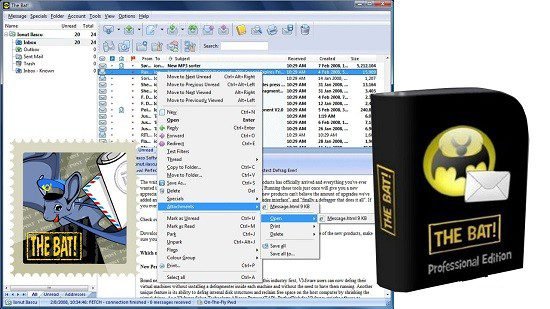
The Bat! Portable is a popular email client that can work with an unlimited number of mailboxes. Plus, it features powerful sorting filters, fully customizable message templates, an email dispatcher, and much more. The main task of the program is to protect communications from data theft and surveillance by third parties. bat! Manage an unlimited number of email accounts and process and store an unlimited number of messages.
The program offers an automatic message filtering system, a simple template system, and a message editor with a spell checker. And many other useful functions. bat! We protect your information in a number of ways. This includes message-based encryption on disk and encryption of email traffic. This email client protects your data with multiple encryption streams. We also ensure that your correspondence is private.
Finally, it protects confidential data by working without Web interfaces and without using global email providers that keep your messages in the cloud.The Bat! is perfect for work or at home. It has no restriction on the number of email accounts or messages you can have, high security and built-in features like automatic filters, templates, a spell-checker and more.
The Bat! Professional Edition is a full-featured e-mail client especially designed to meet the evolving requirements of the corporate user, bringing to the table advanced options for handling a growing volume of messages.
Seamless installation and simple-to-handle environment
The setup process does not pose any issues such as browser settings changes or offers from third-party products, and it is over in a few moments. Completing it brings you to a clear-cut interface which encloses a menu bar, several buttons and a few panes which display all folders created, included messages and the actual contents of a selected e-mail. Along with comprehensive help content, the tool caters to all types of users, including those with little or no computer experience.
Protect your information across multiple accounts
Compared to the Home Edition, this Professional version adds security-related features such as biometrics, on-the-fly encryption, and security token support. It uses the OpenPGP protocol for message encryption to protect your communications from prying eyes.
The Bat! Professional Edition supports POP3, IMAP and MAPI protocols and can manage multiple email accounts. Use the multitasking capabilities of Windows to process incoming and outgoing messages in the background without overloading your computer. This application provides users with rich features for efficient email management. Advanced filtering and searching features, email scheduling, built-in address book, email notification options, message reminders, delivery receipts, duplicate detection, message splitting, color coding, and more.
Support for spell checker, email signature and QR code generator
The message editor includes an HTML viewer and multilingual spell checker. It also includes a collection of customizable templates that make sending regular or bulk emails much easier.
Image download management tool, QR code generator, email signing and encryption, S/MIME and PGP support are other benefits offered by this application.
The multilingual interface lets you preview incoming emails, manage all your accounts, and easily organize your mailbox into different explorer-like folders. Also, the layout is fully customizable, so you can change it however you like.
Features:
Strong Encryption
Backup and restore
PGP, GnuPG and S/MIME support
The own Address Book
Message Parking
Internal HTML Viewer
Image Download Manager for background retrieval of HTML images
Selective download
Antivirus interface
Safe handling of attached files
ASLR and DEP
64-bit version
Electronic discovery protection
Easily import .mbox and other file formats from a variety of third party email clients.
Sort email messages based on addressee or issue with Sorting Office.
Quick and powerful search features allow for easy retrieval of archived messages.
The Bat Portable Release Notes:
Innovations
- CEF updated to version 131
Improvements
- Changed the content of the error message that appears if the expansion module initialization fails
Corrections
- Fixed access violation error when viewing some text messages
- New CEF binaries are now saved in the correct directory
- When using the “Reply by quoting selected text” command, the program quoted the entire text of the HTML message if no HTML tags were found in the selected fragment
