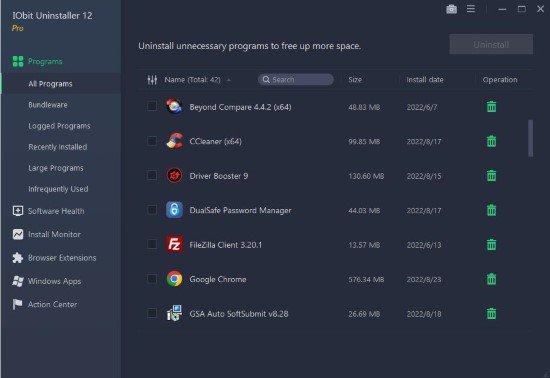Portable IObit Uninstaller PRO 15.2.0.2 Multilingual
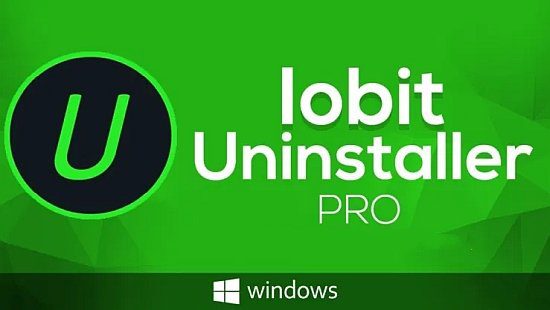
Integrated with up to date uninstall technology, IObit Uninstaller Portable helps you remove unneeded programs easily even when Windows “Add or Remove Programs” fails. Besides removing unwanted applications, it also scans and removes leftovers easily. The most attractive part is that it makes a restore image before every uninstallation. With the new added Toolbars Uninstallation Module, IObit Uninstaller helps you remove unwanted toolbars thoroughly.
If you’re a very tidy person in general, there’s a good chance this will translate to how well-maintained you like to keep your computer. A big part of ensuring that your computer is running as smoothly as possible is uninstalling any unnecessary apps, freeing up as much as space as possible, and even making sure that there are no pesky leftovers.
Sure, you could very easily go to the Control Panel and uninstall the apps, and then invest some time in finding potential leftovers in hidden places, but an easier way would be to use a professional tool called IObit Uninstaller.
The “cleanest” way to uninstall apps
So, let’s see what IOBit Uninstaller can do for you. For starters, it makes it remarkably easy for you to remove a wide range of apps and components from your PC in a secure fashion. Typical Windows apps, Universal Windows Platform-based apps, malicious and advertising plug-ins, all can be removed with just a few mouse clicks.
As mentioned before, one of the app’s main advantages and selling points is that it ensures that no unwanted components remain after the uninstallation procedures. This is thanks to the app’s scanning/monitoring engine that scans for existing leftovers on your PC (even ones from older apps).
The list of benefits does not stop here. IOBit Uninstaller can also block site notifications prompts thus greatly improving the browsing experience. Speaking of browsers, the app can detect and remove plugins and extensions for all major browsers out there such as Google Chrome, Mozilla Firefox, Internet Explorer, Opera, and Microsoft Edge.
Want to make sure that all your apps are running their latest version? Not a problem, the app has you covered. You can update all your important apps with 1 single click directly from the app’s GUI.
Other noteworthy tools include the Install Monitor (automatically detects and logs changes that occur during a program’s installation, allowing you to restore everything after you remove the app), the Software Health (great for ensuring that your PC’s system stays in tip-top shape), and the Easy Uninstall feature. The latter allows you to uninstall an app by pin-pointing it with the help of a green pointer/target.
Cleaner & More Stable PC
As time going on, your PC will easily become slow after piling up too many leftovers in registry after general uninstallation. But now users can remove the programs and all leftovers quickly by just 1 click in IObit Uninstaller Portable; and get a cleaner, faster and more stable PC. Additionally, IObit Uninstaller Portable can also remove programs and pre-installed apps in Windows 10.
Faster & Safer Browsing
Some malicious plug-ins, toolbar and unwanted injected programs will be installed into browsers without any notice, which will frustrate you by slowing down your surfing speed and annoying ads pop-ups. The improved Toolbar & Plug-in removal will monitor and remove all these useless programs and give you fast and clean online surfing experience. And the newly enhanced Chrome plug-ins removal can remove the plug-ins not installed via Chrome store.
Powerful & Safe Uninstallation
Many stubborn programs cannot be uninstalled or uninstalled completely in an easy way. IObit Uninstaller Portable can powerfully remove them and delete all the leftovers, including the registry and file directory of some stubborn antivirus programs. IObit Uninstaller Portable will continue the unfinished uninstall process caused by system reboot; and it also can create a system restore point before every uninstallation in case of unexpected happens.
More Powerful Tools
Sometimes users will forget to remove the leftovers after uninstallation, and the new tools in IObit Uninstaller can help them continuing powerful scan for the programs in the uninstall history, as well as cleaning other useless update/install package and invalid shortcuts etc. Download IObit Uninstaller Portable, and you can even easily find the basic Windows Tools in it.
Whats New
- Improved scanning algorithms to detect and clean more leftovers - Optimized the algorithms to match software permissions more accurately in Software Health - Fixed all known bugs