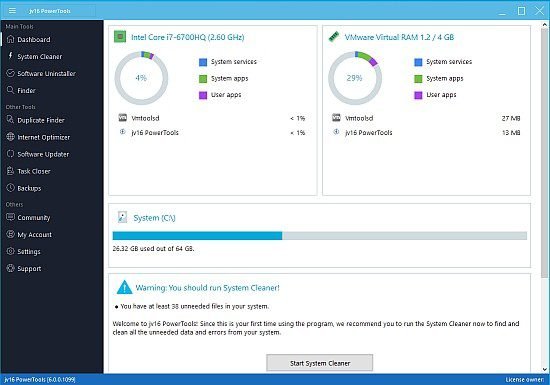Portable jv16 PowerTools 8.1.0.1564 Multilingual

jv16 PowerTools Portable is the ultimate Windows Optimization, System Cleaning and Error Fixing Utility Suite. The program allows users to remove hidden traces of previously uninstalled software, to clean the Windows registry for optimal performance and stability, and to fix many registry-based problems with a single mouse click. jv16 PowerTools optimizes, repairs, and maintains Windows based PCs making them running fast, safe, and free of problems.
This suite containing 33 different tools. Each of these tools is carefully crafted with the experience of over 15 years of Windows utility and registry cleaning experience to form a solid foundation to give you a smoother and faster computer. The highly improved multilingual user interface allows the software to be used in all major languages, while automatic backup and safety features make the program very safe to use.
jv16 PowerTools Portable contains awesome performance and user interface improvements to offer its ever expanding user base an elevated level of Windows performance, security and control. The benchmark test covers 133 different software products claimed to make Windows PCs work faster.
One of the key features of jv16 PowerTools is its ability to clean up and optimize Windows registry entries. The software uses advanced algorithms to scan and identify invalid, redundant, and outdated entries in the registry, which can cause various system errors and slow down the computer’s performance. Once identified, these entries can be safely removed, helping to improve the overall speed and stability of the system.
In addition to cleaning up the registry, jv16 PowerTools also includes a wide range of other system optimization tools. These include a disk cleaner, which helps to remove unnecessary files from the hard drive, freeing up valuable disk space and improving system performance. There is also a file organizer, which can help to sort and categorize files and folders, making them easier to find and access.
Another useful feature of jv16 PowerTools is its startup manager, which allows users to control which programs start automatically when the computer boots up. This can help to reduce startup time and improve system performance by preventing unnecessary programs from running in the background.
For users who are concerned about privacy and security, jv16 PowerTools also includes a set of tools for securely deleting files and wiping the free space on the hard drive. This can help to protect sensitive data and prevent it from being recovered by unauthorized users.
Overall, jv16 PowerTools is a powerful and versatile suite of PC optimization software that can help users keep their Windows computers running smoothly and efficiently. Its user-friendly interface and comprehensive range of features make it suitable for both novice and experienced users alike, while its advanced algorithms and optimization techniques ensure that it delivers real and measurable improvements to system performance and stability.
The Best Tools for Windows included in jv16 PowerTools:
- Clean and Fix my Computer. Finds and takes care of registry errors, unneeded registry junk, unneeded files, left-over temporary files, unneeded log files and much more. Everything in one go!
- Fully Uninstall Software and Leftovers. Lists and helps you to remove any software installed to the system, including left-over traces of old software you cannot uninstall by normal means.
- Control which Programs Start Automatically. See exactly which programs and DLL files start automatically with Windows and disable the ones you don’t really need. Makes it very easy to speed up the startup time of your computer.
- Speed up Computer’s Startup. Allows you to easily apply tweaks to Windows in order to improve its performance.
- Immunize My Computer. Easily block access from your computer to known malicious websites in order to improve your safety and privacy. Allows you to block adware and spyware by automatically modifying the Windows hosts file.
- Decrap my Computer. Allows you to easily mass uninstall software from your computer. This is especially handy for un-bloating new computers by removing the pre-installed software bloat that come with almost every new computer.
Other Awesome System Utilities for Windows included in jv16 PowerTools:
- Find and replace data inside files
- Find and replace data from Windows Registry
- Merge files
- Split files
- Remove files on reboot
- Wipe file
- and many others
What’s NEW:
Startup Timer
Startup Timer is a new standalone tool which allows you to measure exactly how long it takes for Windows to start and also to see which apps are slowing the system startup the most.

System Examiner
Benefit In-depth system information report about your computer’s hardware and software setup
System Examiner generates a system information report from Windows computers. It lists details of your computer’s installed hardware and software, as well as attempts to detect common system errors and potential problems.
This tool also enables you to easily share your system information report. With a single click, System Examiner will generate a unique link that you can simply share!
Screenshots
Benefit Get beautiful screenshots which you can easily share
Screenshot makes it easy for everyone to create beautiful and professional-looking screenshots in Windows.
Whether you’re a professional graphic designer, a social media manager, or simply someone who loves to share their work online, Screenshot has everything you need to create stunning and visually appealing screenshots with ease.
Update Fixer
Benefit Correctly working Windows Update keeps your Windows safe and up-to-date
Update Fixer is a laser focused tool designed to diagnose and fix common problems that can cause Windows Update to fail.
Simply run the tool in the computer that is experiencing issues with Windows Update, and Update Fixer will analyze the system to detect any issues.
Change Log
Improvements:
- New tool: System Examiner.
- New tool: Screenshot.
- New tool: Update Fixer.
- Major improvements to System Fixer.
- Major improvements to Software Uninstaller.
- Major user interface improvements.
- System Fixer’s and System Cleaner’s category view now also shows the total number of items.
- Improved the way the program UI scales to different screen resolutions.
Fixes:
- The number of found items could be incorrect. This was purely a cosmetic issue, caused by some parts of the UI counting all found items incorrectly.
- Selecting and unselecting items from the result list in System Fixer and System Cleaner could cause the category selector (left list) and the main result list (right list) to get confused what items should be selected and what unselected.
- The progress screen could have modules that say “starting” until the end of the scan. This was a cosmetic problem, the modules were ran, but their status was not correctly shown in the user interface.
- Software Uninstaller doesn’t automatically sort the list of found software in a smart way.
- The main action button of Task Manager could contain the wrong text caption. It should update based on which tab of the tool is open, but it always didn’t.
- In systems with multiple screens, the screen selection setting was not properly saved in the Settings > General Settings.