Portable MainConcept TotalCode Studio v5.3.0 (x64)
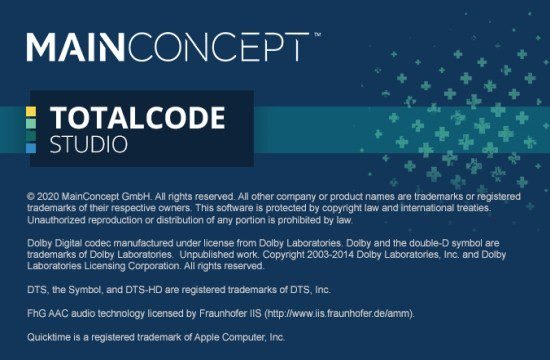
TotalCode Studio Portable combines MainConcept’s powerful codecs and advanced processing features into a single, file-based transcoding application designed to meet the needs of today’s content professionals. Professional encoding for multimedia producers and post-production studios. It supports HEVC/H.265, AVC/H.264, HTML5, DVB, ATSC, MPEG-1/2, MPEG-4 Part 2 and VC-1.
Whether your content is consumed on tablets, smartphones, TVs or set-top boxes – or delivered through different channels, such as broadcast, cable, satellite, the Internet or IPTV – TotalCode Studio has you covered. TotalCode Studio Portable can help post-production studios, small content preparation houses, broadcasters, and non-linear editors succeed with efficient workflows and stunning video quality.
TotalCode Portable is an efficient, cost-effective transcoding tool designed to meet the needs of content producers, broadcasters, streamers, CE manufacturers, and more. With ready-to-use presets and advanced encoder settings, TotalCode Studio enables conversion into a variety of formats, including HEVC/H.265, AVC/H.264, and Ultra HD up to 8K, plus distribution via Apple HLS and MPEG-DASH. Many Panasonic and Sony camera presets are also supported.
No matter the device or delivery platform, TotalCode Portable has a solution. It includes powerful features such as watch folder automation, batch list encoding, audio/video filters, and an integrated player, making TotalCode Studio the ideal production tool targeting professional quality and performance.
Support for Popular Delivery Formats
Export multiplexed files using a wide range of popular formats including MPEG-DASH (DASH-264 & DASH-265), Apple HLS (AVC & HEVC), QuickTime (for Apple iPad and iPhone), Silverlight, 3GP (H.263, H.264, MPEG-4), HTML5, DVB and ATSC.
Native Ingest for a Wide Range of Codecs & Formats
Ingest of professional camcorder formats such as Canon XF-HEVC, Sony XDCAM, Sony XAVC, Panasonic P2 DVCPRO, P2 AVC Ultra, etc. Transcoding SDK also allows native import of Apple ProRes, Avid DNxHD and DNxHR files for further processing. Also ingests numerous other codecs and formats for best quality encoding and transcoding.
Hardware Encoding powered by Intel and NVIDIA
Besides top quality software encoding, TotalCode Studio offers AVC & HEVC hardware encoding via IntelⓇ Quick Sync Video, and HEVC hardware encoding via NVIDIAⓇ NVENC. GPU-accelerated HEVC/H.265 encoding modes running on NVIDIA RTX, GTX and Quadro cards, provide highest speed while keeping quality similar to the MainConcept software encoder.
HDR / SDR Conversion
Extended High Dynamic Range feature set, signaling SMPTE 2084 based HDR-10 / PQ-10 including SMPTE 2086 mastering display metadata and MaxFALL, MaxCLL and support for HLG transfer characteristics signaling in accordance with ITU-R BT.2100-1, TotalCode Studio allows PQ / HDR-10 to HLG conversion and vice versa. In addition, the application provides PQ / HDR-10 and HLG to SDR conversion for compliance with non-HDR devices.
Built-in Video and Audio Processing
Adjust source files with color correction, timecode insertion, logo burn-in, image flipping, image cropping, audio normalization, video scaling, frame and sample rate conversion.
Features:
Support for popular formats.
Supports JPEG2000 and MVC for Blu-ray 3D.
Batch conversion mode.
Connectable input and output formats.
Support for all features of MainConcept codecs.
Built-in settings for some output formats.
Data packet encoding: the ability to solve multiple tasks, where each task can have multiple input files.
Adjust source files with color grading, audio normalization, video scaling, and sample rate conversion.
Save / load batch job list.
Transfer new files from Explorer to a batch job.
Determining the target size of the output file.
Muxing streams from various input files.
Ability to view input and output files in a separate player.
Improvements in TotalCode Studio 5.3:
- Updated codec libraries for enhanced quality and speed.
- Enhanced Sony XAVC and Panasonic P2 AVC-Ultra presets.
- Sony XAVC and Panasonic P2 AVC-Ultra presets with now support more resolutions and frame rates.
Resolved issues in TotalCode Studio 5.3:
- [TCS-1386] Video mode selection for PAL / NTSC is now enabled again for AVC/H.264 presets.
- [TCS-1421] The names of several Sony XAVC HD Long GOP presets have been changed to correspond to the official Sony specifications.
- [TCS-1422] Improved error messages in the log file when using wrong filenames for Panasonic P2 AVC-Intra and AVC-Ultra presets.
- [TCS-1423] Automatic check for TotalCode Studio during startup updates works again. Fixed “Buy Now” links in the “Help > Activation Status” dialog.
- [TCS-1424] Panasonic P2 AVC-Intra Class 100 preset now renders a valid file again.
- [TSDK-1285] Sony XAVC-S HD preset now also works for 1280×720 resolution.
- [TSDK-1295/MCC-10943] Fixed wrong validation for some Sony XAVC Long GOP presets that prevented the user from setting lower bitrates even though they are allowed by the official specifications.
- [TSDK-1296] Now TotalCode Studio returns the correct range of framerates for the Panasonic P2 AVC LongG presets.
- [TSDK-1297] Interlaced output is no longer incorrectly permitted for the Panasonic P2 AVC-Intra Class 200 preset when the output is 1280×720.
- [TSDK-1298] Added 24 fps as a valid framerate for Panasonic P2 AVC-Intra 2K profile regardless of whether PAL or NTSC is used.
- [TSDK-1308] It is now possible to encode to Sony XAVC-S HD with framerates beyond 200 fps as allowed by the official specifications.
- [TSDK-1320] Fixed duration errors from XAVC validator when transcoding to XAVC-S HD with 239.8p frame rate.

