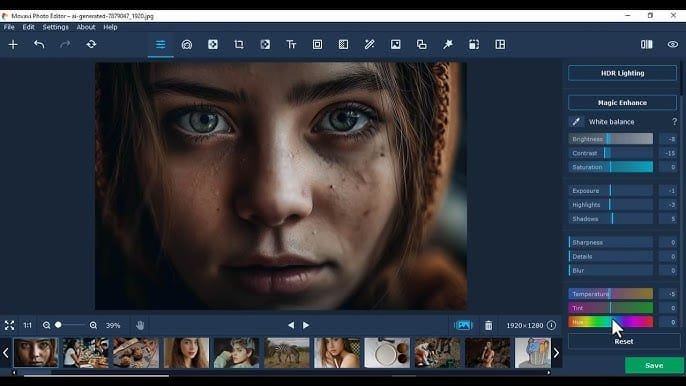Portable Movavi Photo Editor 24.3.0 (x64) Multilingual

Movavi Photo Editor Portable is a versatile and user-friendly photo editing software designed to cater to both beginners and experienced photographers. With its intuitive interface and powerful editing tools, Movavi Photo Editor Portable allows users to enhance their images, perform retouching, and create stunning visual content with ease.
The software is equipped with advanced features such as AI-powered enhancements, background removal, and object elimination, making it a popular choice among content creators and casual users alike.Since its inception, Movavi has established itself as a reliable name in multimedia software, providing users with tools that simplify complex tasks.
Movavi Photo Editor Portable is no exception; it combines functionality with a sleek design, allowing users to focus on their creativity without getting bogged down by complicated processes.
Key Features
User-Friendly Interface: The design of Movavi Photo Editor Portable prioritizes usability. Upon launching the application, users are greeted with a clean and organized workspace that makes navigation straightforward. The main editing tools are easily accessible from a vertical toolbar on the left side of the screen. This layout minimizes the learning curve for new users while providing seasoned editors with quick access to essential features.
- Drag-and-Drop Functionality: Users can easily add images for editing by dragging and dropping files directly into the application.
- Before-After View: A unique feature allows users to toggle between the original and edited versions of their images by pressing the ‘B’ key or clicking a mirror icon. This real-time comparison helps in making informed editing decisions.
AI-Powered Enhancements: One of the standout features of Movavi Photo Editor Portable is its integration of artificial intelligence to streamline the editing process. The AI tools are designed to automatically analyze images and suggest improvements based on common issues.
- Auto Correction: This feature automatically adjusts brightness, contrast, and color balance to enhance images quickly. Users can fine-tune these adjustments using an intensity slider.
- AI Auto Enhance: With just one click, this tool can significantly improve image quality by applying various enhancements tailored to the specific needs of the photo.
Advanced Editing ToolsMovavi Photo Editor Portable offers a comprehensive suite of editing tools that enable users to perform detailed adjustments:
- Color Correction: Users can adjust color temperature, saturation, contrast, and other parameters to achieve the desired look for their images. The software supports both basic adjustments and more advanced color grading techniques.
- Retouching Tools: The software includes specialized tools for retouching portraits. Users can smooth skin, remove blemishes, whiten teeth, and enhance eyes with precision. Each retouching tool is equipped with sliders for adjusting intensity and brush size.
- Object Removal: The object removal tool allows users to eliminate unwanted elements from their photos seamlessly. This feature uses AI algorithms to fill in the background intelligently after an object is removed.
- Background Replacement: Users can change or remove backgrounds effortlessly. The software provides options for automatically selecting backgrounds or manually adjusting selections for more control over the final result.
Creative Effects and FiltersMovavi Photo Editor Portable includes a variety of creative effects and filters that can be applied to images:
- Stylish Filters: Users can choose from numerous filters that add artistic flair to their photos. These filters can transform ordinary images into visually striking pieces.
- Text Overlays: The text tool enables users to add captions or titles to their images. With a wide selection of fonts and customization options (such as size, color, and alignment), users can create visually appealing text overlays.
- Frames and Stickers: Movavi also offers a collection of frames and stickers that can be added to photos for additional personalization.
Performance
Movavi Photo Editor Portable is designed for efficient performance across various hardware configurations. It runs smoothly on both Windows and macOS platforms, ensuring that users have a seamless editing experience regardless of their operating system.
Use Cases
Movavi Photo Editor Portable is suitable for a wide range of applications:
- Personal Use: Individuals looking to enhance family photos or create beautiful memories from vacations will find Movavi’s easy-to-use tools ideal for quick edits.
- Social Media Content Creation: With its array of filters, text overlays, and creative effects, Movavi is perfect for social media influencers who want to make their posts stand out.
- Professional Photography: While it caters well to beginners, many professional photographers also utilize Movavi Photo Editor Portable for its powerful retouching capabilities and efficient workflow.
- Restoring Old Photos: The software includes features specifically designed for restoring old photographs, allowing users to bring faded or damaged images back to life with minimal effort.
Pros
- Intuitive Interface: The user-friendly design makes it accessible even for those with no prior photo editing experience.
- AI-Powered Features: Automatic enhancements save time while improving image quality significantly.
- Comprehensive Toolset: A wide range of editing tools allows for detailed adjustments tailored to individual preferences.
- Creative Options: Filters, text overlays, and artistic effects provide ample opportunities for creative expression.
Cons
- AI Limitations: Some users have noted that while AI features are helpful, they may not always produce perfect results compared to manual adjustments.
- Performance Issues on Older Hardware: While generally efficient, performance may lag on older machines with lower specifications during intensive tasks like batch processing large files.
What’s new in Movavi Photo Editor Portable
Pro-quality color correction
Get next-level color correction with the same simplicity. With our AI photo editor, you can boost colors in a snap and make more viewers fall in love with your photos.
A pack of juicy presets
Choose from 34 new presets to easily fine-tune your images in the Movavi Photo Editor Portable software. Try each at the touch of a button and pick the one that fits your photo perfectly.
High-quality object removal
Clean up your photos in no time and with great precision. Artificial intelligence will generate a natural-looking background to replace the erased objects.
AI-based retouching
Remove dark spots and blemishes from faces – our photo editor lets you do this at the click of a button. Whiten teeth and apply makeup to make your portraits even more stunning.
Natural-looking colorization
Get more vibrant and realistic colors while reviving people in black-and-white photographs.
Automatic photo enhancement
Easily improve light and color balance in your images with artificial intelligence. You’ll love the fast, high-quality results.
Conclusion
In summary, Movavi Photo Editor Portable stands out as an excellent choice for anyone looking to enhance their photography skills without investing significant time in learning complex software. Its combination of powerful features—ranging from basic adjustments to advanced retouching—makes it suitable for both casual users and professionals alike.
The integration of AI technology streamlines many processes while maintaining high-quality results that satisfy even discerning photographers. Whether you’re looking to create stunning social media content or restore cherished memories from old photographs, Movavi provides all the necessary tools in an easy-to-use package that inspires creativity without overwhelming complexity.