Portable PC Cleaner Pro 9.6.0.4 Multilingual
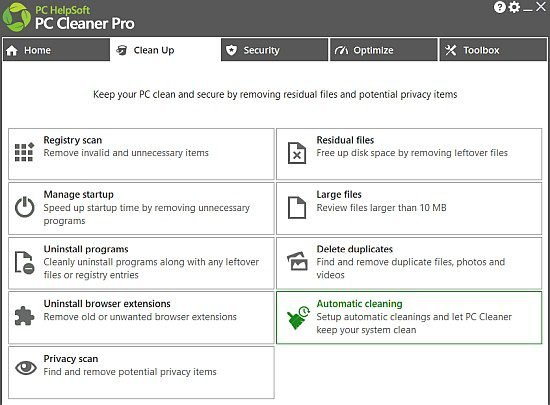
PC Cleaner Pro Portable is a comprehensive software tool designed to optimize and improve the performance of your computer. It offers an all-in-one solution that scans for errors, removes junk files, and improves system stability. With PC Cleaner Pro, users can enjoy faster processing speeds, faster boot times, and improved overall performance.
The software is user-friendly and easy to navigate. Upon installation, users are presented with a straightforward interface that features several tabs representing different performance areas. The main dashboard displays the overall health of the system and provides quick access to various optimization tools.
One of the standout features of PC Cleaner Portable is its ability to scan for and remove unwanted files and programs. The software can identify temporary files, browser cache, and other clutter that may be taking up valuable disk space. By removing these items, users can free up space and improve the overall speed of their computer.
PC Cleaner Portable also includes a registry cleaner that removes invalid entries and repairs corrupted registry keys. This can help prevent system crashes, error messages, and other issues that may slow down the computer. In addition, the software can defragment the registry, which can further improve system performance.
Another key feature of PC Cleaner Pro is its ability to optimize system settings. The software can adjust startup programs, disable unnecessary services, and tweak system settings to improve performance. Additionally, users can customize settings based on their specific needs and preferences.
PC Cleaner Pro also includes a privacy module that helps protect sensitive information by erasing browsing history, cookies, and other online traces. This can help prevent identity theft and maintain online privacy.
An important aspect to note is that PC Cleaner Pro includes a backup and restore feature. This means that users can create a backup of their system settings before making any changes. If something goes wrong during the optimization process, they can quickly restore their previous settings and avoid any potential risks.
The software also has a scheduler feature that allows users to set automatic scans and optimizations at a specific time or frequency. This feature can help ensure that the system remains optimized and free of errors without requiring manual intervention.
In conclusion, PC Cleaner Pro Portable is a powerful and effective tool for optimizing and improving the performance of your computer. Its user-friendly interface, comprehensive scanning capabilities, and customizable settings make it an ideal choice for both novice and advanced users. With PC Cleaner Pro, users can enjoy faster processing speeds, improved system stability, and overall better performance.
Speed up your computer’s startup time
PC Cleaner Portable Startup Manager makes it easy to identify and remove unwanted programs from the Start menu. Startup and shutdown times can be significantly improved by uninstalling multiple programs from the Start menu
Removing unwanted files and shortcuts
PC Cleaner finds and removes unnecessary files and shortcuts that accumulate on your PC over time, taking up space on your hard drive. The software searches for and removes invalid shortcuts and files left over from uninstalled programs. PC Cleaner also identifies and removes unnecessary registry entries.
Optimizing your security and Internet settings
Optimize your computer settings to ensure that it runs in the fastest and most efficient way possible. With PC Cleaner Portable, you can follow our recommendations or tweak your settings to optimize your computer’s performance
Protect your privacy
Did you know that when you browse the web, information is often collected on your computer that informs people about your location and the sites you have visited? In fact, the history of your files, temporary files and items left in the recycle bin leaves a trail of private information for anyone who might search for it. PC Cleaner Portable detects and removes privacy risks on your PC and ensures that your personal information remains safe.
Safely Clean & Optimize Your Windows PC
• NEW Windows Repair – Finds and fixes issues with Windows OS.
• NEW Cleaning Report – Keeps you posted on your cleaning progress.
• NEW Scan for malicious software
• Enhanced scan engine finds more items to clean including log files
• Repair Windows Registry
• NEW Device Wiper (Pro feature) – Securely wipes out the contents of removable memory devices
Manage Startup
Speed up startup time by removing unnecessary programs.
Junk Files
Free up valuable disk space by removing leftover junk files
Clean Privacy Files
Find and remove potential privacy items
Windows Repair
Identify and automatically repair Windows problems
Registry Scan
Remove invalid and unnecessary items in the Windows registry
Delete Duplicates
Find and remove duplicate files, photos, and videos
