Portable PDFZilla PDF Compressor Pro 5.5.1.0
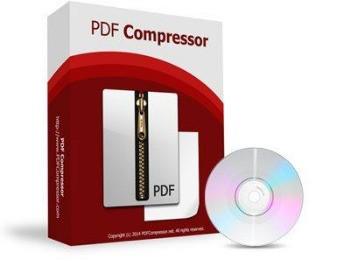
PDF Compressor Portable is a Windows utility that compresses scanned PDF files and reduces PDF file size from 30 MB to only 8 MB (Compression Ratio: 23%) fast and easily. This tool allows users to change the compressing value to get better compressed result and content quality. Also, the program supports batch mode and lets users compress hundreds of PDF documents at one time.
PDF Compressor can save the compressed PDF documents to original PDF folder without overwriting original PDF files. But if you like, it can also output compressed files to a specified folder path. The program can automatically remove the restriction from protected PDF files as well.
For PDF files with scanned content, their size can cause problems with storage space and email attachments. Therefore, it is useful to compress the document and reduce its quality and DPI level to reduce its overall size.
Compress PDF in batch mode
PDF Compressor is an application designed to solve this problem, providing a quick and easy solution for processing large PDF files. In addition, it can handle multiple documents at the same time, and its interface supports drag-and-drop operations, which greatly simplifies the whole process.
Files can be added by dragging them with the mouse using the method above, or by navigating to the application’s directory and manually selecting individual items. Additionally, the utility can detect PDF instances found within selected paths, so you can even add entire folders at once.
Adjust quality and DPI
To perform compression, PDF Compressor allows you to change the dots per inch attribute of your document. This determines the amount of detail on the page. This allows the application to significantly reduce overall file size, but at the expense of image quality.
Besides DPI, you can also change the desired compression quality using the built-in slider. So you can increase or decrease the power depending on how much you want to shrink the PDF and how much you want to sacrifice quality.
Fast and Reliable PDF Compressor
Overall, PDF Compressor is very eye-catching and contains some very powerful compression features despite being a very small and lightweight utility. It also has the advantage of being very simple and easy to use, regardless of your prior knowledge, due to its small package.
Features:
– Reduce PDF File Size
– Support Restricted PDF Files
– Support Batch Mode
– Keep the PDF Quality
– No Need Adobe Acrobat Installed
– Compress PDF Files Fast
– Easy to Use
