Secure Delete Professional 2025 v214 Multilingual
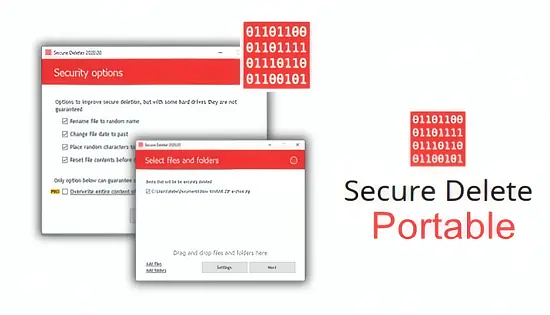
Secure Delete Portable is a robust and reliable software specifically designed to securely erase files, folders, and sensitive data from storage devices, ensuring complete and permanent removal beyond recovery by any data restoration software. Its main purpose is to protect user privacy and maintain data security by applying rigorous data wiping methods conforming to internationally recognized standards. Catering to both private users and businesses with high-security needs, Secure Delete Portable balances ease of use with advanced wiping algorithms, making it an essential tool in environments where confidential file removal is critical.
Core Features and Functionality
Secure and Irreversible File Deletion
At its core, Secure Delete Portable enables users to delete files and folders in a manner that guarantees data is unrecoverable. Unlike normal deletion, which only removes file pointers and leaves actual data on disk until overwritten, Secure Delete Portable overwrites this data directly using multiple passes following strict erasure standards. This prevents forensic recovery techniques from reconstructing sensitive information.
Support for Multiple Secure Deletion Methods
The software supports a suite of certified deletion algorithms, including:
-
The US Department of Defense DoD 5220.22-M Standard (both E and ECE variants).
-
The Gutmann method, which performs 35 overwrite passes designed to erase data from most legacy storage technologies.
-
NIST SP 800-88 guidelines that specify best practices for sanitizing data.
-
German Industrial Standard, which is tailored for secure wiping compliant with European regulations.
Users can select an erasure method suitable to their security requirements, from fast but effective 1-3 pass overwrites to the exhaustive 35-pass Gutmann method.
Flexible Deletion Targets
Secure Delete Portable allows secure erasure of:
-
Individual files and specific folders.
-
Entire partitions or storage media.
-
The system recycle bin contents.
-
Browsing history and cache from popular web browsers.
-
Previously deleted file remnants residing in free disk space through free space wiping functions.
This flexibility enables users to sanitize entire drives in preparation for resale or disposal, or to selectively target sensitive files for secure deletion.
SSD and Modern Storage Optimization
Recognizing the difference between traditional HDDs and modern solid-state drives (SSDs), Secure Delete Portable includes optimized deletion procedures for SSDs. It disables multiple overwriting for SSDs to prevent undue wear and instead utilizes the TRIM command, which encourages the SSD’s built-in garbage collection to erase data securely without impacting drive longevity.
The software automatically detects SSDs and adjusts the wiping strategy accordingly, ensuring effective yet safe data removal on all storage hardware.
Batch Processing and Reporting
For efficiency, Secure Delete Portable supports batch deletion of multiple files and folders simultaneously, making it suitable for large-scale data eradication tasks in corporate environments.
Additionally, detailed logs and reports can be generated and saved after each deletion operation, documenting the exact files deleted, the method used, timestamps, and user comments—features essential for audit trails and regulatory compliance.
User-Friendly Interface
The program is built with a clean, straightforward interface that guides users through the secure deletion process step-by-step. Drag-and-drop support, file browsing dialogs, and clear status indicators simplify operations even for less technical users.
Warning prompts and confirmation dialogs prevent accidental data loss, with options to disable them for advanced users. Multilingual support and context-sensitive help further enhance usability.
Additional Tools for Disk Cleaning
Besides secure file deletion, the software often bundles complementary tools such as temporary file cleaners, browsing data purgers, and full disk wiping tools. These utilities help maintain overall system hygiene and privacy.
Disk wiping extends to free space, recover deleted file sectors, ensuring that no traces of previously deleted data remain accessible.
Security and Privacy Benefits
By permanently removing files in compliance with proven deletion standards, Secure Delete Portable offers users peace of mind in scenarios such as:
-
Selling or disposing of computers or storage devices.
-
Complying with data protection regulations like GDPR, HIPAA, or PCI-DSS.
-
Preventing data leakage through data recovery tools.
-
Safeguarding confidential business documents, personal records, or financial information.
The software ensures that data once erased cannot be recovered using any commercial or specialized forensic recovery software, maintaining stringent security measures essential in modern data privacy contexts.
System Compatibility and Performance
Secure Delete Portable is compatible with all recent Windows versions—from Windows XP through Windows 11—and supports both 32-bit and 64-bit architectures. It efficiently utilizes system resources to deliver fast deletion performance without significantly affecting system responsiveness.
Its algorithms are optimized to leverage multi-core CPUs and offer options to pause or cancel ongoing deletion processes safely, providing flexibility and control over data sanitization tasks.
Practical Applications
Secure Delete Portable finds utility across various sectors:
-
Businesses ensuring permanent removal of employee or customer data.
-
Government agencies complying with strict data sanitization mandates.
-
Individuals protecting personal information before device resale.
-
IT departments managing secure end-of-life data erasure.
-
Healthcare providers needing to wipe patient information securely.
Conclusion
Secure Delete Portable is a critically important tool in the era of data privacy and security, offering reliable, certified, and irreversible data deletion capabilities. Its broad range of erasure algorithms, target flexibility, optimized SSD support, and detailed reporting features effectively meet the demands of both private and corporate users seeking to eliminate sensitive information from storage devices completely.
By combining robust security standards with user-centric design, Secure Delete Portable enables confident, safe deletion of files, folders, and drives—assuring users that once data is deleted with its methods, it truly cannot be recovered, protecting privacy and compliance with contemporary regulations and best practices. It is indispensable software for proactive data security management in today’s digital
This application can be used in three ways. (1) Drag and drop the files or folders which you want to be securely deleted to the main window. (2) Select the necessary files by clicking Add Files on the main screen. Or (3) select any file or folder on Windows Explorer and choose the Send To option, then click Secure Deleter.
Just because our interface is simple doesn’t mean that it lacks quality. It’s quite the opposite in our case. The simple interface was designed to be that way to make it easier for newer users. Within the software, there are many powerful algorithms in play for data destruction. So, even if you are a new user, you can be sure that you’ll understand how to get the maximum security possible. environment.
Release Notes:
New: framework upgrade
In this release, we’ve upgraded our application’s underlying technology from .NET Framework 4.5 to 4.8. We’ve held off on this change in the past to maintain low system resource usage, but this upgrade is now essential for security and compatibility as Microsoft ends support for older frameworks. You should not notice any difference in how the app looks or functions. As always, if you experience any unexpected behavior, please don’t hesitate to reach out to us.

