Portable ZOOM #3 professional 3.31.04132 (x64)
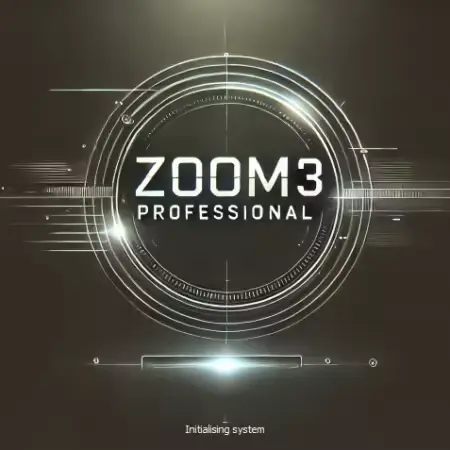
With ZOOM # 3 professional Portable, you scale photos with the in-house developed SSSP (Super Symmetric Smart Patches) technology, based on the most modern deep learning processes, by up to 10,000% and automatically get the sharpness of the image at a professional level with the integrated blur correction. The areas of application are extremely diverse: Bring your most beautiful memories on the wall as a close-up, increase the quality of scanned documents or select a section from a photo and only enlarge it – ZOOM # 3 offers the right setting for every scaling task.
ZOOM Portable is a revolutionary new software tool that allows users to enhance their photos and images with incredible precision and ease. With its advanced algorithms and intuitive interface, ZOOM makes it easy for anyone to edit and optimize their images for the best possible results.
One of the key features of ZOOM Portable is its ability to magnify images without losing quality. This is achieved through a process known as super-resolution, which uses sophisticated algorithms to interpolate image data and produce sharper, more detailed images. Whether you’re working with low-resolution images or just want to improve the clarity of your photos, ZOOM can help you achieve stunning results.
Another impressive feature of ZOOM is its ability to remove noise from images. Whether you’re dealing with grainy or blurry images, ZOOM’s denoising tools can help you clean up your photos and create a crisp, clear final product. The software also includes advanced sharpening tools that can enhance detail and texture in your images, making them look more realistic and vibrant.
In addition to these core features, ZOOM also includes a range of other tools and filters that allow you to adjust color, brightness, contrast, and other key image parameters. For example, you can use the software’s color correction tools to balance color temperature, tint, and saturation, or apply effects such as vignetting and blur to create unique artistic effects.
One of the great things about ZOOM is how easy it is to use. Even if you have no prior experience with photo editing software, you’ll find that the intuitive interface and clear instructions make it simple to get started. The software provides helpful tutorials and tips to guide you through the editing process, so you can create professional-quality images in no time.
Whether you’re a professional photographer, graphic designer, or just someone who loves taking photos, ZOOM is an essential tool for optimizing your images and bringing out their full potential. With its advanced features, intuitive interface, and powerful editing tools, it’s the perfect software solution for anyone looking to take their image editing skills to the next level.
Overall, ZOOM Portable is a must-have tool for anyone who wants to create stunning photos and images with ease. Its range of features and user-friendly interface make it an ideal choice for professionals and hobbyists alike, and its ability to produce high-quality results without sacrificing speed or performance makes it a standout option in the crowded world of photo editing software. Whether you’re looking to touch up a few images or transform an entire portfolio, ZOOM has everything you need to achieve your goals and bring your vision to life.
ZOOM # 3 professional Portable – high-quality scaling of images with deep learning.
– High quality scaling of images
– Scaling factor up to 10,000%
– Quality modes: 6
– Scaling up to 1000 megapixels
– Specialization for 8 different motifs
– Sharpness overdrive mode in 3 levels for optimal sharpening
– Including Photoshop® & Lightroom Classic® plug-ins
DEEP LEARNING – what is it?
Deep learning is a special method of information processing. The way it works is inspired in many areas by the learning process of the human brain. This artificial intelligence uses training methods that continuously analyze existing and new data.
With existing information, the system can repeatedly link what has been learned with new content and thus continue to learn. The system can then make decisions based on “experience”.
Sharpness overdrive mode – what is it?
The sharpness overdrive mode is a special blur correction that additionally sharpens the final scaled image. This sharpness mode exists in 3 variants: “Off”, “Fine” and “Intensive”.
Avoid magnification artifacts
Choose any zoom factor and scale your image up if you want, while getting maximum details. The additional option of entering page lengths makes it easier for you to make settings for printing.
The user interface
The user interface is optimized for use with HD and ultra HD (4K). All main areas can be moved individually and all buttons are provided with interactive explanations (tooltips). The different areas are clearly structured. On the left side the presets (templates), in the middle the zoom area of the current picture and on the right side the settings for the picture size, the calculation quality and the photographic options.
ZOOM #2 professional Only Features:
– Deep Learning Zoom Technology SSSP (Super Symmetric Smart Patches)
– Deep Learning Specializations: 8
– Maximum size of the scaling: 1000 megapixels
– Quality levels: 6
– Spectral mode for monochrome images
– Batch processing
– Image cropping
– Size templates: 34
– Image templates (presets): 24
– Processing of RAW image files
– RAW development module
– Sharpness overdrive mode
– Setting the image size (cm, mm, inches, pica)
– Assistant for setting, memory and computing time
– Comparison view with magnifying glass

