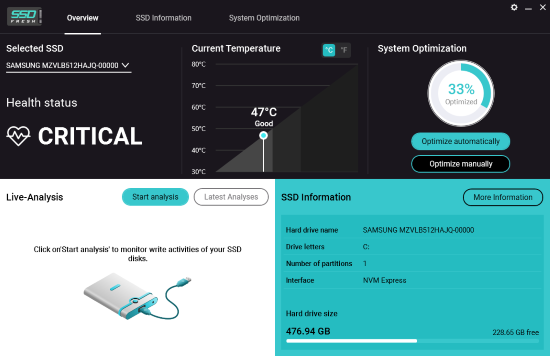Portable SSD Fresh 2026 v15.03 Multilingual
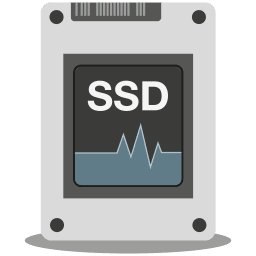
SSD Fresh Portable is a powerful software solution that is designed to optimize your computer’s performance by managing your Solid State Drive (SSD). This software is an essential tool for anyone who relies on their computer for work or entertainment, as it can help improve the overall speed and responsiveness of your system.
One of the key features of SSD Fresh Portable is its ability to control the amount of data that is written to your SSD. This is important because SSDs have a limited number of write cycles, and excessive writing can reduce the lifespan of your drive. SSD Fresh helps prevent this problem by reducing the frequency of unnecessary writes, which in turn increases the longevity of your SSD.
In addition, SSD Fresh Portable offers several other optimization features that help improve the performance and stability of your computer. For example, it includes a feature that disables the Windows defragmentation process, which is not necessary for SSDs and can actually reduce their performance. It also includes a trim function, which allows you to manually optimize your SSD by removing unnecessary data.
Another useful feature of SSD Fresh is its ability to adjust the Windows settings that affect your SSD’s performance. By default, Windows is configured to use a variety of settings that are intended to optimize hard disk drives (HDDs), but can actually impair the performance of SSDs. SSD Fresh adjusts these settings to ensure that your SSD is running at peak efficiency.
SSD Fresh also includes a user-friendly interface that makes it easy to navigate and use. The main screen provides access to all of the program’s features, and each feature includes a brief description and easy-to-use controls. Whether you’re a beginner or an advanced user, SSD Fresh offers a straightforward and intuitive experience.
Furthermore, SSD Fresh includes a set of additional tools that help you monitor your SSD’s health and performance. These tools include a SMART status checker, which alerts you to any potential problems with your SSD, and a temperature monitor, which helps you keep an eye on your SSD’s temperature to prevent overheating.
Overall, SSD Fresh Portable is an excellent software solution for anyone looking to optimize the performance and lifespan of their SSD. Its suite of powerful features, easy-to-use interface, and helpful monitoring tools make it an ideal choice for anyone who wants to get the most out of their computer. Whether you’re a casual user or a power user, SSD Fresh has everything you need to keep your SSD running smoothly and efficiently for years to come.
Detailed information about storage drives
SSD Fresh Portable can retrieve data concerning the characteristics and functioning parameters not only of the connected SSD, but also of all the other storage drives integrated in the system. You can use it to view details about the name of each hard drive, its size, the file system type and the number of allocated partitions.
Additionally, it can generate conclusive pie charts to graphically illustrate the used and the free disk space and comes with a function dedicated to extracting the S.M.A.R.T. parameters of a hard drive, which can help more advanced users identify possible defects so as to prevent hardware failure and unfortunate data losses.
Disable or enable settings to limit writing operations
Aside from system information, SSD Fresh Portable features a set of options and tools that can aid you in reducing the number of writing accesses to the SSD, so as to avoid wearing them down. What’s more, you get a bonus in the process, since some of the configuration settings can significantly increase the performance of your system.
SSD Fresh can deactivate Windows functions that cause frequent and important write accesses, thus lowering the lifespan of a SSD. For instance, it can disable the indexing function of Windows, the timestamp reading and storing, the prefetch option, Windows event logging actions.
Moreover, it can block defragmentation attempts, since such operations cause tons of write accesses and are practically useless for SSDs, since they don’t affect their performance.
Prolong the life of your SSD and enhance system performance
SSD Fresh Portable really comes in handy for those who own a SSD and want to get the most of it. It enables you to enable or disable various features that affect the functionality, reliability and lifetime of the SSD.
More experienced users will be glad to know that there are a few advanced functions to activate the Windows Trim function and connect the SSD to the computer using AHCI for SATA hard disks.
View drive information
Get information about your drive and the manufacturer. SSD Fresh displays general information suitable for the hard drives that are installed in the computer. You can see for example the storage capacity and how much space is already occupied.
View S.M.A.R.T. data
Modern hard drives use a system for self-monitoring, called S.M.A.R.T. (Self-Monitoring, Analysis and Reporting Technology) system. It analyzes the disk and already indicates defects before they can cause data loss. SSD Fresh reads this information and displays it in the window.
Disabling the Windows defragmentation
Since SSDs have the same access time for all memory cells, there is no need to store them coherently. In addition this, the defragmentation process generates write hits, which reduce the lifetime of the SSD. Therefore, it is highly recommended to deactivate the defragmentation process.
Timestamp deactivation
Windows stores the access time for each file access. This produces unnecessary write hits and thus will reduce the lifetime of your SSD. Disabling of this feature is highly recommended.
Prefetch off
Prefetch supports preloading of frequently used applications into RAM. Because of the fast access times off SSDs, this function is useless and can be disabled.
Disabling the defragmentation of boot files
Because of the way that files are stored in SSDs, a defragmentation of boot files makes no sense and should be disabled as it reduces the lifetime of your SSD.
Deactivation of the Windows event logging
Windows permanently records system configuration changes, as well as crashes and other events from various services and programs. This creates unnecessary write accesses and reduces the lifetime of your SSD.
Storing short name off
For compatibility with old 16-bit DOS applications, Windows creates short names for folders and files, which results in additional write accesses to your SSD. Current applications do not need those names, which is why they can be disabled.