Portable Technicians Toolbox Pro 1.2.0
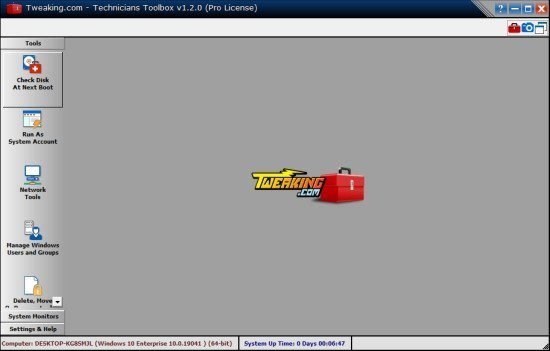
Tweaking.com – Technicians Toolbox is a collection of powerful tools to help both the technician and home users. Many of the tools have been built with making certain repair, cleanup and tasks easier, faster and better. More and more tools will be added to the program over time. Many of the tools have so many options, control and features that they could have been full programs on their own. But the goal was to have everything in one spot. Instead of repeating all of the tools and what they can do, you can view the online help for the program. You can also view the tips & tricks section of the help file to see a few of the little extra features added to the program.
System information and tweaking
Technicians Toolbox allows you to monitor several system parameters, such as CPU usage, the status of hard disk space, for each drive or the available memory. Moreover, you can view network statistics, such as current bandwidth, download/upload speed.
Additionally, the program can scan the selected drive, each time the system starts, in order to check and fix errors or irregularities. It can locate corrupted data or bad sectors, also trying to recover readable information.
You may create a quick list of trusted applications that you wish to grant system account privileges. This action can come in handy with virus removal. Moreover, you can check network statistics, such as the local/remote IP and ports used by various applications. The tool indicates the number of opened ports and total count of programs that use them.
Statistics and verification processes
Technicians Toolbox can help you scan a particular IP address range for time of response, as well as view various parameters for TCP, IP, UDP or ICMP parameters.
The program can run svchost.exe and open or close Windows Services. Moreover, you can pause the entries which support this particular feature. You may view and manage the system or user processes, thanks to a dedicated function, as well as set a shutdown timer.
Useful application for system verification
Technicians Toolbox is dedicated to scanning your system for irregularities, as well as allowing you to control certain functions. You can manage processes, grant system account permissions to trusted applications or adjust the startup program list. It can detect lost data and recover readable information, as well as display network statistics.
Here are just some of the tools in the program. Also note that the program has full Unicode support!
- Quick Tools (Windows Built-in Tools)
- Take A Screen Shot
- Check Disk (chkdsk) At Next Boot
- Run As System Account
- Netstat
- Network Information
- Static IPv4
- TCP & UDP Stats
- IP Subnet Calculator
- IP Address Scanner
- Manage Windows Users
- Manage Users
- Create New Windows User
- User Account Properties
- Manage Groups
- Create New Windows Group
- Group Properties
- Bulk Manage Users Tool
- Delete, Move Or Rename Locked Files At Bootup
- Svchost.exe Lookup
- Process Information
- Windows Services
- Windows Services Safe Mode
- Windows Shutdown Timer
- CPU Monitor
- Drives Monitor
- Memory Monitor
- Network Monitor
Whats New :
- Updated IP Address Scanner with the ability to also pull the reverse IP (Host Name) of the IPs it finds.
- Updated the delete services command to auto apply administrator permissions to the service before deleting it, this way the program will have the needed permissions and also keep the user from having to set the permissions first.
- Updated the title bar and got rid of the fit to screen button and have the normal maximize button. This is also the updated title bar used in the other programs on the site, such as Windows Repair.
- Replaced the old SetACL exes with the newer ManageACL exes.
- Updated all controls to the newest versions.
- Multiple code tweaks and improvements.

