Portable Wise Folder Hider Pro v4.3.9.199
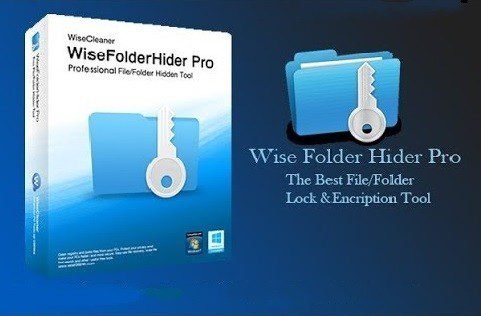
Wise Folder Hider Portable protects your private and important data from others’ eyes. This application is designed as a free USB drive/ file/ folder hiding tool. User can use it free to hide sensitive or important files and folders on local partitions or removable devices. The data can’t be accessed by other programs or other operating systems such as DOS. The only way to access or unhide these data is to enter the valid password.
However, Wise Folder Hider is designed for home use only, but not recommended for commercial settings which require stricter confidentiality. Using this application, your private data and important files will not be exposed to others or unintentionally revealed and your privacy will not be pried into if you share one computer, USB drive, removable HDD drive, etc.
Not all files can be secured by default. Most documents can be protected with a password or hidden deep in multiple folders, but they are still at risk. Luckily, applications such as Wise Folder Hider provide a means of securing important files both by hiding and having a password set.
Quick deployment on your system
The setup process is fast and uncomplicated, after which you can set up a master password necessary for unlocking the tool and preventing unauthorized access. Running the application brings up a modern and visually appealing interface, where most space is dedicated to elements you add, with a few buttons found under intuitive icons placed in an upper toolbar.
Hide and lock files, folders and USB drives
You can simply drag files or folders over the main window to have them hidden right away, as well as open the context menu entry to open and hide files or set a password. Therefore, you can simply hide the files or specify a key necessary to unhide and unlock them. In addition to files, it’s possible to hide and block the entire folders and USB drives. There is no option to hide local partitions, though.
View and operate selected elements
All files and folders you choose are displayed in the main window, along with info regarding lock, status and operation. However, once you choose to make an element visible again, there is no integrated option that allows you to hide it again. The entry simply disappears from the main window, and you have to drag and drop it again.
Wise Folder Hider Portable providing much more enhanced security than previous version for files and folders on your Windows PC. Wise Folder Hider 4 defends your private files from being read even when found by a third-party tool.
Wise Folder Hider Key Features:
Safe to Hide file/folder/USB
Free and easy to use
Double password protection
Support of Removable Drivers
Support of Drag and Drop
