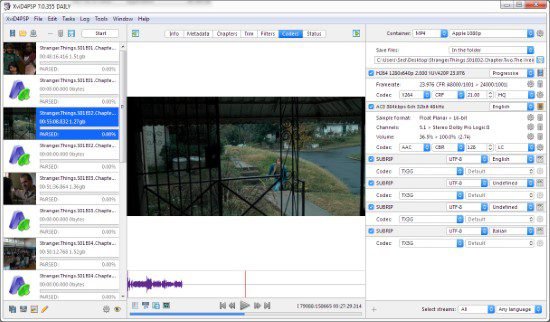Portable XviD4PSP 8.1.100 (x64)

XviD4PSP Portable is an advanced video encoding software designed for professional users seeking efficient and high-quality video conversion capabilities. This powerful tool enables users to convert videos from various formats while maintaining exceptional output quality. With its user-friendly interface and extensive features, XviD4PSP Portable is an indispensable choice for video enthusiasts, content creators, and media professionals.
Overview and Interface:
XviD4PSP Portable offers a robust and intuitive interface, enabling users to effortlessly navigate through its extensive range of features. The software’s sleek design enhances productivity by providing quick access to all essential functions. This user-friendly interface ensures a seamless experience, even for those new to video conversion software.
Supported Formats and Codecs:
XviD4PSP Portable supports an extensive range of video formats and codecs, including popular options such as MP4, AVI, MKV, MOV, and more. This versatility allows users to convert videos from one format to another without compromising on quality. Moreover, the software offers support for various audio codecs, ensuring seamless audio synchronization with the converted videos.
Advanced Encoding and Video Settings:
XviD4PSP Portable stands out for its advanced video encoding capabilities, providing users with precise control over the conversion process. The software offers a wide range of customizable settings, such as bitrate, resolution, frame rate, aspect ratio, and more. These options empower users to tailor the output videos to their specific requirements, ensuring optimal quality and compatibility.
Batch Conversion and Automation:
Efficiency is a key aspect of XviD4PSP Portable, as it allows users to convert multiple videos simultaneously through its batch conversion feature. This time-saving capability is particularly useful for users dealing with large video libraries or multiple projects. Additionally, users can automate the conversion process by creating custom profiles, eliminating the need for repetitive manual settings.
Video Editing and Enhancement:
XviD4PSP Portable goes beyond simple video conversion by offering a range of editing and enhancement tools. Users can trim, crop, or merge videos effortlessly, ensuring precise control over the final output. The software also includes various filters and effects to enhance video quality, such as denoising, deinterlacing, color correction, and more. These editing features make XviD4PSP Portable a versatile tool for refining videos before or after conversion.
Subtitle and Audio Management:
XviD4PSP Portable excels in managing subtitles and audio tracks, allowing users to extract, edit, or add subtitles to their videos. The software supports a wide range of subtitle formats, ensuring compatibility with various video players. Additionally, users can adjust audio parameters, such as channels, sample rate, and volume, to achieve optimal sound quality in the converted videos.
Hardware Acceleration and Performance:
To enhance conversion speed and efficiency, XviD4PSP Portable leverages hardware acceleration technologies, such as NVIDIA CUDA and Intel Quick Sync Video. These technologies significantly reduce the time required for video encoding, delivering faster results without compromising on quality. XviD4PSP Portable’s optimized performance ensures smooth and swift conversion, even with high-definition or large-sized videos.
XviD4PSP Portable is a comprehensive and professional-grade video conversion software that offers a wide range of features and customization options. With its user-friendly interface, extensive format support, advanced encoding settings, and automation capabilities, this software empowers users to convert videos effortlessly while maintaining exceptional quality. Whether for personal use or professional projects, XviD4PSP Portable is a reliable tool that ensures efficient video conversion and enhances overall productivity.
Release Notes:
- Fixed multi-pass encoding with the AV1-AOM codec.
- Fixed the VBR-A step for AAC-FDK, AAC-AT, VORBIS codecs.
- New configuration windows with support for the constructor have been registered for the VVC codec and option inconsistencies have been corrected.
- All settings have been set for the AV1 RAV1E codec and HDR support has been added.
- DoVi management has been added to the filter list.
- Conditions for preserving DoVi have been relaxed.
- Added automatic correction of unspecified color parameters during HDR/DoVi encoding.
- Fixed the loss of HDR information for some codecs with the new API.
- For AV1-AOM/DNxHD codecs, new configuration windows with support for the constructor are registered.
- The VBV occupation field has been added for format preset settings.
- Added the MXF D10 format.
- Minor fixes.