Portable PhotoLine 25.01 (x64) Multilingual
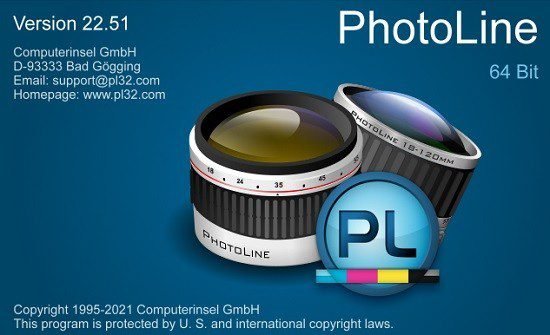
PhotoLine Portable is a full featured image editor with support for text, vector and image layers. In addition to the standard editing features, it supports 16 bits per channel, CMYK and Lab as well as color management with ICC profiles. The include image browser supports IPTC and EXIF data display and editing, batch conversion, HTML gallery output, batch renaming and more.
PhotoLine Portable is a powerful and versatile graphic design software that provides a comprehensive set of tools and features to meet the needs of graphic designers, photographers, illustrators, and other creative professionals. With its wide range of editing and design capabilities, PhotoLine Portable offers a seamless workflow for editing photos, creating illustrations, designing graphics, and more.
One of the standout features of PhotoLine Portable is its advanced image editing tools. From basic editing tasks like cropping, resizing, and adjusting colors to more complex features like layers, masks, and filters, this software provides everything you need to enhance and manipulate your images with precision and control. Whether you’re retouching photos, creating digital art, or designing graphics for print or web, PhotoLine Portable has the tools to help you achieve your creative vision.
Additionally, PhotoLine Portable offers a variety of vector drawing tools that allow users to create scalable graphics and illustrations with ease. With support for vector shapes, paths, text, and more, users can create intricate designs and artwork that can be resized and edited without losing quality. The software also includes advanced features like gradient fills, blend modes, and vector effects to add depth and dimension to your designs.
Moreover, PhotoLine Portable supports a wide range of file formats, making it easy to work with images and graphics from different sources. Whether you’re importing photos from your camera, opening PSD files from Photoshop, or exporting designs for print or web, PhotoLine Portable ensures compatibility and seamless integration with other software and platforms.
In addition to its editing and design capabilities, PhotoLine Portable also offers features for organizing and managing your projects. With tools for batch processing, file management, and project organization, users can streamline their workflow and stay organized as they work on multiple projects simultaneously.
Furthermore, PhotoLine Portable is optimized for speed and performance, allowing users to work on large files and complex projects without experiencing lag or delays. Its efficient processing engine ensures that edits are applied in real-time, giving users a smooth and responsive editing experience.
In conclusion, PhotoLine Portable is a versatile and powerful graphic design software that offers a wide range of editing, design, and organization tools to meet the needs of creative professionals. With its advanced image editing capabilities, vector drawing tools, file format support, project management features, and performance optimization, PhotoLine Portable is the perfect software for anyone looking to elevate their graphic design and editing skills. Experience the power of PhotoLine Portable and unlock your creativity in graphic design.
The interface of the program is familiar and easy to navigate through. You can use either the file browser or “drag and drop” method to import pictures.
So, you can use basic graphic editing tools, such as magnifier, circle, vector drawing, color picker, crop, text, eraser, mask, copybrush and flood fill.
But you can also apply filters (e.g. sharpen, blur, quality, digital camera, stylize) and effects (e.g. mosaic, lights, projection, emboss, tear paper).
In addition, you can use undo, redo and search functions, zoom in and out, enable pixel mode, mark extreme values, change the document layout (e.g. scale, rotate, trim), create a barcode, merge the active layer with the background layer and make image adjustments (e.g. invert colors, hue, saturation, color balance).
Furthermore, you can enable PhotoLine Portable to create a backup file when saving and to ask to work with the saved image, configure PDF settings (e.g. resolution, text and image compression), use the system mouse cursor, set the color of the transparent area, adjust the mask color intensity, change the screen resolution, and more.
The graphic editing program uses a moderate amount of system resources, includes a comprehensive help file with snapshots for all user levels and didn’t freeze or crash during our tests. We strongly recommend PhotoLine Portable to all users, especially experienced ones.
Image Processing
– 16 bit per channel, support of CMYK and Lab
– Color management with ICC profiles
– Lossless imaging
– Process digital photos
– Retouch, correct, …
Browse
– IPTC and EXIF data handling
– Rotate images lossless
– Rename images and create catalogues
– Create HTML galleries
– Add and edit keywords
– Powerful search capabilities
DTP/Layout/Text
– “Real” PDF Import and Export (not just a big image)
– Multipage documents
– Calendar and barcode creation
– Rich text functions
Internet/Animations
– Create Flash and GIF animations
– Web Export
– Tile images, create buttons and image maps
Many more
– Batch conversion
– Create slideshows
– Record actions
– Print multipage documents, flyers and labels
– USB-Stick support
– Multiprocessor support
PhotoLine Portable Release Notes:
- Text layers: Text could not be selected correctly with the mouse.
- Layer mask, 1-bit to 8-bit conversion: Converting a 1-bit layer mask to 8-bit caused a crash.
- SVG import: Documents get sRGB as color profile.
- SVG export: The profile of the page/document is set correctly.
- Settings, Work > Miscellaneous: “Layer list with keyboard control” was not set correctly when opening.
- Layer attributes, channel filter: The caption was missing for 16/32-bit documents.
- HDR optimization: Extreme images could not be processed in a meaningful way.
Note: There are a couple of DLLs required for the program to “work properly” that might alert your antivirus…by now you should know how to add files and folders to the exclusion list.
