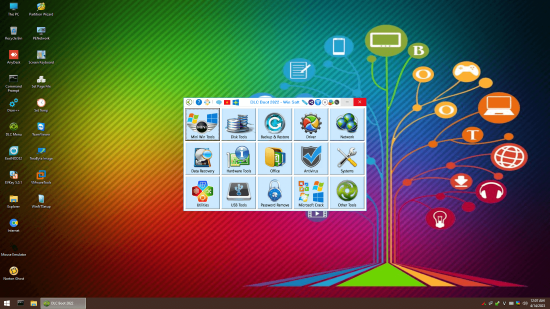DLC Boot 2023 v4.3

DLC Boot is a tool that allows you to perform multiple tasks on your computer system. It is an all-in-one solution that includes a collection of utilities that help computer users solve various issues related to computer software and hardware. The software comprises of a bootable CD or a USB drive that lets you restore or fix your system, bypass Windows login passwords, and retrieve lost or deleted files.
This versatile software is a must-have for computer technicians and IT professionals who need to manage desktops remotely. With DLC Boot, you can easily diagnose, troubleshoot, and fix issues within minutes. The software is designed to support the latest versions of Windows OS and provides various tools to help you optimize, repair, and maintain your computer system.
One of the most notable features of DLC Boot is its bootable CD or USB drive. The bootable media allows you to access your computer system even when Windows fails to boot. Whether your system is infected with malware, has a corrupted boot sector, or is facing a startup issue, DLC Boot gets your system back up and running in no time.
The software also provides a plethora of tools that can help you troubleshoot and fix common issues. Tools such as Hiren’s BootCD, Norton Ghost, and Acronis Backup can help you create backups, restore disk images, and recover lost or corrupted data. Other utilities included in DLC Boot include an antivirus program, a disk defragmenter, and a disk partitioning tool.
The utility also provides a Windows password reset tool that can help you recover your lost or forgotten Windows login password. Whether you’ve forgotten your password or have been locked out by malware, the Windows password reset tool is a lifesaver. You can reset passwords for local user accounts, administrator accounts, and even domain accounts.
Moreover, DLC Boot provides a comprehensive hardware diagnostic tool to help detect faulty hardware components. The diagnostic tool allows you to check the performance of your computer’s hardware and identify any issues early on. You can check the status of your hard disk drive, memory modules, CPU, and other vital components.
Additionally, the utility also includes a network tool that can help you troubleshoot network-related issues. The network tool allows you to test network connectivity, diagnose network problems, and perform various network-related functions. The tool is beneficial for IT professionals who need to maintain and troubleshoot network issues on a regular basis.
Finally, DLC Boot provides a comprehensive system optimizer that can help you speed up your computer’s performance. Whether you need to defragment your hard drive, remove junk files, or clean up your registry, the system optimizer can help you improve your computer’s performance.
In conclusion, DLC Boot is a versatile software utility that provides a range of tools to help you manage and maintain your computer system. Whether you need to troubleshoot and fix issues or perform routine maintenance tasks, DLC Boot provides an all-in-one solution for your computer needs. With its bootable CD or USB drive, plethora of diagnostic tools, and system utilities, DLC Boot is an excellent choice for computer technicians and IT professionals looking to manage and maintain computer systems remotely. Whether you’re a computer enthusiast or a professional, DLC Boot is an essential tool to add to your arsenal.
* Tools outside DOS:
Backup Tools:
+ Norton Ghost 11.5.1
+ True Image Home 2018
Other Tools:
+ LCD test
+ MemTest86
+ Kon-Boot 2.4
+ Active Password Changer Pro 5.0
+ Offline XP / Vista / 7 Password Changer
Disk Tools:
+ Acronis Disk Director Home 12.0.3270
+ Partition Guru Pro
+ HDD Regenerator 2011 November 12, 2013
+ MHDD 4.6
+ HDAT2 4.5.3
+ NTFS4Dos 1.9
+ Smart Fdisk 2.05
+ Disk Patch 4.0.300
+ Samsung Quick Tool 1.9
+ Norton Disk Doctor 2002
+ Norton Disk Editor 2002
+ Partition Magic Pro 8.05
+ Ontrack Disk Manager 9.57
+ Partition Table Doctor 3.5
* For Mini Windows XP / 10:
Tools for Mini Windows:
+ Add Fonts for Mini XP
+ Set DLC1Temp
+ Disable TeraCopy Pro 2.27
+ Enable TeraCopy Pro 2.27
+ Set PageFile
+ ImDisk Virtual Disk Driver 1.9.1
+ Clear Temp Folder
Disk Tools:
+ Partition Wizard Technician 11.0.1
+ Aomei Partition Assistant Technician 8.1
+ DiskGenius Pro 5.1.1.696
+ BootICE 1.3.4.0
+ Active Kill Disk 11.1.17
+ Crystal Disk Info 8.0.0
+ Crystal Disk Mark 6.0.2
+ SSDLife Pro 2.5.82
+ Victoria 4.47
+ HD Tune Pro 5.70
+ HDD Low Level Format Tool 4.40
+ LinuxReader 3.4
+ WinContig 2.3.0.0
Backup:
+ TeraByte Drive Image 3.28
+ Acronis True Image Shell
+ True Image Home 2014 17.6673
+ True Image Home 2019 23.4.1.14610
+ NortonGhost 12.0.0.4112
+ Ghost Explorer 11.5.1.2266
+ GhostCast Server 11.5.0.2113
+ MSActBackUp 1.2.5
Driver:
+ DriverPack Online 17.9.1.0
+ Double Driver 4.1.0
+ 3DP Chip Lite 18.12
Network:
+ Maxthon 5.0.3.4000
+ Cent Browser 3.2.4.23
+ LinksVIP Tool 2.2
+ Internet Download Manager 6.32.5
+ TeamViewer 6.0.10642 and 14.1.9025
+ Album Downloader 1.4.3.8
+ UltraSurf 19.02
+ SoftPerfect Network Scanner 7.2.0
+ Advanced IP Scanner 2 2.5.3850
+ TFtpd32
+ DNS Jumper 2.1
+ Change MAC Address 3.3.1
+ RealVNC Server 6.4.0
+ RealVNC Viewer 6.19.107
Recovery:
+ GetDataBack Simple 5.01
+ EASEUS Data Recovery Wizard Technician 11.9
+ Ontrack EasyRecovery Technician 13.0.0.0
+ MiniTool Power Data Recovery Technician 8.0
+ iCare Data Recovery Pro 8.0.8
+ OO DiskRecovery Technician 12.0.65
+ CardRecovery 6.10.1210
+ Partition Find and Mount Pro 2.31
+ Active Partition Recovery 14.0.1 and 18.0.3
+ Active File Recovery 14.5.0 and 18.0.8
+ Disk Drill Pro 2.0.0.339
+ Hetman Partition Recovery 2.8
+ Diskgetor Data Recovery 3.58
+ MilfordSoft Data Recovery 4.0
Hardware Tools :
+ HWiNFO32 6.04
+ CPU-Z 1.88
+ GPU-Z 2.18.0
+ Battery Info View 1.23
+ Devlib GetDiskSerial 5.00
+ Hard Disk Serial Number Changer
+ Hardware Monitor 1.39.0
+ Video Memory Stress Test 1.7.116
+ Is My LCD OK 3.21.0
+ Is My HDD OK 1.64
+ Passmark Keyboard Test 3.2.1002
+ BatteryMon 2.1.1010
+ Dead Pixel Tester 3.0
+ Key Tweak 2.3.0
Office:
+ Office 2007
+ Unikey 4.0 RC2
+ SumatraPDF 3.1.2
Antivirus:
+ Eset NOD32 4.2.71.2
+ MalwareBytes 3.0.6
+ Malware Hunter Pro 1.34.0.59
+ Bkav Ransomware Scan
+ BK Anti Macro Virus 3.1
+ TN Anti virus macro 4 and names for Excel
+ Kaspersky Reset Trial 5.1.0.41
+ KRT Club 2.1.2.69
System:
+ Total Uninstall Pro 6.27.0
+ Revo Uninstaller Pro 4.0.5
+ WinNTSetup 3.9.3.1
+ Active BCD Editor 1.0.2.0
+ Avast Registry Editor
+ Defraggler Technician 2.22.995
+ Fix Printer
+ Torchsoft Registry Workshop 5.0.1
+ PowerTool 1.8
+ Process Explorer 16.22
+ Fix NTLDR is Missing
+ NTBOOT AutoFix 2.6.0
+ Install NET Frame Win 8/10 (Offline)
+ Active Load Hive
+ DLLRegSVR 1.1
+ The Ultimate PID Checker 1.2.0.606
Utilities:
+ Total Commander 9.22a
+ 7Zip 18.06
+ CCleaner Technician 5.56.7144
+ Resource Hacker 5.1.7
+ Turn Off Monitor 1.0
+ Blank And Secure 5.11
+ On Screen Keyboard
+ Mouse Emulator
+ UltraISO Premium 9.7.1.3519
+ BurnAware Professional 12.2
+ Nuclear Coffee Recover Keys 11.0.4.229
+ Duplicate File Finder 3.5.0.0
+ VLC Media Player 3.0.6
+ Free MP3 Cutter Joiner 10.9
+ RenameFile 11.5
+ SmartRipper 2.41
+ Check File Hash 1.0
USB Tools:
+ USB Disk Storage Format
+ USB Unhide 1.0
+ USB 1.4 test
+ Rufus 3.4.1430
+ Flash Memory Toolkit 2.00
+ SD Formatter 4.0
+ NTFS Drive Protection 1. 5
Password Tools:
+ Anti Deep Freeze 0.1
+ Anti Deep Freeze 0.4
+ CMOS DeAnimator 3.0
+ Active Password Changer Pro 9.0.1
+ Daossoft Windows Password
+ Tenorshare Windows Password 6.1
+ Admin Password Resetter
+ WebBrowser Password Viewer 1.86
+ PDF Password Remover 3.12
+ Get Password 1.0
+ Windows Gate 1.1
+ Nuclear Coffee Recover Passwords 1.0.0.33
Microsoft Crack:
+ Remove WGA 1.2
+ RemoveWAT 2.2.6
+ Windows 7 Loader 2.2.2
+ HEU KMS Activator 11.1.0
+ Re-Loader Activator 3.0
+ KMS Tools 01.04.2019
What’s NEW:
– Update the software to the latest version
– Boot through the new Lan
– Compress Crack programs with password to avoid being scanned by programs delete virus
– Update Driver to help support new CPUs that are not recognized hard drive Intel® Rapid Storage Technology Driver Installation Software with Intel® Optane™ Memory
– Support TeamViewer latest version
– Best UEFI Boot support, new UEFI boot menu
– Support Boot Hackintosh for those who want to install MacOS on PC (not macbook)
– Support Boot UEFI: Ubuntu, Android, Linux
– Support backup and restore saved wifi password
– BitLocker partition support
– Update new Windows 10 Mini, better Driver support
– Add new Mini Windows 11
Note: To make Bootable USB with this release Ventoy is highly reccomended.