Portable DriverHub 1.2.0.3148 Multilingual
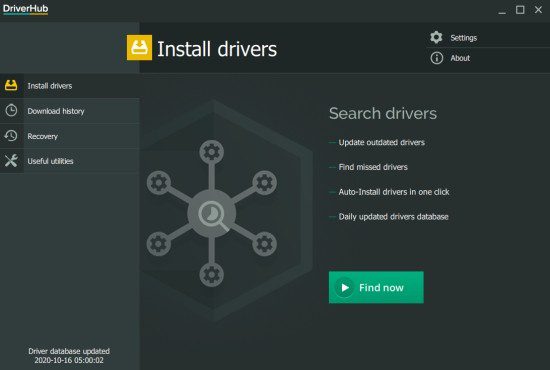
DriverHub Portable quickly scans your machine for any outdated drivers then finds and displays the most current drivers available for installation. It is vital to make sure that you have all the latest drivers, etc., installed on your machine to keep it in perfect running order as well as for security purposes. As you know, having an outdated driver can cause many types of issues that can drastically hinder the performance of your machine.
Making the process of evaluating your system for outdated drivers is made simple with DriverHub. It quickly scans, locates and displays your outdated drivers and then provides a simple installation of the most current versions for what was encountered during the scan. The list that it compiles allows you to select/deselect the ones you want. It also includes the ability to create a restore point which is recommended in case there is an issue with any of the newly installed driver(s).
Outdated drivers can cause hardware malfunctions, software crashes, and computer errors. In other words, the PC might not run normally in the absence of proper drivers. Thus, keeping drivers up-to-date is part of the mandatory periodical maintenance operations that must be performed on a PC. Updating a driver can be done via the Device Manager in Windows for every piece of hardware but an easier and faster way is to use a dedicated software tool, such as DriverHub Portable.
View outdated drivers and install the latest versions
DriverHub is designed to search for more recent driver versions than the ones you have installed on your PC. The application scans your system and compares the local driver versions with the latest driver releases available on the official website of the manufacturer. It then displays a list of all the drivers that are not up-to-date, along with detailed information about the installed and the available versions.
Each entry in the list has a checkbox, so it’s easy to choose the drivers to be installed. With the push of a button, the download starts and the newest releases are deployed on your computer, but not before backing up the current driver version. In other words, DriverHub takes precautionary measures to make sure you can revert the driver update in case something does not work as planned. Additionally, you can create a system restore point before using the application, just to be on the safe side of things.
Open frequently used system tools with a click
Aside from downloading and installing the latest driver versions for your hardware components, DriverHub also offers one-click access to some of the most used system tools in Windows. Named “useful programs”, this section enables you to open various sections of the Control Panel without having to perform in-app searches. You can also launch tools such as the system restore, the programs, and features, open the display settings or the power management area, the disk management, the task manager, or even the command console.
A convenient means of updating drivers
If you are experiencing system issues related to a hardware component that does not work properly or a game that crashes, then one of the solutions might be to update your drivers. Although Windows enables you to update drivers without a third-party application, having a tool such as DriverHub at hand is more comfortable. Please note that some drivers might require a system restart after being updated.
DriverHub also groups together access to a number useful system tools for quick access to items including display settings, PC management, control panel, command Prompt and more. There is also a downloaded driver history so you can keep track of what has been installed. DriverHub is aesthetically pleasing and efficiently organized allowing any user level to proceed with confidence when updating their drivers.

