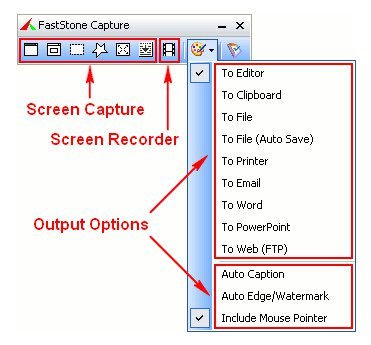Portable FastStone Capture 10.3

FastStone Capture Portable is a powerful, lightweight, yet full-featured screen capture tool and screen video recorder. It allows you to easily capture and annotate anything on the screen including windows, objects, menus, full screen, rectangular / freehand / fixed regions as well as scrolling windows / web pages. It also allows you to record all screen activities including onscreen changes, speech from microphone, mouse movements and clicks into highly compressed video files. You can choose to send captures to editor, file, clipboard, printer, email, Word / PowerPoint document or upload them to your website.
Editing tools include annotating (texts, arrowed lines, highlights), resizing, cropping, sharpening, watermarking, applying edge effects and many more. Other features include image scanning, global hotkeys, automatic filename generation, support for external editors, a color picker, a screen magnifier, a screen crosshair and a screen ruler. FastStone Capture saves images in BMP, GIF, JPEG, PCX, PNG, TGA, TIFF and PDF formats. Built-in screen recorder saves videos in WMV (Windows Media Video) format.
FastStone Capture Portable is a super convenient tool, as it allows to get in one single build a screen capture, an annotator, and an editor, plus a screen and a sound recorder, photo editor, with extensive file format support.
Video and audio recording sessions
The program allows you to manually select the recording area, ignore the taskbar, or focus on a specific region. Adding audio recording is optional, and when enabled, you can select the desired source, or select more sources at once (e.g. microphone and speakers).
Of course, there are other elements you can hide/show throughout the video recording session, elements such as the mouse pointer, mouse click(s) highlights, etc. The app allows using custom shortcuts for pausing the video and zooming in and out of the scene, and you can also set up your recording notifications based on visual guidelines or sounds (e.g. when recording, add a green thin/normal-sized, blinking border for the recorded area).
Extras for managing files, customizing your environment, and managing outputs
The app is perfect for users who want to create walkthrough guides/manuals, for teachers and students, for office usage, and even for designing nice personal projects or presentations. Among FastStone Capture’s features, you can also find color pickers for color precision, multi-file merging or converting (to PDF) options, watermark manager and editor, or specific color reduction methods, based on the number of bits (e.g. image with 256 colors – 8 bits, 16 colors – 4 bits, and down to 2 colors – 1 bit).
One of the tool’s most valuable options is the full hotkey customization (which allows setting up the environment fast), alongside the FTP server connection, for pushing content to a server.
Full-fledged content management and office editing environment
FastStone Capture Portable is a lightweight and easy-to-use application. The tool supports all well-known image formats, has a bunch of useful editing features, allows managing watermarks and page/image merging. Additionally, it lets you send files straight to OneNote, Word, Excel, PowerPoint, or to the web (via FTP), and lets you easily record the screen and annotate your screen captures.
Features:
- A small handy Capture Panel that provides quick access to its capture tools and output options
- Global hotkeys to activate screen capturing instantly
- Capture windows, objects, menus, full screen, rectangular/freehand regions and scrolling windows/web pages
- Capture multiple windows and objects including multi-level menus
- Record screen activities including onscreen changes, speech from microphone, mouse movements and clicks into highly compressed video files (Windows Media Video format). A built-in video editor allows you to draw annotations, apply zoom effects and cut unwanted sections. It even allows you to convert video files to animated gif files.
- Options to specify output destination (internal editor, clipboard, file, printer …)
- Draw annotation objects such as texts, arrowed lines, highlights, watermarks, rectangles and circles
- Apply effects such as drop-shadow, frame, torn-edge and fade-edge
- Add image caption
- Resize, crop, rotate, sharpen, brighten, adjust colors …
- Undo/Redo
- Support tabs that allow you to capture and edit multiple screenshots simultaneously
- Support external editors
- Save in BMP, GIF, JPEG, PCX, PNG, TGA, TIFF and PDF formats
- Acquire images from scanner
- Convert images to a multi-page PDF file
- Join images side by side to produce a single image file
- Send captured images by email
- Send captured images to Word and PowerPoint documents
- Send captured images to a Web (FTP) server
- Screen Color Picker
- Screen Magnifier
- Screen Crosshair
- Screen Ruler
- Support multiple monitors
- Support touch interface (tap, swipe, pinch)
- Run when Windows starts (optional)
- Minimize to System Tray area
- Small footprint in memory
- And many more …
Release Notes:
- Enhanced Screen Recorder
- Audio indicator is displayed on the control bar during screen recording
- In video editor, auto-preserve annotation objects for re-editing after editor is closed
- Enhanced Draw tool
- Increased maximum font size of text objects to 200 pt
- Text input box is resizable
- Image and Emoji objects can be flipped and rotated (left/right)
- Added 3D arrows to Emoji list
- Enhanced window border capturing on Windows 10/11
- Now it is possible to:
- Use Ctrl+Click to select and open multiple recent files
- Add MS Paint as an external editor on Windows 11
- Made other improvements and bug fixes