Portable MiniTool Drive Wipe v5.0
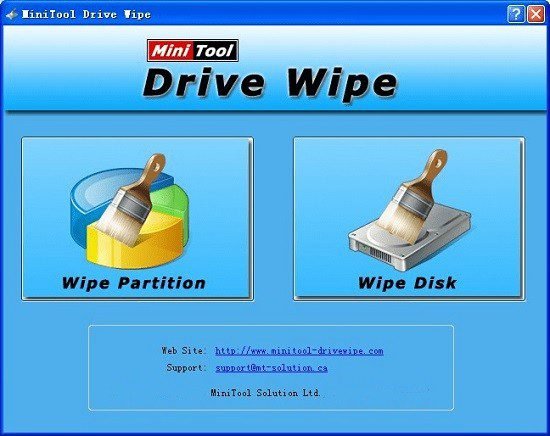
MiniTool Drive Wipe Portable is a Disk Wipe Software and Partition Wipe Tool. MiniTool Drive Wipe supports all hard disks (HDDs) recognized by Windows such as IDE, SATA, SCSI, USB external disks, Fire wire disks and so on. MiniTool Drive Wipe is very easy-to-use.
It’s a must-have data erasing software and once data erased by MiniTool Drive Wipe, the data will not be able to recover by any data recovery software.
You can use it to erase data for disk & partition easily. MiniTool Drive Wipe can destroy all information in your chosen disks safely and permanently. This function can ensure the security of your private and unwanted data and prevent someone from recovering your data.
Removing files from your system does not mean they can’t be brought back. Bits of data remain hidden within clusters, but there are options to make sure a disk drive becomes completely clean. With the help of applications like MiniTool Drive Wipe it’s easily done in a few steps and through a series of strong algorithms.
Get everything ready before launch
Two main options pop up as soon as you run the application. You can either choose to wipe partitions or entire disk drives. Support is decent, with the possibility to target hard disk drives as well as external storage devices.
However, make sure you plug in everything you need before running the application because there’s no refresh button to scan for new connected devices, not even if you cancel a process and start it over from the main screen.
Wipe drives or partitions with several algorithms
Regardless of your initial choice, you are thrown in a wizard-driven process that takes you through a series of simple steps. This makes anyone quickly get the hang of it, with helpful descriptions along the way and advices to close any running applications for better and faster results.
One of the first steps is to pick partitions and drives to wipe. These are enlisted along with details regarding name, drive letter, as well as space distribution. Make sure to create a backup of important files or you might risk losing them permanently. This is also cleverly pointed out along the way.
You can choose from up to five methods to be used, with suggestions whether the process is slow or quick. These refer to filling up sectors with ones, zeros or both, as well as two DoD algorithms with three or seven passes.
Download MiniTool Drive Wipe Portable
