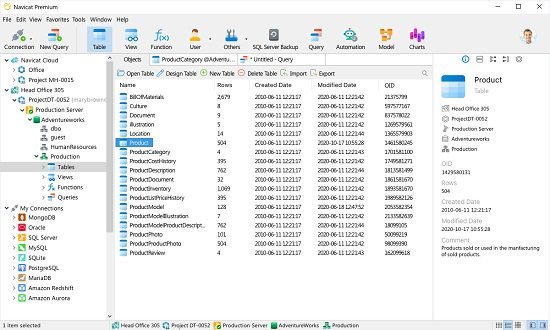Portable Navicat Premium 17.2.5 (x64)

Navicat Premium Portable is a database development tool that allows you to simultaneously connect to MySQL, MariaDB, SQL Server, Oracle, PostgreSQL and SQLite databases from a single application. Compatible with cloud databases such as Amazon RDS, Amazon Aurora, Amazon Redshift, SQL Azure, Oracle Cloud and Google Cloud. You can quickly and easily create, manage, and maintain your database.
Navicat Premium is a comprehensive and powerful database management software that caters to the needs of database administrators, developers, and data analysts. With its wide range of features and intuitive interface, Navicat Premium is the ultimate solution for managing multiple databases with ease and efficiency.
One of the standout features of Navicat Premium is its support for a variety of database management systems, including MySQL, PostgreSQL, Oracle, SQL Server, and more. This versatility allows users to seamlessly connect to and work with different databases in a single interface, eliminating the need for multiple tools and simplifying the management of complex database environments.
Navicat Premium offers a range of advanced tools for database design, development, and administration. From creating and executing SQL queries to designing database structures and visualizing data relationships, Navicat Premium provides a comprehensive set of features to streamline the database development process and enhance productivity.
In addition to its powerful database management capabilities, Navicat Premium also offers advanced data transfer and synchronization tools. Users can easily import and export data between different databases, synchronize data across multiple databases, and schedule automated data transfer tasks to streamline workflows and ensure data consistency.
Furthermore, Navicat Premium includes robust security features to protect sensitive data and ensure compliance with data privacy regulations. With features such as SSH tunneling, SSL support, and user authentication controls, users can securely connect to and manage their databases with peace of mind.
With its user-friendly interface, comprehensive feature set, and support for a wide range of database management systems, Navicat Premium is the go-to software for professionals seeking a reliable and efficient solution for database management. Whether you’re a seasoned database administrator or a novice developer, Navicat Premium provides the tools you need to effectively manage your databases and drive better business outcomes. Download Navicat Premium today and experience the power of seamless database management in one comprehensive software solution.
Featured
Data Viewer
View, update and delete records with our built-in editor, you can make your edits easily in tree view, JSON view and table-like grid view classicism. Navicat gives you the tools you need to effectively manage your data and ensure a smooth process.
Object Design
Our object designer gives you quick and easy access to managing database objects. Navicat breaks query writing into tabs through a convenient user interface. Allows you to write complex SQL with more confidence and precision at every step. SQL Editing/Debugging
Visual SQL Builder will help you create, modify and execute SQL statements without worrying about the syntax and correct usage of the commands. Code quickly with code completion and customizable snippets by getting keyword suggestions and eliminating code repetition.
In addition, you can quickly locate and correct PL/SQL and PL/PGSQL coding errors using our debugging component, such as setting breakpoints, progressing through the program, displaying display and change variable values as well as inspect the call stack.
Migrate
Data transfer, data sync, and texture sync help you migrate your data easier and faster with less cost. Provides detailed, step-by-step instructions for transferring data between different DBMSs. Compare and synchronize databases with Structure and Data Synchronization. Configure and deploy comparisons in seconds and get detailed scripts to specify the changes you want to run.
Model
Transform your databases into graphical representations using sophisticated database design and modeling tools so you can easily model, create, and understand databases complicated. Simplify the task of creating complex entity-relationship models and generating SQL scripts with a single click.
Graphics
Our Graph feature allows you to create visual representations of large data sets and helps you gain insight into your data. Discover and discover patterns, trends, and relationships between data, and create effective visual outputs to present your findings in dashboards for sharing.
Import Export
Use the Import Wizard to transfer data to the database from various formats or from ODBC after establishing a connection to the data source. Export data from tables/collections, views, or query results to formats like Excel, Access, CSV, and more.
Data Generator
Provides full functionality to generate large volumes of quality inspection data. You can quickly create realistic datasets with referential integrity based on business rules and constraints. Increase productivity
Our powerful local backup/restore solution and intuitive GUIs for MongoDump, Oracle Data Pump and SQL Server Backup Utility will guide you through the backup process and reduce the risk of errors. Set automations for repeatable deployments like backing up databases, MapReduce jobs, and running scripts at a specific time or date. Wherever you are, you can get the job done.
Schema Analyzer
Explore and explore your MongoDB schema with our built-in schema viewer. Analyze your documents and see rich structures in your collections, so you can understand the schema of your data, find schema anomalies, and easily check outliers future. secure connection
Establish secure connections through SSH Tunneling and SSL to ensure that every connection is secure, stable, and reliable. Supports various database server authentication methods, such as PAM authentication for MySQL and MariaDB, Kerberos and X.509 authentication for MongoDB, and GSSAPI authentication for PostgreSQL. Navicat provides more authentication mechanisms and a high-performance environment so you never have to worry about connecting to an unsecured network.
Dark Mode
Set a dark theme to protect your eyes from the traditional blinding white of the computer. No behavior changes with the appearance of pages when you are in dark mode.
Release Notes:
Bug-fixes:
- Crashed when using data transfer in some cases.
- Some words were collapsed when adding lines in the Query Editor.
- Unable to save cardinality settings in the model diagram.
- Incorrect time displayed in the log of Data Dictionary.
- Error occurred when opening the exported Excel file.
- ‘Parameter is incorrect’ error returned when creating schedule to run the batch job.
- Crashed when viewing SQL Server process list in Server Monitor.
- Error occurred when viewing DocumentDB in Server Monitor.
- Minor bug fixes and improvements.