Portable Advanced Renamer 3.92 (x64) Commercial Multilingual
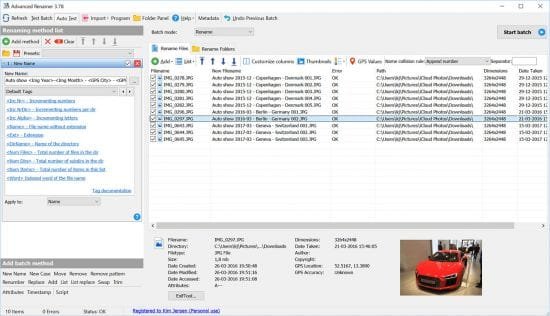
Advanced Renamer Portable is program for renaming multiple files or folders at once. It can use several different methods for calculating the new name including multimedia tools for sound and picture files. Advanced Renamer Portable makes it easy to set up an advanced batch job using multiple methods on a large amount of files. The eight different methods make it possible for you to change the names, attributes and timestamps of files in one go. With Advanced Renamer Portable you can construct new file names by adding, removing, replacing, changing case, or giving the file a brand new name based on known information about the file.
This program is a great utility for organising digital pictures for both professionals and beginners. The thumbnail mode lets you display thumbnails directly in the file list giving you maximum control of the renaming process. With this program you can rename all your photos in a snap.
MP3 files often have messed up names and contain weird characters. With Advanced Renamer you can change the names of your favourite music files to more suitable names using the built-in ID3 functions.
Selected features
Undo functionality
Real time preview of file rename
MP3/ID3 renaming
Regular expressions
Image renaming with EXIF support
Thumbnail view
Supports both files and folders
Several renaming methods
Use multiple methods at once
Tag rename
Renaming methods
New Name with Tags
New Case
Remove / Delete
Replace
Add / Insert
Move
List
File Attributes
File Timestamp
Advanced Renamer Portable Release Notes:
Dark mode
New document tags
The new document tags can be used to extract information from the document properties of Microsoft Office documents and PDF files. Word, Powerpoint and PDF files are supported. If you have other formats you want supported in this manner, please send me a sample. The tags can be used in the same way as the other tags in Advanced Renamer. The new tags are:
<Doc Creator>
<Doc Title>
Zero padding for number-based tags
Tag picker layout
