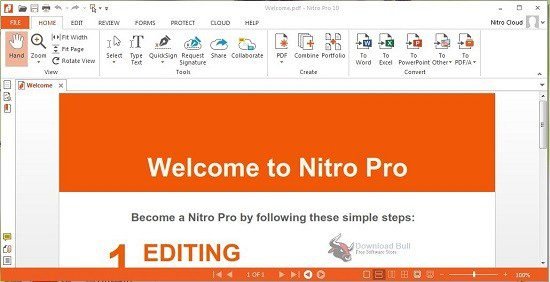Portable Nitro Pro Enterprise 14.36.1.0 (x64) Multilingual

Nitro Pro Portable gives you everything you need to create, convert, edit, sign, and share standard PDF files. It’s simple, straightforward, and intuitive to use – so you can work more productively, your way. With Nitro Pro you can share your files with others, no matter what platform or device they’re on, and Nitro Pro makes conversion easy.
Convert one or more files to PDF with just a click or two. Reuse and repurpose PDF-based content with greater accuracy. With Nitro Pro’s industry-leading conversion technology and array of extraction tools you can easily repurpose text and images from reports, presentations, and more for reuse in any other application. Share files with the peace of mind, knowing almost anyone on almost any machine can open, view, and review – every time.
Nitro Pro Portable is a powerful software solution that offers users the tools they need to create, edit, convert, and share PDF documents. With its intuitive interface and feature-rich capabilities, Nitro Pro has quickly become one of the most popular PDF editors on the market.
One of the main advantages of Nitro Pro Portable is its comprehensive set of editing tools. Users can easily add, delete, or modify text, images, and pages within their PDF documents. The software also offers advanced markup and annotation features, allowing users to highlight text, add comments, and even draw shapes and freehand annotations on the page.
Nitro Pro’s conversion capabilities are also noteworthy. The software allows users to easily convert PDFs to other file formats, such as Microsoft Word, Excel, and PowerPoint. This can be especially useful for those who need to extract data from PDFs or make changes to the content of a PDF in another application.
The software also includes security features that allow users to protect their sensitive data. Nitro Pro offers password protection, digital signature capabilities, and permission-based restrictions that limit document editing, printing, and copying. These features help ensure that only authorized individuals can access and modify the contents of a PDF.
Another key advantage of Nitro Pro is its collaboration features. Users can share their PDF documents with others, enabling them to review, comment, and make changes in real-time. This can be particularly useful for businesses that need to collaborate on projects or share documents with clients and partners.
In addition to these core features, Nitro Pro also offers a range of advanced tools and utilities. For example, the software includes OCR (optical character recognition) technology that enables users to turn scanned documents into editable text. There is also a batch processing feature that allows users to apply changes to multiple documents simultaneously, saving time and increasing productivity.
Overall, Nitro Pro Portable is a versatile and reliable PDF editor that offers users a full suite of tools and features for creating, editing, converting, and sharing PDF documents. Its intuitive interface, comprehensive editing capabilities, and robust security features make it an ideal choice for businesses and individuals looking to streamline their PDF workflow.
Directly edit your PDF files more easily. Just click, and edit. Nitro Pro enables you to edit entire paragraphs with ease, automatically reflowing text as you type – like you would in a word processor.
Nitro Pro gives you a powerful set of easy-to-use tools that make working with digital documents simple, straightforward, and more cost-effective. Nitro Pro, the complete Adobe Acrobat alternative, enables you to do more with PDF through powerful tools to create, convert, edit, combine, secure, annotate, form-fill, and save 100% industry-standard PDF files. Recipient of multiple best product awards, Nitro Pro is specifically designed for the business user and makes working with PDF faster and easier than ever before!
Nitro Pro Portable FEATURES:
Creating PDF:
· Create PDF and PDF/A documents from virtually any Windows file.
· Convert and merge files into a single PDF document.
· Convert entire collections of files to PDF in one batch.
· Scan paper documents to PDF.
· One-button PDF creation from Microsoft Word, Excel, and PowerPoint.
· Create ‘intelligent’ PDF documents with bookmarks, links, metadata, and security from Microsoft Office programs.
Copying & Exporting PDF:
· Export PDF for reuse in Microsoft Word, WordPerfect, OpenOffice and more.
· Use different conversion modes to export files that look precisely like the original PDF and others that are easier to edit and repurpose.
· Extract all text and images from PDF documents.
· Batch convert PDF files to Word, RTF, and text formats.
· Copy text while retaining formatting, including font, color, and size.
Editing PDF:
· Insert and edit text, including font, size, color and more.
· Edit images — insert, resize, rotate, crop, flip, replace, arrange, delete, and extract.
· Edit image properties — brightness, contrast, color space, and resolution.
· Edit pages — insert, delete, rotate, crop, extract, and replace.
· Split pages of PDF documents based on page groups, page ranges, and bookmark structure.
· Add headers, footers, watermarks, and text to all pages in a document.
· Add Bates numbering across a collection of PDF documents.
· Add and edit bookmarks and links.
· Auto-create bookmarks based on document text formatting and headings.
· Auto-create links based on keywords and page numbers.
· Optimize, shrink and repair PDF documents.
· Edit document properties including metadata and initial view settings.
Optical Character Recognition (OCR):
· Create PDF files from scanned paper documents, or existing image-based PDF files, perfect for publishing, editing, or archiving.
· Create fully compliant PDF/A documents.
· Create editable PDF files and customize documents using the Editable Text feature.
· Create easily searchable, PDF/A compliant documents for archiving with ‘Searchable Image’ mode.
· Flexible multi-language support.
Reviewing & Marking Up PDF:
· Highlight text content with the Highlight, Underline, Cross Out and Replace Text tools.
· Add Sticky Notes, Text Boxes, and Call Out annotations.
· Add freehand drawings with the Pencil tool.
· Add drawing shapes, including lines, arrows, rectangles, ovals, polygons and clouds.
· Apply stamps to pages, choosing from standard built-in stamps or your own custom creations.
· Attach documents and other files to your PDF pages.
· Add explanatory text and other feedback to your markups.
· Sort and manage comments.
· Filter comments based on type, author, status, subject, and more.
· Summarize comments for easy viewing alongside page content. View the summary as a PDF or print it for paper-based reviewing.
PDF Security:
· Secure documents with passwords and certificates.
· Encrypt with 40-bit, 128-bit, and 256-bit level security.
· Apply restrictions on printing, copying, and altering PDF documents.
· Create and apply re-usable security profiles.
· Digitally sign and certify PDF files.
PDF Forms:
· Fill in, save, print and submit forms.
· Design forms.
· Add, edit and run javascript.